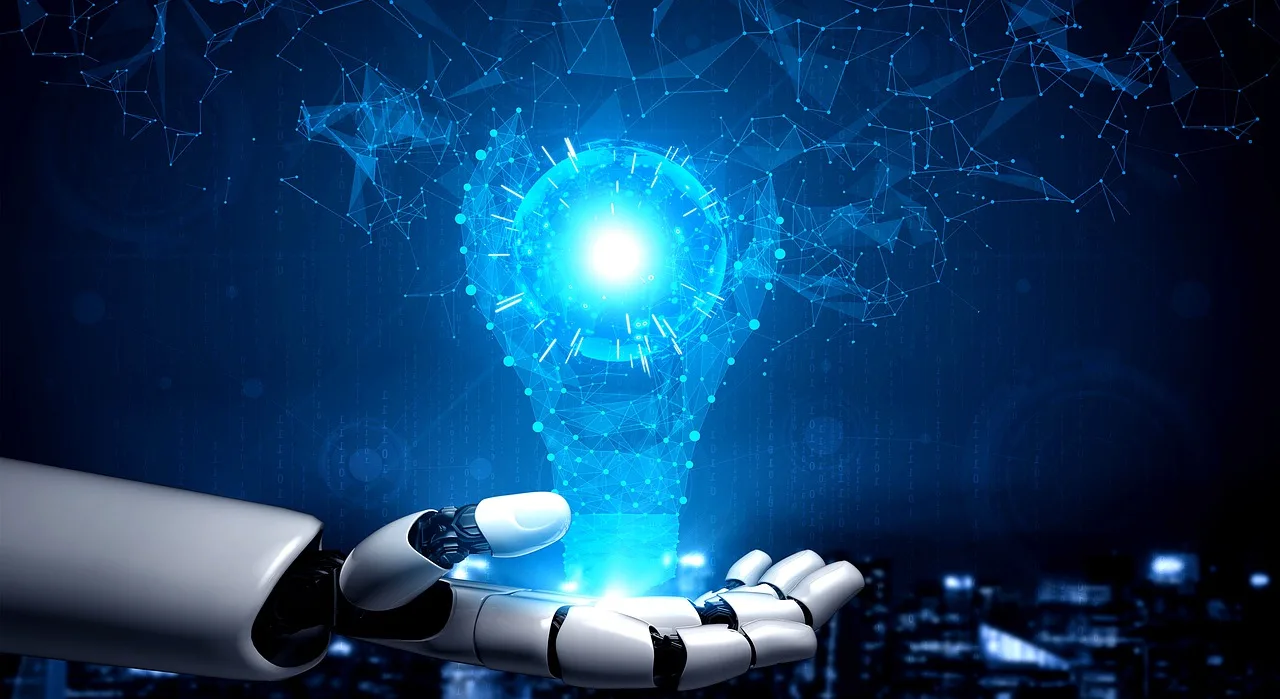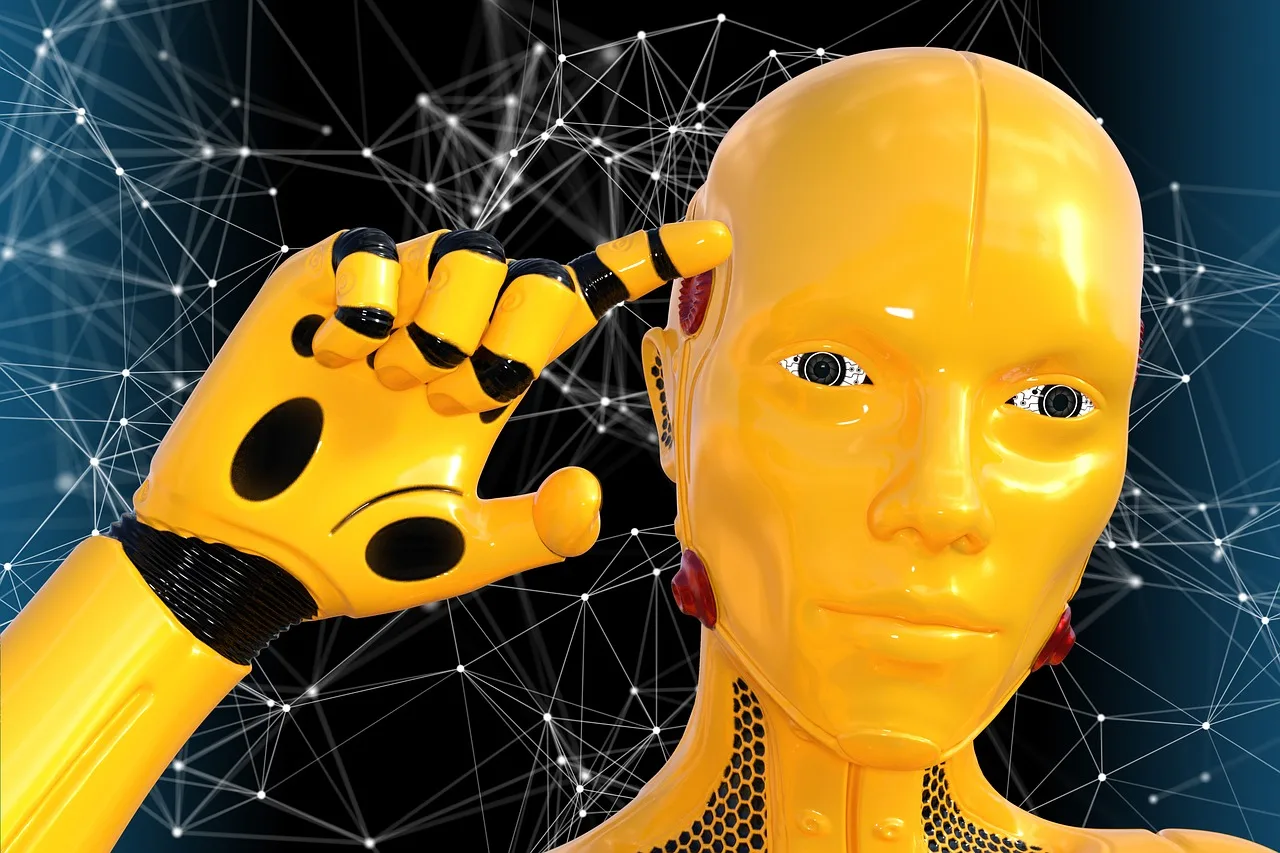How To Create Re-Engagement Surveys For Win-Backs With ChatGPT

Re-engaging with inactive customers is a crucial aspect of any business strategy. One effective way to reconnect with these customers is through the use of re-engagement surveys. These surveys allow you to gather valuable feedback and insights from your inactive customers, enabling you to tailor your approach and win them back. In this blog, we will explore how you can create re-engagement surveys for win-backs using ChatGPT, a powerful language model.
What’re Re-Engagement Surveys
Re-Engagement Surveys serve as a valuable tool for reconnecting with individuals who have previously engaged with a product, service, or brand but have since become inactive. The primary objective of these surveys is to collect feedback from inactive users, enabling businesses to gain insights into the reasons behind disengagement. This information proves instrumental in refining strategies to address specific issues and improve the overall customer experience.
By posing inquiries related to satisfaction, preferences, and the contributing factors to disengagement, companies can tailor their approaches effectively. Ultimately, Re-Engagement Surveys represent a proactive strategy aimed at comprehending and regaining the attention and loyalty of customers who may have drifted away.
Using ChatGPT for Re-Engagement Surveys
ChatGPT is an advanced language model that can generate human-like responses based on the prompts it receives. By leveraging ChatGPT, you can create interactive and engaging re-engagement surveys that feel like genuine conversations with your customers. Here’s how you can use ChatGPT to create effective re-engagement surveys:
1. Define your objectives
Start by clearly defining your objectives for the re-engagement survey. What specific information do you want to gather? Do you want to understand why customers stopped engaging, or are you looking for suggestions to improve your products or services? Having a clear objective will help you structure your survey effectively.
2. Create a conversational survey script
With your objectives in mind, create a conversational survey script that feels natural and engaging. Begin with a friendly greeting and introduce the purpose of the survey. Use open-ended questions to encourage customers to provide detailed responses. For example, instead of asking, “Did you find our products useful?” ask, “What specific features of our products did you find most useful?”
3. Incorporate personalized elements
Personalization is key to making your re-engagement surveys effective. Use the customer’s name and reference their previous interactions with your business to create a sense of familiarity. ChatGPT can generate personalized responses based on the information provided, making the survey feel tailored to each individual respondent.
4. Test and refine your survey
Before deploying the survey, test it with a small group of customers to ensure its effectiveness. Pay attention to the clarity of the questions, the flow of the conversation, and the overall user experience. Based on the feedback received, refine your survey to make it more engaging and intuitive.
5. Deploy and analyze the survey results
Once you are satisfied with your re-engagement survey, deploy it to your inactive customers through email, SMS, or other communication channels. As responses come in, use ChatGPT to analyze and categorize the feedback. ChatGPT can help you identify common themes, sentiments, and suggestions, allowing you to gain valuable insights for your win-back strategy.
Prompts For Craft Re-Engagement Surveys
Prompt 1
“Hi ChatGPT! Could you please tell us why you stopped using [product/service] from [company]? We would appreciate any feedback you have to help us understand what went wrong and how we can improve in the future.”
Prompt 2
“Hi ChatGPT! On a scale from 1 to 10, with 10 being most likely, how likely are you to consider using [company] again in the future? We value your opinion and would like to know if there is anything we can do to win back your trust and business.”
Prompt 3
“Hi ChatGPT! What changes could we make to our [product/service] to encourage you to use it again? We are committed to improving our offerings and would appreciate any specific suggestions you may have.”
Prompt 4
“Hi ChatGPT! How frequently did you utilize [company’s product/service] when you were a customer? Understanding how often you used our product/service can help us better understand your experience and how we can improve it in the future.”
Prompt 5
“Hi ChatGPT! What other products or services would you like to have offered by [company] in the future? Your opinion matters to us and helps inform our future product/service development.”
Results
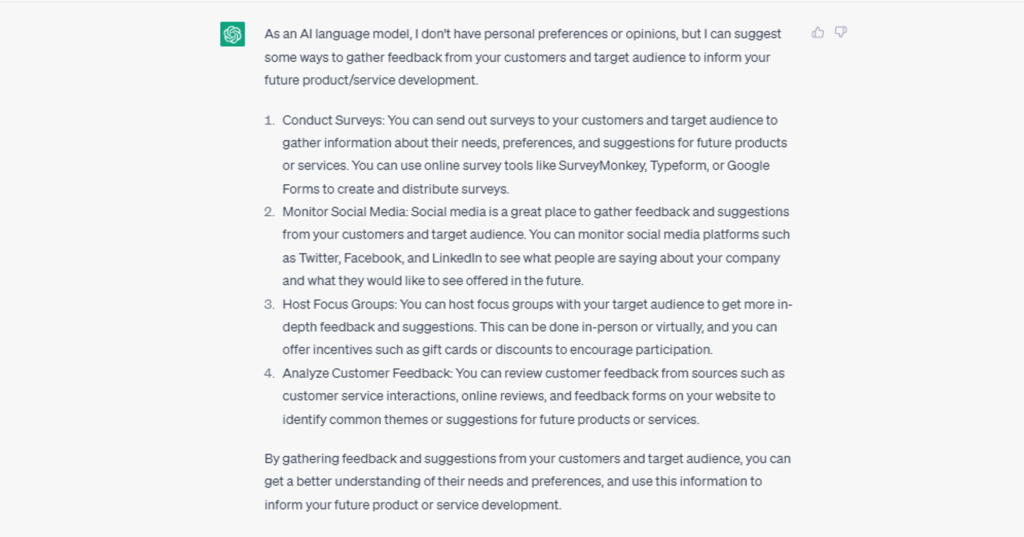
Tips To Craft Re-Engagement Surveys
Best Practices for Re-Engagement Surveys
Here are some best practices to keep in mind when creating re-engagement surveys:
By following these best practices and leveraging the power of ChatGPT, you can create effective re-engagement surveys that help you win back inactive customers. Remember to analyze the survey results, identify areas for improvement, and take action based on the feedback received. With the right approach, you can re-engage with your customers and drive business growth.
Final Words
In conclusion, re-engagement surveys powered by ChatGPT offer a unique and effective way to reconnect with inactive customers. By following the outlined strategies and best practices, businesses can create personalized, engaging surveys that provide valuable insights for their win-back efforts. Remember, the key is to analyze, iterate, and continuously improve your approach to maximize the impact of re-engagement surveys.
For more prompts you can come into our array of prompts to enhance the efficiency of your work.