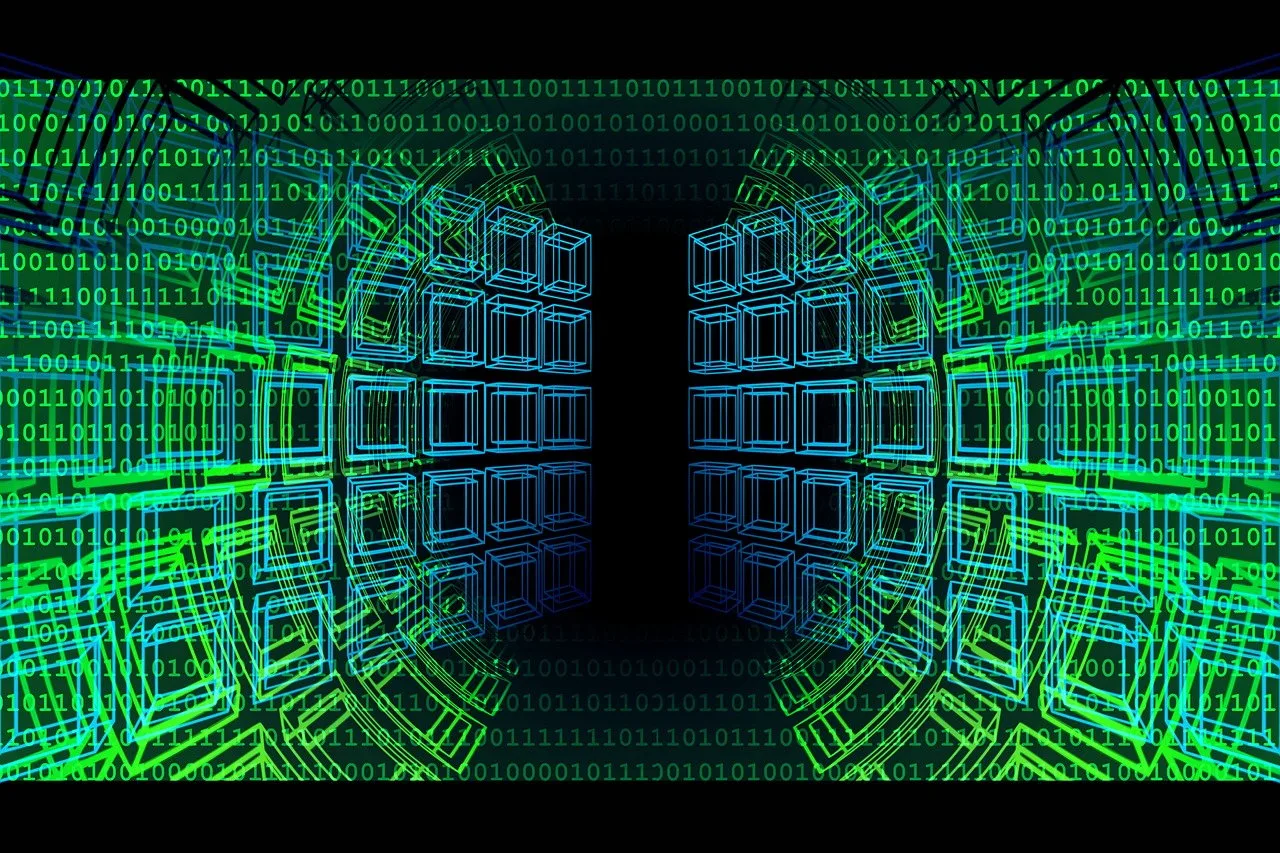How To Create Virtual Product Tours for Sales With ChatGPT

In today’s digital age, virtual product tours have become an essential tool for sales teams. They allow potential customers to explore and experience a product without physically being present. With the help of ChatGPT, you can create interactive and engaging virtual product tours that can significantly boost your sales. This guide will walk you through the process of creating virtual product tours using ChatGPT, step by step.
The Power of Virtual Product Tours
What is Virtual Product Tours
Virtual Product Tours approach to presenting products or services in a virtual space, allowing users to explore and interact at their own pace. Unlike static images or traditional videos, virtual product tours provide a dynamic and engaging environment where users can navigate, ask questions, and gain a comprehensive understanding of what’s on offer. This immersive nature of virtual product tours redefines the way businesses connect with their audience, offering a virtual handshake that bridges the gap between the digital and physical realms.
Role of Virtual Product Tours In Sales
These Virtual Product Tours serve as a dynamic bridge between businesses and their potential customers, offering a unique opportunity to showcase products in a captivating and personalized manner. Virtual product tours allow users to explore features, ask questions, and engage with the offering on a level that static images or written descriptions cannot achieve. Virtual product tours emerge as a cornerstone in the sales strategy, providing a memorable and impactful way to connect with the audience.
Steps For Creating Virtual Product Tours
Step 1: Define Your Objectives
Before diving into creating a virtual product tour, it’s crucial to define your objectives. What do you want to achieve with the tour? Are you aiming to showcase the key features of your product, highlight its unique selling points, or address common customer pain points? Clearly defining your objectives will help you structure your tour effectively and ensure it resonates with your target audience.
Step 2: Identify Your Target Audience
Understanding your target audience is vital for creating a successful virtual product tour. This knowledge will help you tailor your tour’s content and messaging to resonate with your audience and address their specific needs and concerns.
Step 3: Gather Product Information
To create an engaging virtual product tour, you need to gather all the relevant information about your product. This includes its features, benefits, use cases, and any supporting materials such as images or videos. Having a comprehensive understanding of your product will enable you to showcase its value effectively during the tour.
Step 4: Create a Script
A well-crafted script is the backbone of a successful virtual product tour. It ensures that your messaging is clear, concise, and compelling. Start by outlining the key points you want to cover and the order in which you want to present them. Use language that is easy to understand and aligns with your brand’s tone and voice. Remember to highlight the unique selling points of your product and address any potential objections your audience may have.
Step 5: Incorporate ChatGPT
Now it’s time to incorporate ChatGPT into your virtual product tour. ChatGPT is an AI-powered language model that can generate interactive conversations. By leveraging ChatGPT, you can create a dynamic and personalized experience for your audience. Use ChatGPT to simulate conversations between the tour guide and the virtual visitors, allowing them to ask questions and receive informative responses in real-time.
Step 6: Design the Tour Interface
The design of your virtual product tour interface plays a crucial role in engaging your audience. Create an intuitive and user-friendly interface that allows visitors to navigate through different sections of the tour effortlessly. Incorporate visuals such as images, diagrams, or videos to enhance the overall experience. Remember to keep the design consistent with your brand’s visual identity.
Step 7: Test and Iterate
Before launching your virtual product tour, it’s essential to test it thoroughly. Invite a small group of beta testers to go through the tour and provide feedback. Pay attention to their comments and suggestions to identify any areas for improvement. Iterate on your tour based on the feedback received, ensuring that it aligns with your objectives and meets the needs of your target audience.
Step 8: Launch and Promote
Once you are satisfied with your virtual product tour, it’s time to launch and promote it. Share the tour on your website, social media platforms, and email newsletters. Monitor the performance of your tour using analytics tools and make adjustments as necessary to maximize its impact on your sales.
Crafting Compelling Content
Scripting Your Tour
The script is the backbone of your virtual tour. Start by outlining a clear structure – introduce the product, highlight key features, and conclude with a strong call-to-action. The language should be engaging, conversational, and tailored to your audience.
Incorporating Engaging Visuals
Visuals are key in capturing attention. The art of virtual product tours extends beyond words; it’s equally about the visuals that bring your offering to life. When it comes to incorporating engaging visuals, think of it as painting a vivid picture for your audience. High-quality images, videos, and interactive elements should not merely showcase features but evoke a sense of experience. Choose visuals that resonate with your brand and the emotions you want to convey. Seamless integration of these visuals into your virtual tour enhances the overall appeal, making it visually appealing and memorable.
Prompts For Creating Virtual Product Tours
Prompt 1
“Hello, ChatGPT. I am looking for your assistance in creating a virtual product tour that is both engaging and interactive for [COMPANY NAME], a company that specializes in [PRODUCT/SERVICE]. I want to showcase our features in a way that excites and engages our customers. Can you help me with that?”
Prompt 2
“Hi, ChatGPT. I am interested in creating a dynamic virtual tour for our new line of [PRODUCTS]. I want to make sure the tour is interactive and captivating. Can you share some tips with me on how to achieve that?”
Prompt 3
“Greetings, ChatGPT. I am in the process of creating a virtual tour for my [EVENT/TRADE SHOW] and I desperately need your help in creating a script that highlights the key features of our products in an engaging way. Can you assist me with that?”
Prompt 4
“Hey, ChatGPT. I am trying to make my virtual tour accessible to people with disabilities. I know that it is important to make my tour more inclusive, but I’m not sure how to go about it. Can you share some tips with me on how to make it more accessible for everyone?”
Prompt 5
“Hi, ChatGPT. I am looking to create a user-friendly and intuitive virtual tour. I want to ensure that it is easy to navigate and understand for everyone. Can you provide me with some tips on how to achieve that?”
Result
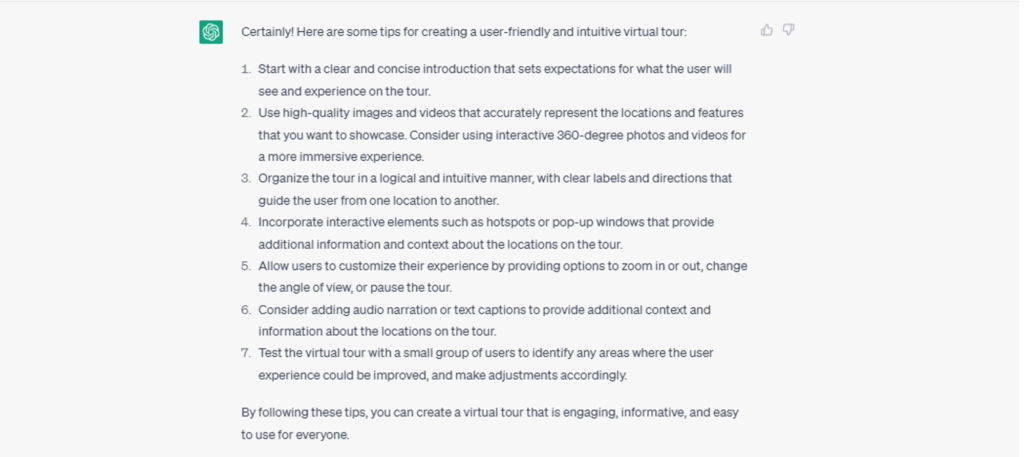
Read More: Write Roadmap For Content.
Tips For Creating Virtual Product Tours
Finnal Words
Creating virtual product tours using ChatGPT can revolutionize your sales process and provide potential customers with an immersive experience. By following the steps outlined in this guide, you can create engaging and interactive virtual product tours that effectively showcase your products and drive sales. Remember to define your objectives, understand your target audience, gather product information, create a compelling script, incorporate ChatGPT, design an intuitive interface, test and iterate, and finally, launch and promote your virtual product tour. Happy touring!
For more such information you can come to our array of prompts .