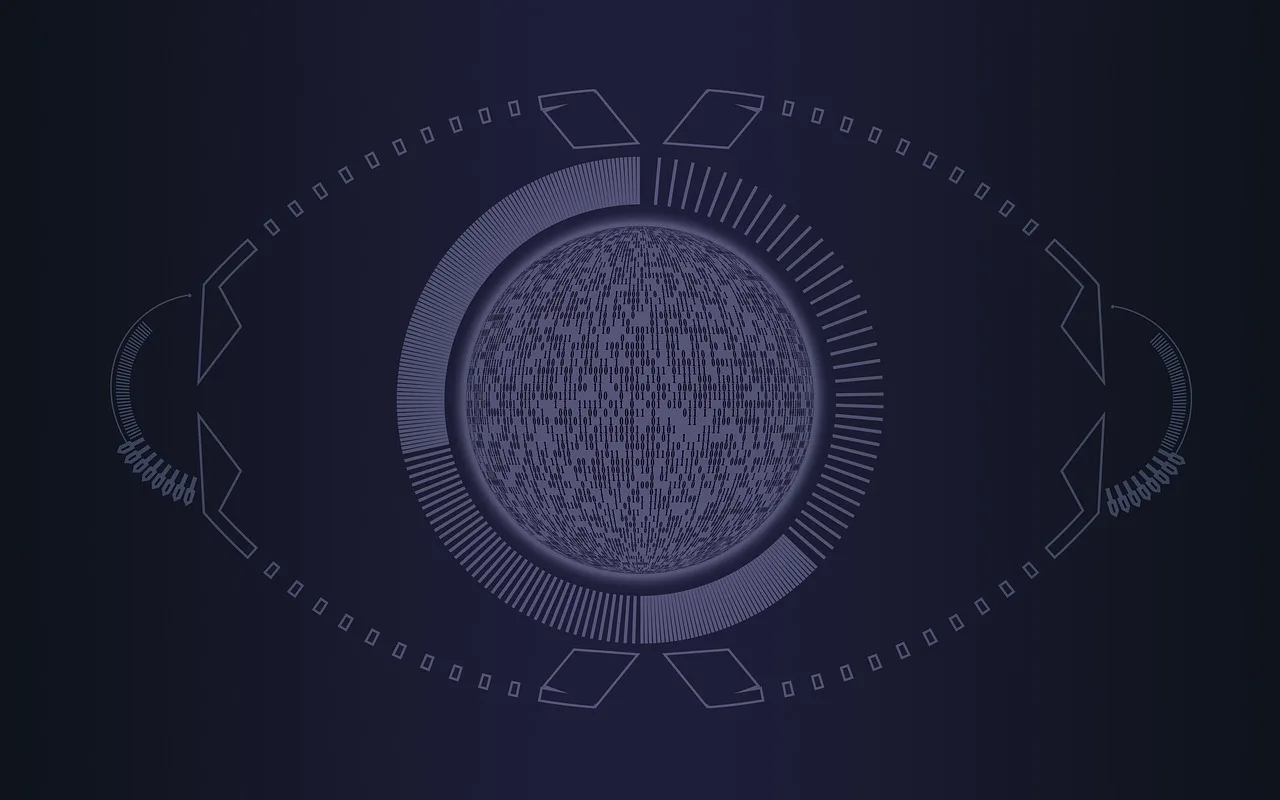
Framer AI Guide: Everything You Need to Know
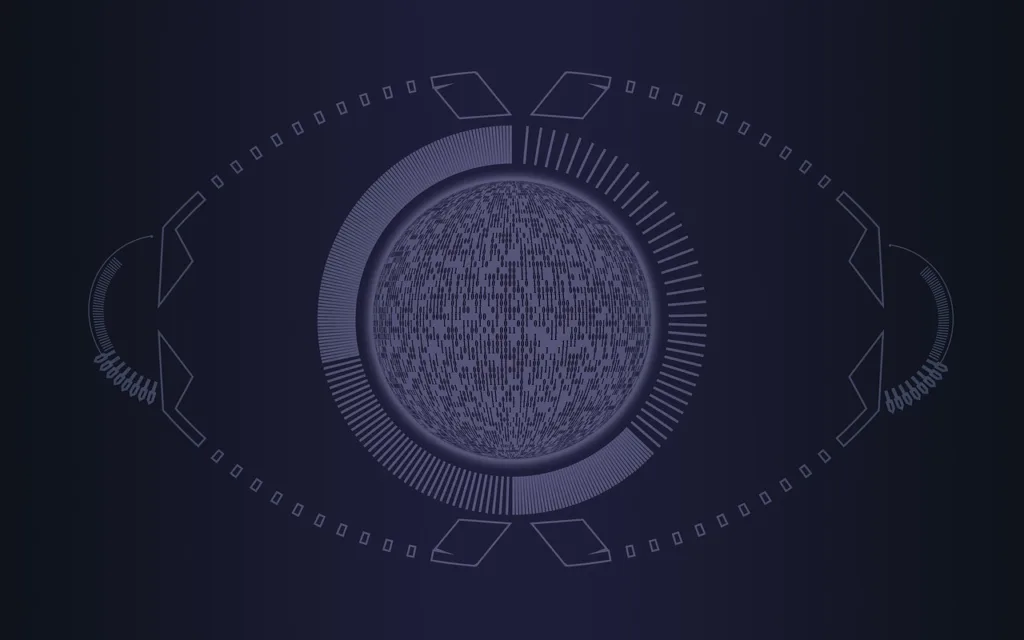
Welcome to the world of Framer AI, where designers can unleash their creativity and bring their ideas to life with advanced prototyping tools. Framer AI is a powerful platform that combines design and code, enabling designers to create interactive and dynamic prototypes without the need for extensive coding knowledge. In this blog post, we will explore the key features and benefits of Framer AI and how it is revolutionizing the design process.
What is Framer AI?
Framer AI is a cutting-edge design tool that empowers designers to create interactive prototypes with ease. It offers a range of features and functionalities that streamline the design process and enhance collaboration between designers and developers. With Framer AI, designers can transform their static designs into dynamic and interactive prototypes that closely resemble the final product.
How To Use Framer AI
Step 1: Sign Up and Log In
The journey starts by creating your Framer AI account. Visit the Framer AI website, hit the “Sign Up” button, and complete the necessary details. Once signed up, log in using your credentials to access the full suite of Framer AI features.
Step 2: Create a New Project
Upon logging in, you’ll land on the Framer AI dashboard. To kick off a new project, click “Create New Project.” Give your project a name, choose your canvas size – either from presets or customized dimensions – tailored to your specific requirements.
Step 3: Design and Prototype
Unleash your creativity by using Framer AI’s intuitive interface. The drag-and-drop editor allows you to add various elements like buttons, images, and text to your canvas. Customize each element’s properties – size, color, position – to breathe life into your design.
After creating the visual elements, dive into adding interactions and animations. Framer AI’s robust animation tool enables you to craft seamless transitions and dynamic effects. Utilize the timeline editor to define the duration and easing of each animation, witnessing your design come to life.
Step 4: Test and Preview
Post-design and prototyping, it’s crucial to test and preview your project. Framer AI facilitates this with a built-in preview feature. Click “Preview” to launch interactive preview mode, thoroughly examining interactions, animations, and overall user experience for any areas that may need refinement.
Step 5: Collaborate and Share
Framer AI simplifies collaboration and sharing. Invite team members to collaborate by sending email invitations. They can access the project, make changes, and leave comments. Framer AI also provides sharing features, allowing you to generate a shareable link or embed your design on a website or blog.
Step 6: Export and Handoff
As your design nears completion, Framer AI offers seamless export options. Export your design as code, directly usable by developers. Framer AI supports various code formats, including React, HTML, and CSS. Additionally, generate design specifications and assets to streamline the handoff process.
Key Features of Framer AI
Framer AI offers a wide array of features that make it a go-to tool for designers looking to create high-fidelity prototypes. Let’s explore some of its key features:
1. Code Components
With Framer AI, designers can easily create reusable code components that can be shared across projects. This feature not only saves time but also ensures consistency throughout the design process. Designers can create custom components, such as buttons, sliders, and menus, and use them in multiple projects without the need for repetitive coding.
2. Interactive Animations
Framer AI allows designers to add interactive animations to their prototypes, bringing them to life and providing a realistic user experience. Designers can create smooth transitions, hover effects, and complex animations using Framer AI’s intuitive interface. This feature enables designers to showcase their design concepts in a visually appealing and engaging manner.
3. Collaboration Tools
Framer ‘scomes with built-in collaboration tools that facilitate seamless communication and feedback between designers and developers. Designers can easily share their prototypes with team members and stakeholders, allowing for real-time collaboration and iteration. This feature promotes effective teamwork and ensures that everyone is on the same page throughout the design process.
4. Responsive Design
Framer AI supports responsive design, allowing designers to create prototypes that adapt to different screen sizes and devices. Designers can preview their prototypes on various devices, such as smartphones, tablets, and desktops, ensuring a consistent user experience across different platforms. This feature is particularly useful in today’s mobile-first world, where users interact with digital products on a wide range of devices.
Applications of Framer AI
1. Prototyping
Framer ‘sexcels in prototyping, offering an intuitive interface to swiftly create interactive prototypes mirroring the final product’s behavior. Its extensive library of pre-built components and animations simplifies the process, allowing designers to breathe life into their ideas before committing time and resources to development.
2. Animation
Enhancing user experience through captivating animations is a forte of Framer ‘s. The tool provides robust animation tools, facilitating the creation of fluid and engaging animations. From seamless transitions to intricate interactions, Framer AI empowers designers to experiment and iterate until they achieve animations that align perfectly with their vision.
3. Collaboration
Recognizing the significance of collaboration in design projects, Framer AI’s offers a cloud-based platform for seamless interaction among team members, stakeholders, and clients. The platform facilitates sharing prototypes, gathering feedback, and making real-time updates, ensuring efficient and effective collaboration.
Tips to Make the Most Out of Framer AI
1. Take Advantage of the Component Library
Delve into Framer AI’s component library, a treasure trove of pre-built UI elements and animations. Accelerate your design process by leveraging these ready-to-use components, with customization options available to tailor them to your unique design requirements.
2. Utilize Code Overrides
For designers with coding knowledge seeking to push boundaries, Framer AI’s allows the addition of code overrides. This feature enables the creation of dynamic and interactive prototypes by defining custom behaviors and interactions beyond the tool’s standard capabilities.
3. Embrace Collaboration Features
Optimize your design workflow by fully embracing Framer AI’s collaboration features. Invite team members and stakeholders to review and provide feedback, use commenting features for discussions, and iterate on designs collaboratively. This ensures alignment with the requirements and expectations of all involved stakeholders.
4. Explore the Framer Community
Tap into the wealth of inspiration, learning, and troubleshooting provided by the Framer community. Engage in forums, discussions, and explore user-generated content to enhance your skills and discover innovative ways to leverage Framer AI’s in your design projects.
5. Stay Updated with Framer AI’s Updates
Framer AI’s, a tool in constant evolution, introduces regular updates and new features. Stay informed about the latest releases to leverage the newest functionalities and enhancements. Framer AI’s updates often address user feedback and incorporate improvements based on industry trends, ensuring you make the most of its capabilities.
Benefits of Using Framer AI
Using Framer AI offers several benefits for designers, including:
1. Increased Efficiency
Framer AI’s intuitive interface and powerful features significantly reduce the time and effort required to create prototypes. Designers can quickly iterate and experiment with different design concepts, speeding up the overall design process and allowing for more efficient workflows.
2. Enhanced Collaboration
Framer AI’s collaboration tools foster effective communication and collaboration between designers and developers. By sharing prototypes and receiving feedback in real-time, designers can easily incorporate changes and ensure that the final product meets the desired specifications.
3. Seamless Design-to-Development Handoff
Framer AI simplifies the handoff process between designers and developers. The code components created in Framer AI can be exported and used in development, eliminating the need for manual translation and reducing the chances of miscommunication between design and development teams.
4. Realistic Prototyping
Framer AI’s advanced prototyping capabilities enable designers to create realistic and immersive prototypes. By adding interactive animations and responsive design elements, designers can simulate the user experience and gather valuable user feedback before the development phase.
Conclusion
Framer AI is revolutionizing the design process by empowering designers with advanced prototyping tools. With its code components, interactive animations, collaboration tools, and responsive design capabilities, Framer AI‘s enables designers to create high-fidelity prototypes that closely resemble the final product. By using Framer AI’s, designers can enhance their efficiency, streamline collaboration, and create realistic prototypes that provide valuable insights for the development phase. Embrace the power of Framer AI and take your design skills to new heights!
For more such information come to our array of prompts to your work.








