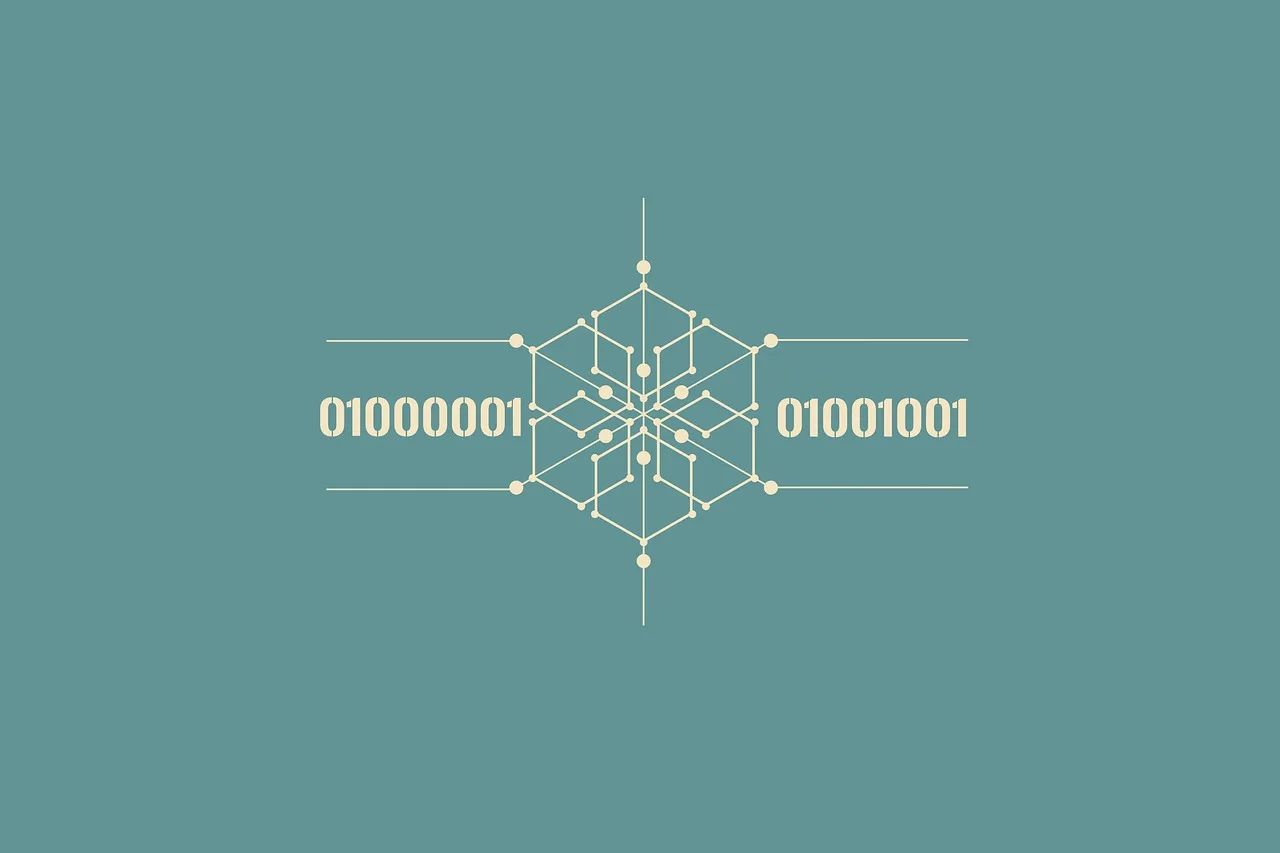The Power of InferKit AI: Everything You Need to Know

Inferkit AI is a powerful tool that uses artificial intelligence to generate high-quality text. Whether you are a writer, marketer, or researcher, Inferkit can assist you in creating compelling content quickly and efficiently. In this article, we will explore some of its key features and provide you with valuable tips on how to make the most of this innovative AI tool.
Understanding InferKit AI
What is InferKit AI?
InferKit AI stands as an advanced language model, employing deep learning techniques for the creation of coherent and contextually relevant text. Its extensive training on diverse datasets enables it to comprehend and replicate human language patterns, making it a versatile tool for numerous applications.
How Does InferKit AI Work?
Operating on a transformer-based deep learning model, InferKit processes and comprehends relationships between words and phrases. Analyzing vast amounts of text data, the model learns to generate grammatically correct and contextually appropriate text through autoregressive language generation.
How to Use InferKit AI
Step 1: Sign Up and Log In
The first step to using InferKit AI is to sign up for an account. Visit the InferKit website and click on the “Sign Up” button. Once you’ve signed up, log in to your account using your credentials.
Step 2: Explore the Dashboard
After logging in, you’ll be directed to the AI dashboard. Take some time to familiarize yourself with the different features and options available.
Step 3: Create a Prompt
To generate text using InferKit AI, you need to create a prompt. A prompt is a starting point or a question that you provide to the AI model. It helps the AI understand the context and generate relevant text. Click on the “Create Prompt” button to begin.
Step 4: Customize the Settings
Before generating text, you can customize the settings according to your requirements. InferKit AI allows you to adjust parameters such as temperature, length, and randomness. Experiment with these settings to fine-tune the output and achieve the desired results.
Step 5: Generate Text
Once you’ve created your prompt and adjusted the settings, it’s time to generate text. Click on the “Generate” button to let InferKit work its magic. The AI model will analyze your prompt and generate a response based on the context and parameters you’ve set.
Step 6: Review and Edit
After generating text, take some time to review and edit the output. InferKit AI provides you with a preview of the generated text, allowing you to make any necessary changes or additions. You can also experiment with different prompts and settings to get the desired output.
Step 7: Export and Use the Text
Once you’re satisfied with the generated text, you can export it and use it in your projects. InferKit allows you to export the text in various formats, such as plain text, HTML, or JSON. Choose the format that suits your needs and integrate the generated text into your work seamlessly.
Step 8: Provide Feedback
As you use InferKit AI, it’s essential to provide feedback to help improve the system. If you come across any issues or have suggestions for enhancements, reach out to the InferKit support team. Your feedback is valuable in making InferKit AI even more reliable and efficient.
Applications Across Industries
Content Generation
InferKit AI finds pivotal application in content generation, offering assistance in crafting blog posts, articles, and product descriptions. By providing a brief prompt, users can leverage the model to efficiently generate high–quality content, saving both time and effort.
Chatbots and Virtual Assistants
Integration of InferKit into chatbots and virtual assistants enhances their conversational capabilities. The model’s language generation proficiency enables chatbots to provide more natural and engaging responses, elevating the overall user experience.
Creative Writing and Storytelling
Writers and storytellers can harness InferKit to overcome creative blocks. By using the model to generate ideas or fill gaps in a story, creators can explore new directions and add depth to their narratives, making it an invaluable tool for authors, screenwriters, and content creators.
Key Features of Inferkit AI
1. Text Generation:
AI excels at generating text that is coherent, engaging, and contextually relevant. It can generate anything from short snippets to longer articles, making it a versatile tool for various writing purposes.
2. Customization Options:
Inferkit AI allows you to customize the generated text by specifying parameters such as word count, temperature (which controls the randomness of the output), and the presence of specific keywords. This level of customization ensures that the generated text aligns with your specific requirements.
3. Language Support:
Inferkit supports multiple languages, including English, Spanish, French, German, and more. This makes it accessible to users from different linguistic backgrounds, expanding its usability and reach.
4. Prompt Expansion: I
nferkit AI can take a short prompt and expand it into a longer piece of text. This feature is particularly useful when you have a basic idea or outline and need help in fleshing it out into a complete article or story.
5. Real-Time Collaboration:
Inferkit AI allows multiple users to collaborate on a document simultaneously. This feature is especially beneficial for teams working on content creation projects, as it enables seamless collaboration and idea sharing.
Tips for Using Inferkit Effectively
1. Start with a Clear Objective:
Before using Inferkit AI, define your objective and the purpose of the text you want to generate. This will help you provide more specific instructions to the AI and get more accurate results.
2. Experiment with Parameters:
Inferkit AI offers various parameters that can be adjusted to fine-tune the output. Experiment with different word counts, temperatures, and keyword settings to find the combination that best suits your needs.
3. Provide Context:
When using Inferkit AI, provide sufficient context in the prompt to guide the AI’s understanding. This can include relevant information, keywords, or specific instructions to ensure that the generated text aligns with your expectations.
4. Edit and Refine:
While Inferkit generates impressive text, it’s essential to review and edit the output to ensure it meets your standards. Use the generated text as a starting point and refine it to match your desired tone, style, and messaging.
5. Use as a Writing Aid:
Inferkit is a valuable writing aid that can help overcome writer’s block or generate ideas. Use it as a tool to kickstart your writing process, and then build upon the generated text to create a unique and polished piece.
Benefits of InferKit AI
Time-Saving
InferKit AI offers a significant time-saving advantage, allowing quick generation of high-quality text. This efficiency frees up time for users to focus on other essential tasks.
Consistency and Coherence
The model ensures consistency and coherence in generated text, maintaining a consistent tone and style throughout. This feature enhances the overall quality of the output.
Improved User Experience
Integration of InferKit AI in chatbots and virtual assistants leads to a more natural and engaging user experience. Human-like responses generated by the model elevate user satisfaction, enhancing the effectiveness of conversational interfaces.
Conclusion
InferKit AI is a versatile tool that can significantly enhance your content creation process. By following these steps, you can effectively utilize InferKit AI to generate high-quality text that meets your specific requirements. Experiment with different prompts and settings to unlock the full potential of InferKit AI and take your content creation to new heights.
For more such information come to our array of prompts to your work.