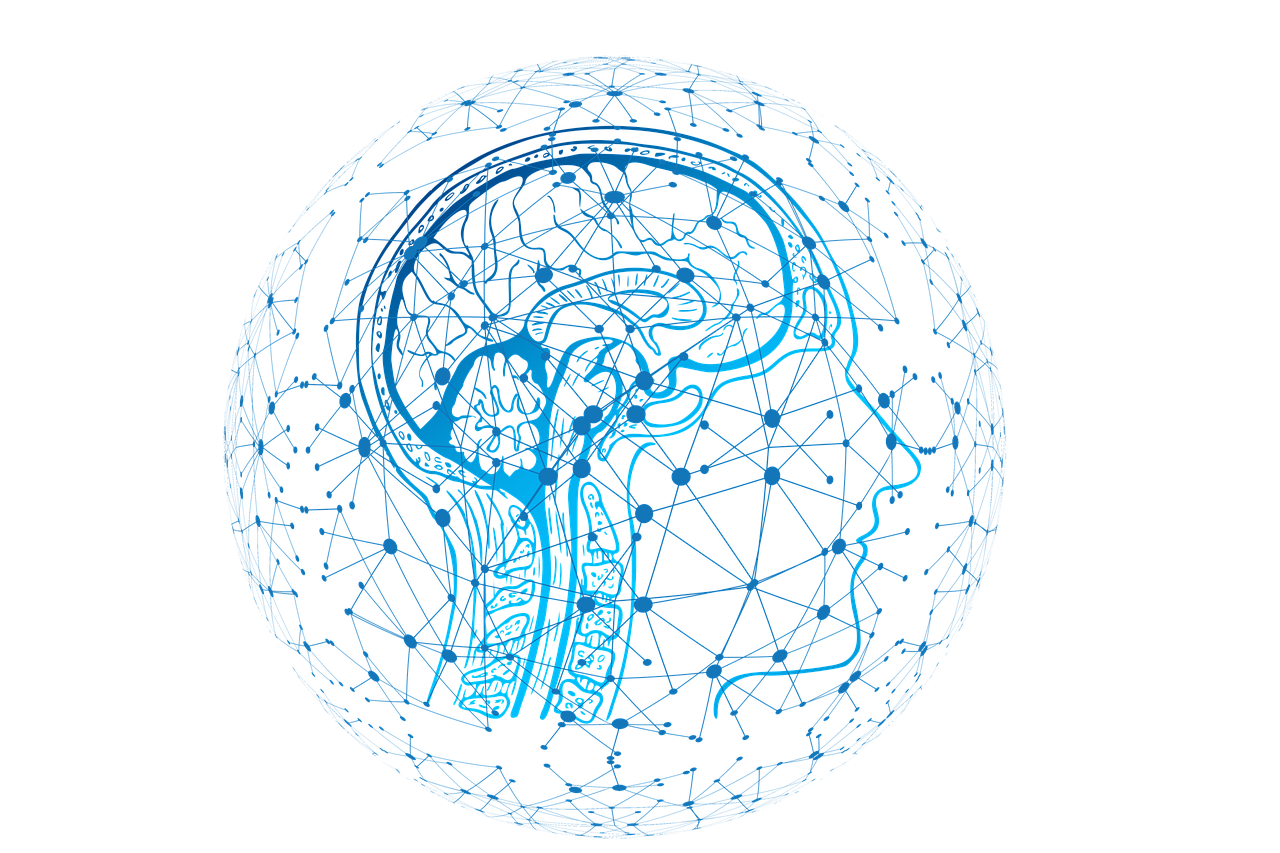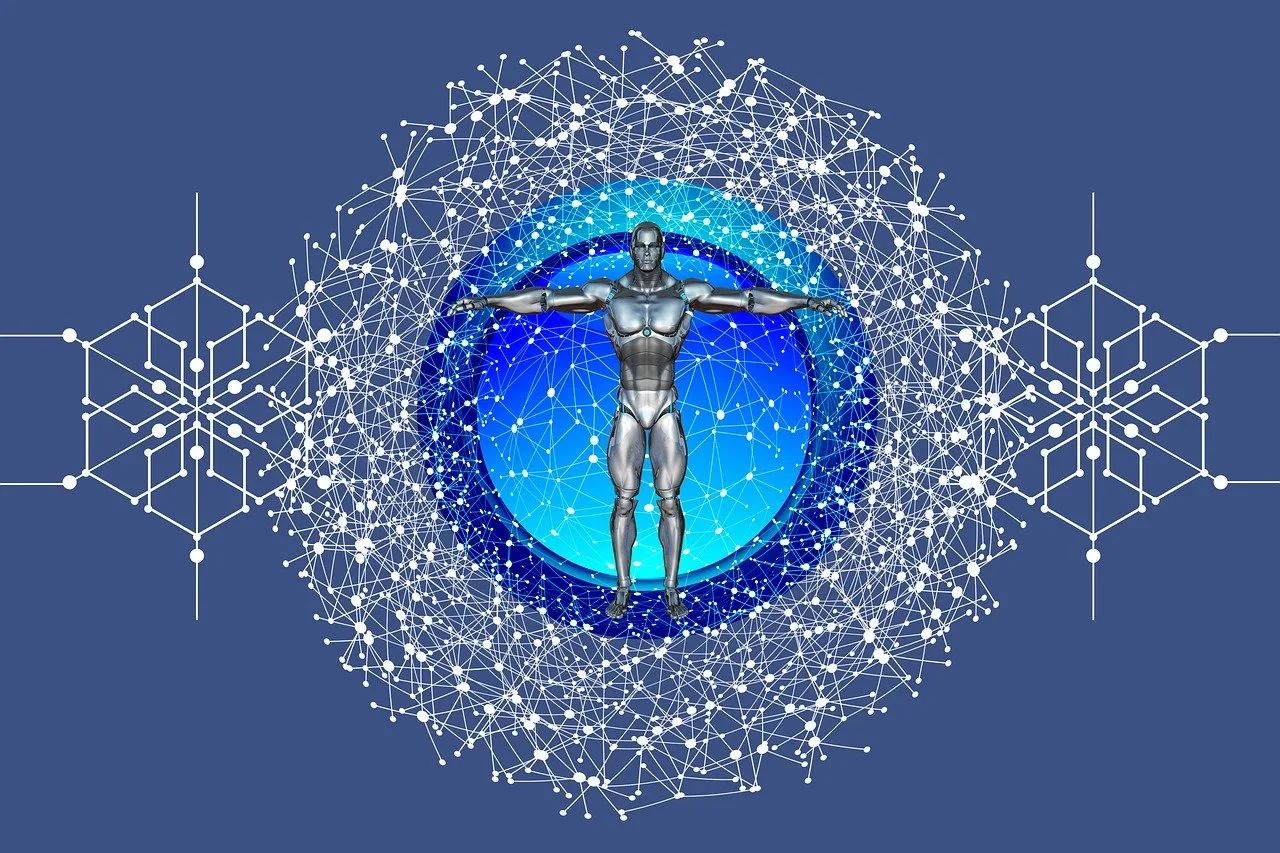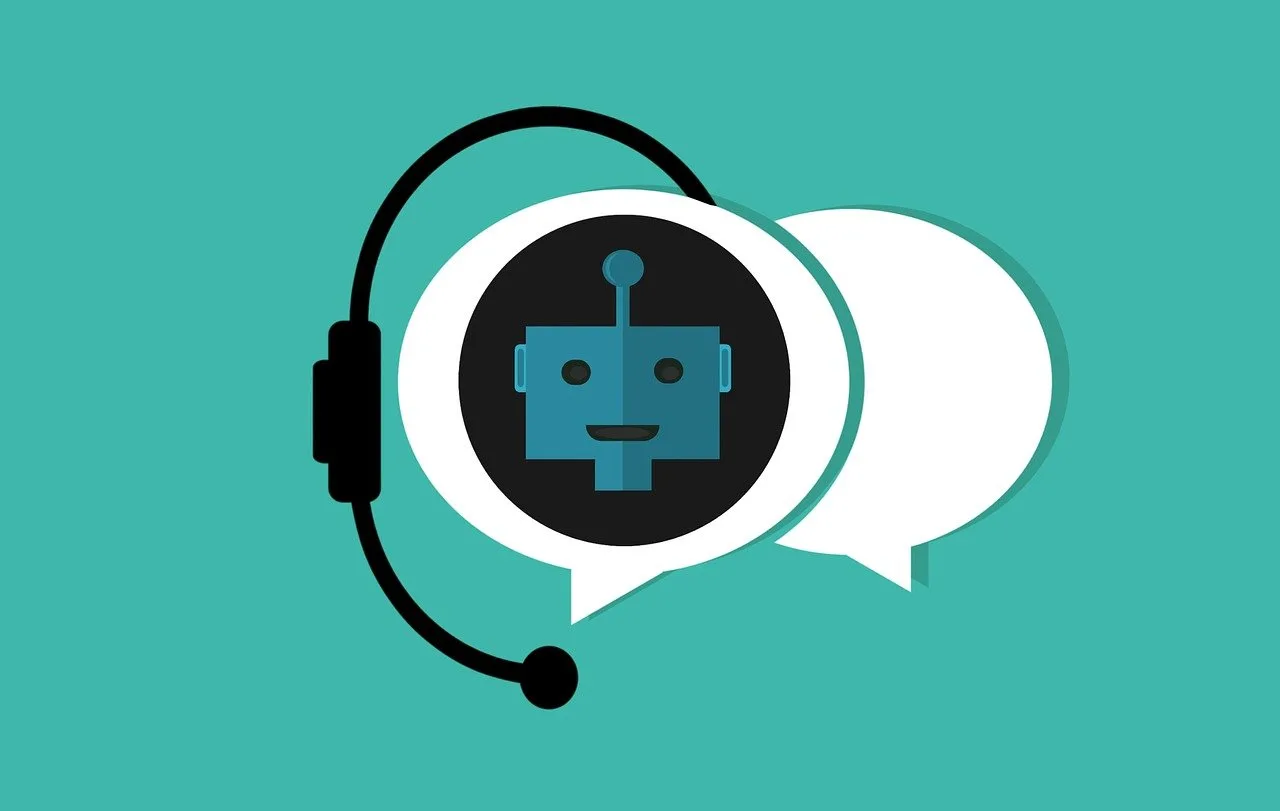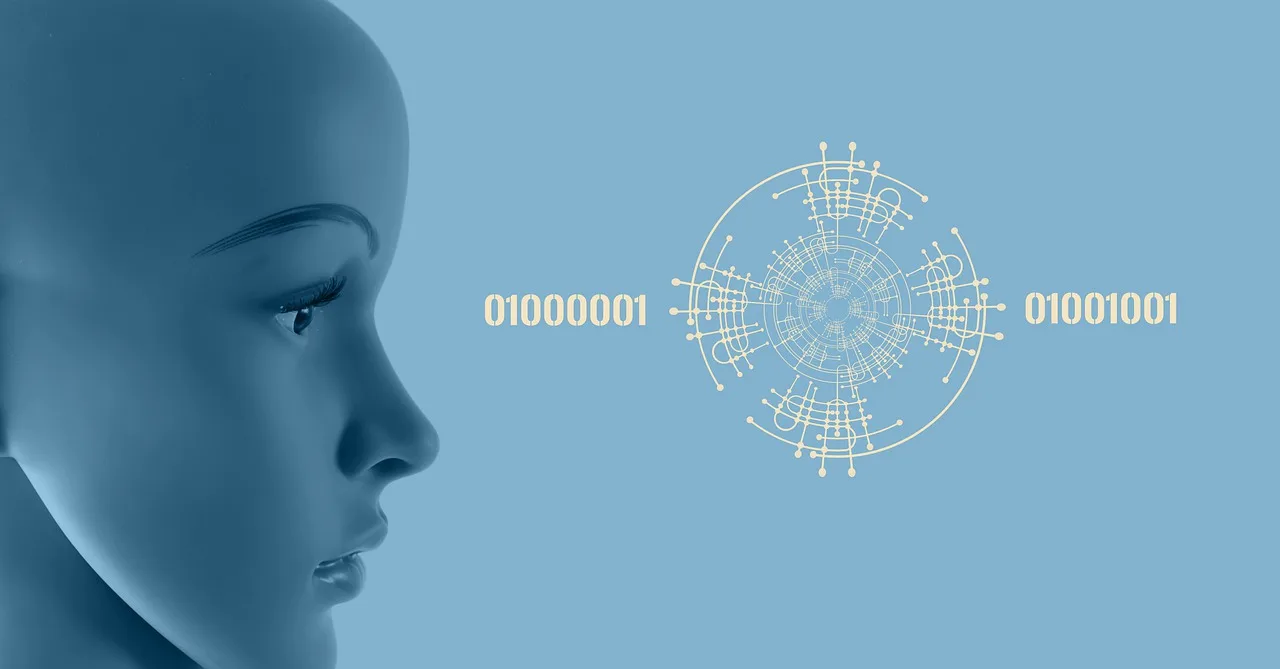
The Power of LogoAI: Everything You Need to Know
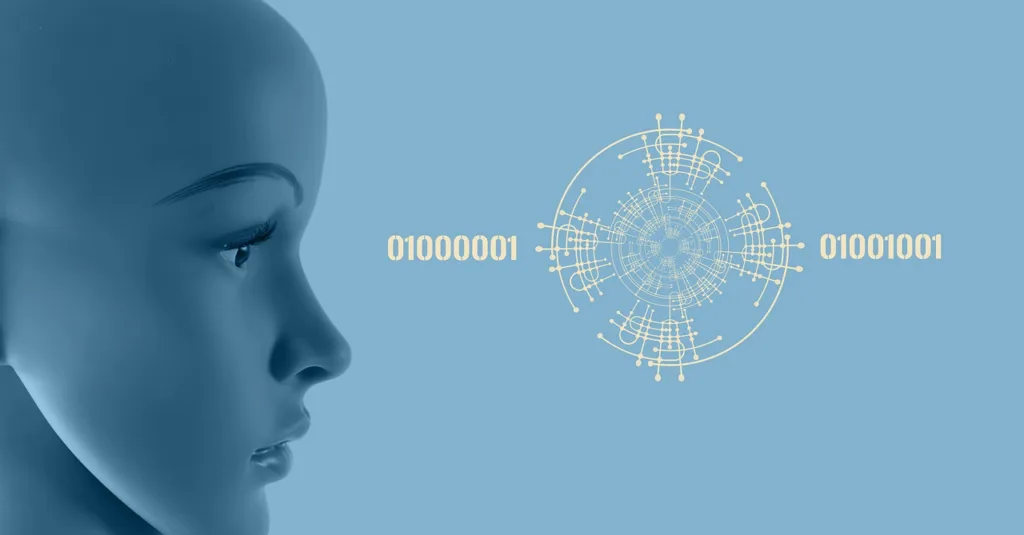
Welcome to our blog post on LogoAI, a powerful tool that revolutionizes the process of creating logos. In this article, we will explore how LogoAI works and how it can benefit businesses and individuals alike. Whether you are a startup founder looking for a professional logo or a graphic designer seeking inspiration, LogoAI has got you covered.
Introducing LogoAI:
LogoAI is an innovative online platform that utilizes artificial intelligence to generate unique and customized logos. Powered by advanced algorithms, LogoAI analyzes your input and creates visually appealing logos that align with your brand identity. With LogoAI, you no longer need to rely on expensive graphic designers or spend hours brainstorming ideas. The platform takes care of the entire logo design process, making it faster, more efficient, and cost-effective.
How to Use LogoAI:
Step 1: Getting Started
To begin, visit the LogoAI website and create an account. Once you’re logged in, you’ll be greeted with a simple and intuitive interface. Take a moment to familiarize yourself with the various tools and options available.
Step 2: Defining Your Brand
Before you start designing your logo, it’s important to have a clear understanding of your brand identity. Consider your target audience, your brand values, and the message you want to convey. This will help you make informed design choices that align with your brand.
Step 3: Choosing a Logo Style
LogoAI offers a wide range of logo styles to choose from. Whether you prefer minimalistic, vintage, modern, or playful designs, LogoAI has got you covered. Browse through the different categories and select a style that best represents your brand.
Step 4: Customizing Your Logo
Once you’ve chosen a style, it’s time to customize your logo. LogoAI allows you to modify various elements such as fonts, colors, icons, and layouts. Experiment with different combinations until you find the perfect balance that resonates with your brand identity.
Step 5: Adding Text and Taglines
Adding text and taglines to your logo can help reinforce your brand message. LogoAI provides a wide selection of fonts and text styles to choose from. Play around with different options and find the one that complements your logo design.
Step 6: Incorporating Icons and Graphics
If you want to add icons or graphics to your logo, LogoAI offers an extensive library to choose from. Browse through the collection and select the ones that best represent your brand. You can easily resize, rotate, and position the icons to achieve the desired look.
Step 7: Preview and Download
Once you’re satisfied with your logo design, it’s time to preview and download it. LogoAI allows you to see how your logo will look in different contexts, such as on business cards, websites, and social media platforms. This ensures that your logo maintains its visual appeal across various mediums.
Step 8: Brand Guidelines
LogoAI also provides brand guidelines to help you maintain consistency in your branding efforts. These guidelines include information on logo usage, color palettes, and typography. Following these guidelines will ensure that your brand maintains a cohesive and professional image.
Benefits of Using LogoAI
LogoAI offers several advantages that make it an ideal choice for logo creation:
1. Time and Cost-Efficient
LogoAI’s automated process eliminates the need for lengthy design consultations and expensive graphic designers. With LogoAI, you can create a professional logo in a matter of minutes at a fraction of the cost.
2. Endless Design Possibilities
LogoAI’s AI algorithms have access to an extensive database of design elements and styles. This allows for an almost infinite number of logo variations, ensuring that you can find the perfect design that resonates with your brand.
3. Customization Options
LogoAI provides you with the freedom to customize your logo to match your brand’s personality and values. You can experiment with different colors, fonts, and layouts until you achieve the desired look and feel.
4. Professional Quality
LogoAI’s generated logos are of high quality and can be used across various mediums without any loss in resolution or clarity. This ensures that your brand image remains consistent and professional.
5. Accessible for Everyone
LogoAI’s user-friendly interface makes it accessible to individuals with no design experience. Whether you are a small business owner, freelancer, or student, you can easily create a logo that represents your brand effectively.
Tips for Using LogoAI:
1. Understand Your Brand
Before diving into logo design, it’s crucial to have a clear understanding of your brand. This knowledge will guide your logo design choices and help you create a logo that accurately represents your brand identity.
2. Explore LogoAI’s Design Options
Experiment with different styles, colors, fonts, and symbols to find the perfect combination for your brand. LogoAI’s extensive design library ensures that you’ll find something that resonates with your brand.
3. Customize Your Logo
While LogoAI provides pre-designed logos, it’s important to customize them to make them unique to your brand. Play around with the design elements, such as adjusting the size, orientation, and placement of symbols and text. This customization will ensure that your logo stands out and reflects your brand’s individuality.
4. Pay Attention to Colors
Colors play a significant role in logo design, as they evoke specific emotions and associations. LogoAI allows you to experiment with different color palettes and combinations, enabling you to create a visually appealing and impactful logo.
5. Keep It Simple
Simplicity is key when it comes to logo design. Avoid cluttering your logo with too many elements or intricate details. A simple and clean design is more memorable and versatile. LogoAI’s minimalist approach ensures that your logo remains elegant and timeless.
6. Test Different Versions
LogoAI allows you to create multiple versions of your logo. Take advantage of this feature to test different variations and see how they look across different platforms and mediums. Consider how your logo will appear on websites, social media profiles, business cards, and merchandise. This testing process will help you refine your logo and ensure its adaptability.
7. Seek Feedback
Don’t be afraid to seek feedback from others during the logo design process. Share your logo drafts with colleagues, friends, or industry experts to gain valuable insights and different perspectives. Constructive criticism can help you identify areas for improvement and refine your logo further.
8. Use LogoAI’s Collaboration Tools
If you’re working on a logo design project with a team, LogoAI’s collaboration tools can streamline the process. These tools allow you to share designs, receive feedback, and collaborate in real-time. Utilizing these features will enhance communication and ensure a cohesive and efficient design workflow.
9. Consider Scalability
A well-designed logo should be scalable, meaning it can be resized without losing its visual impact. Test your logo’s scalability by resizing it to various dimensions. Ensure that it remains clear and legible, even at smaller sizes. LogoAI’s vector-based designs ensure that your logo retains its quality and clarity across different platforms.
10. Save and Download Your Logo
LogoAI allows you to download your logo in high-resolution formats suitable for both online and print use. Ensure that you have multiple file formats available, such as PNG, JPEG, and SVG, to accommodate different design needs.
How Does LogoAI Work?
LogoAI employs a simple and user-friendly process to generate logos:
Step 1: Input
Begin by providing LogoAI with some basic information about your business or project. This includes your company name, industry, and any specific preferences or ideas you may have for your logo. The more details you provide, the better LogoAI can understand your requirements.
Step 2: AI Analysis
Once you have entered the necessary information, LogoAI’s artificial intelligence algorithms kick into action. They analyze your input, taking into account factors such as industry trends, color psychology, and design principles. This analysis helps LogoAI generate logo options that are both visually appealing and relevant to your business.
Step 3: Logo Generation
Based on the AI analysis, LogoAI generates a selection of logo options for you to choose from. These options are diverse in style, color, and layout, ensuring that you have a range of choices to suit your preferences.
Step 4: Customization
LogoAI understands that every business is unique, and sometimes you may want to make specific modifications to the generated logos. With LogoAI, you have the flexibility to customize your chosen logo further. You can adjust colors, fonts, and other elements to ensure that the final design perfectly represents your brand.
Step 5: Finalization
Once you are satisfied with the customized logo, LogoAI allows you to download high-resolution files in various formats. These files are ready to be used across different platforms, including websites, social media profiles, and print materials. LogoAI ensures that the final logo is of professional quality and meets your branding needs.
Is LogoAI Right for Your Business?
LogoAI is a versatile platform suitable for businesses of all sizes and industries. Whether you’re a startup looking for a professional logo on a budget or an established brand seeking a fresh identity, LogoAI can meet your needs. It offers a user-friendly interface, intuitive customization options, and a wide range of design styles to choose from.
Final Words
LogoAI is a game-changer in the world of logo design, offering a convenient and cost-effective solution for businesses and individuals. With its AI-powered technology, LogoAI simplifies the logo creation process and provides endless design possibilities. Whether you are looking for a logo for your startup or a personal project, LogoAI is the go-to platform for creating visually appealing and professional logos.
Experience the power of LogoAI today and elevate your brand’s visual identity! For more such information come to our array of prompts to your work.