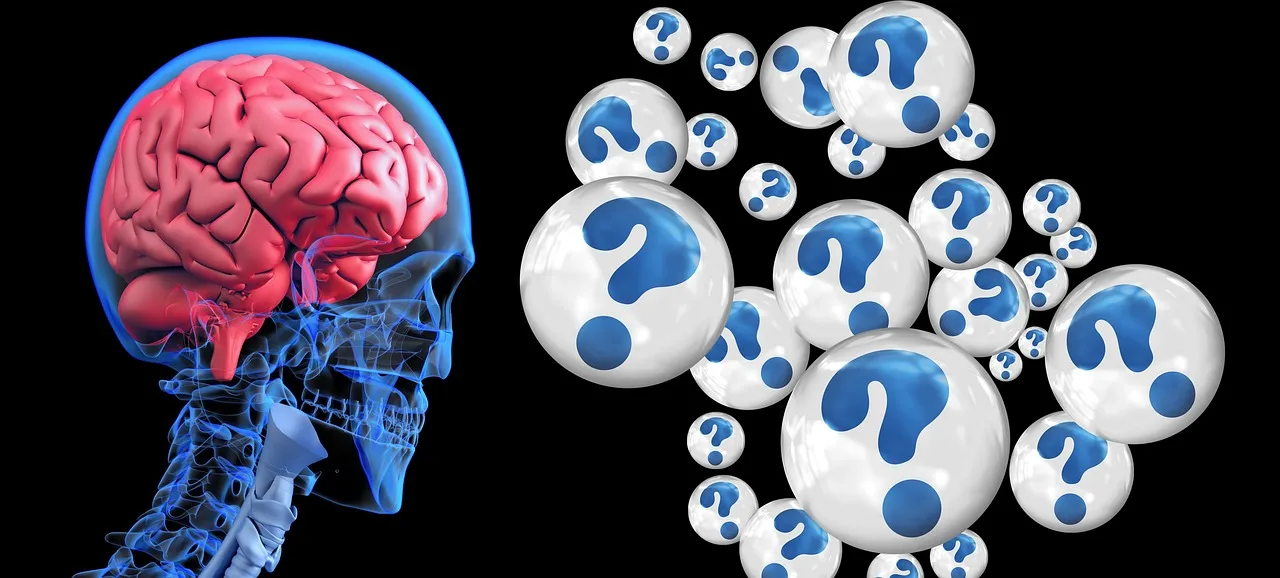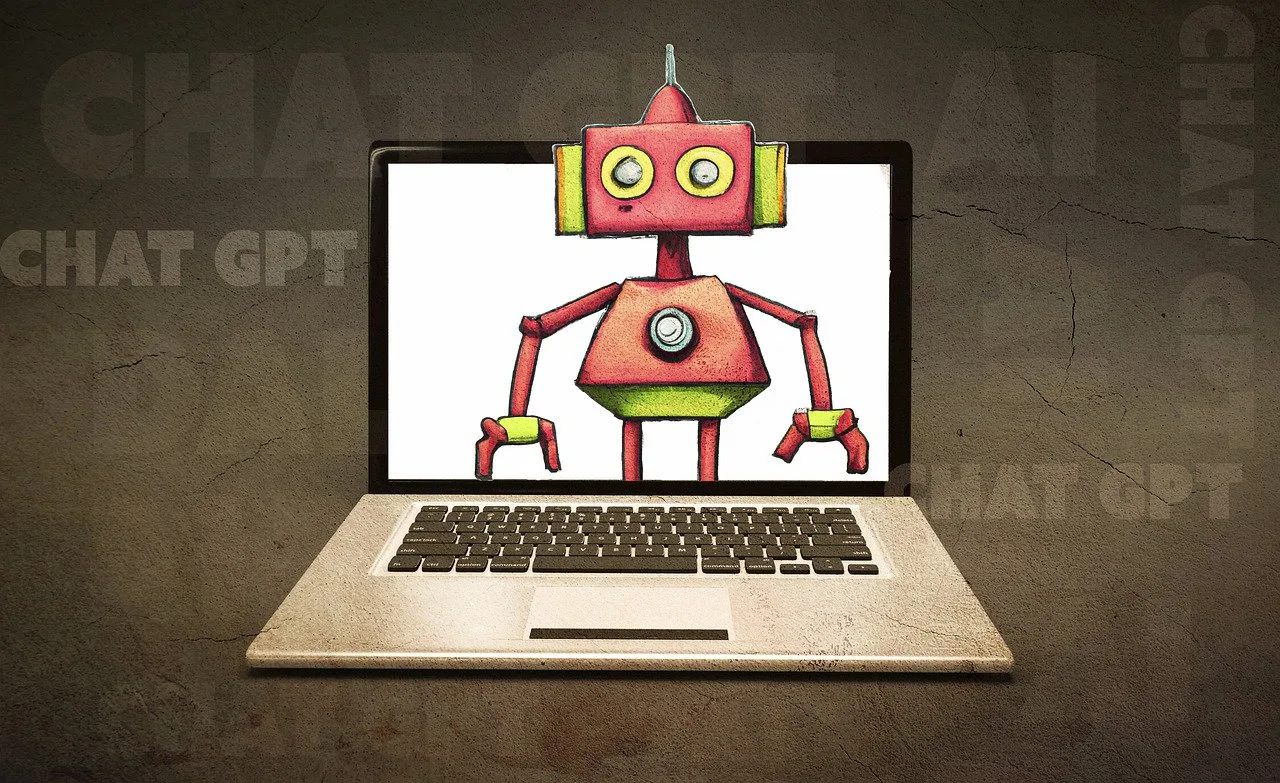The Power of Picso AI: Everything You Need to Know

Welcome to the world of Picso AI, where creativity meets technology. In this blog post, we will explore the incredible capabilities of Picso AI and how it can revolutionize your creative journey. Whether you are a professional photographer, a graphic designer, or simply someone who loves to express their creativity through visuals, Picso AI is here to take your creations to the next level.
What is Picso AI?
Picso AI is an advanced artificial intelligence-powered platform designed to enhance and optimize your images. It utilizes cutting-edge algorithms and machine learning techniques to analyze and transform your visuals into stunning works of art. With Picso AI, you can effortlessly enhance colors, improve composition, remove unwanted elements, and much more, all with just a few clicks.
How To Use Picso AI
Step 1: Signing Up for Picso AI
The journey begins with a simple yet essential step – signing up for Picso AI. Head to our website, hit the “Sign Up” button, and fill in the required details. Once registered, a confirmation email will land in your inbox. Click the link to verify your account and unlock the full potential of Picso AI.
Step 2: Uploading Your Treasured Photos
Now that you’re logged in, it’s time to bring your photos into the Picso AI realm. Click on “Upload,” select the images you wish to enhance, and revel in the convenience of uploading multiple images simultaneously.
Step 3: Choosing the Perfect Enhancement Option
With your photos in the Picso AI hub, explore a myriad of enhancement options. From color correction to noise reduction and sharpening, each choice caters to specific facets of your photos. Dive into the possibilities and select the enhancement that resonates with your vision.
Step 4: Customizing the Enhancement Settings
Picso AI’s empowers you to fine-tune the settings for each enhancement option. Adjust brightness, contrast, saturation, and more to achieve the desired outcome. The user-friendly interface ensures a seamless experience, allowing you to witness real-time changes as you experiment.
Step 5: Preview and Save – Perfecting Your Masterpieces
Before sealing the deal, take advantage of the preview feature to scrutinize the enhanced look. Make any necessary tweaks, and once content, hit “Save” to download your transformed photos. Choose to save them individually or as a batch, depending on your preference.
Step 6: Sharing and Savoring the Success
Armed with your enhanced photos, it’s time to showcase them to the world. Whether on social media, in print, or for personal enjoyment, Picso AI’s delivers high-quality, enhanced images ready to dazzle. Your photography journey has reached new heights.
Features of Picso AI
1. AI-Powered Editing
Picso AI embraces artificial intelligence to automate and enhance the editing process. Its AI algorithms intelligently analyze images, making adjustments to improve quality effortlessly. Be it adjusting brightness, contrast, or applying artistic filters, Picso AI’s ensures your images look impeccable with minimal effort.
2. Smart Object Removal
Bid farewell to unwanted elements in your photos with Picso AI’s smart object removal. Advanced algorithms detect and seamlessly erase distracting objects or people, leaving you with a clean, professional-looking image.
3. Background Replacement
Transform the ambiance of your images with Picso AI’s background replacement feature. Effortlessly replace existing backgrounds, allowing you to place subjects in different locations or create unique visual effects that showcase your creativity.
4. One-Click Enhancements
Simplify your editing process with Picso AI’s one-click enhancement. With a single click, optimize brightness, contrast, and color balance, instantly elevating the overall quality of your images. Perfect for those seeking quick and effortless enhancements without navigating complex editing tools.
5. Artistic Filters
Picso AI’s offers a diverse array of artistic filters, enabling you to add creative effects to your images. From vintage to modern styles, these filters allow you to infuse your photos with a unique and personalized touch, turning them into stunning works of art.
6. Batch Processing
Streamline your workflow with Picso AI’s batch processing feature. Edit multiple images simultaneously by applying the same edits or enhancements to save valuable time and effort, especially when dealing with large image collections or consistent editing across multiple images.
7. User-Friendly Interface
Picso AI takes pride in its user-friendly interface, designed for users of all skill levels. The intuitive layout ensures easy navigation, making various editing tools and features accessible. Whether you’re a professional photographer or a casual user, Picso AI’s guarantees a smooth and enjoyable editing experience.
Benefits of Picso AI
1. Time-Saving Efficiency
Picso AI streamlines tasks, automating repetitive processes like image editing. Utilizing advanced algorithms and machine learning, it expeditiously processes and enhances images, saving precious time and effort.
2. Enhanced Image Quality
With just a few clicks, Picso AI elevates image quality. Intelligent algorithms analyze and optimize aspects such as brightness, contrast, and color balance, resulting in visually stunning and professionally polished pictures.
3. Simplified Editing Process
The user-friendly interface of Picso AI’s simplifies the editing process. No extensive knowledge of complex editing techniques is required. Achieve impressive results effortlessly with Picso AI.
4. Versatility at Your Fingertips
Picso AI offers an extensive array of editing options, allowing you to customize and transform images according to your preferences. From removing unwanted elements to applying artistic filters, Picso AI’s caters to diverse creative needs.
5. Consistency Across Your Collection
Maintaining consistency in style and quality is crucial when working with a series of images. Picso AI’s ensures a uniform look and feel, making your images suitable for various purposes, such as social media, websites, or marketing materials.
Tips for Using Picso AI
1. Experiment with Different Filters
Explore Picso AI’s wide range of filters to discover the one that best suits your desired aesthetic. Experimentation with different filters can dramatically alter the mood and atmosphere of your images.
2. Fine-Tune the Settings
While Picso provides automatic enhancements, fine-tune settings such as brightness, saturation, and sharpness to achieve personalized results. Adjusting parameters ensures your images align with your unique preferences.
3. Use Presets for Efficiency
Take advantage of Picso AI’s presets to apply specific styles or effects with a single click. These presets save time and maintain consistency across your collection, ensuring a cohesive visual identity.
4. Preserve the Originals
Before applying edits, always keep a copy of the original image. This precaution allows you to revert to the original version if needed, providing flexibility and allowing for different creative approaches.
5. Share and Learn
Engage with the Picso AI community by joining online forums or communities. Sharing your work and receiving feedback from other users can provide valuable insights and enhance your editing skills.
Final Words
In conclusion, Picso AI provides an accessible and efficient solution for enhancing your photos through the prowess of artificial intelligence. By following these straightforward steps, you can elevate your photography skills and create images that truly capture the essence of your subjects. Sign up for Picso AI today and unlock the full potential of your photos!
For more such information come to our array of prompts to your work.