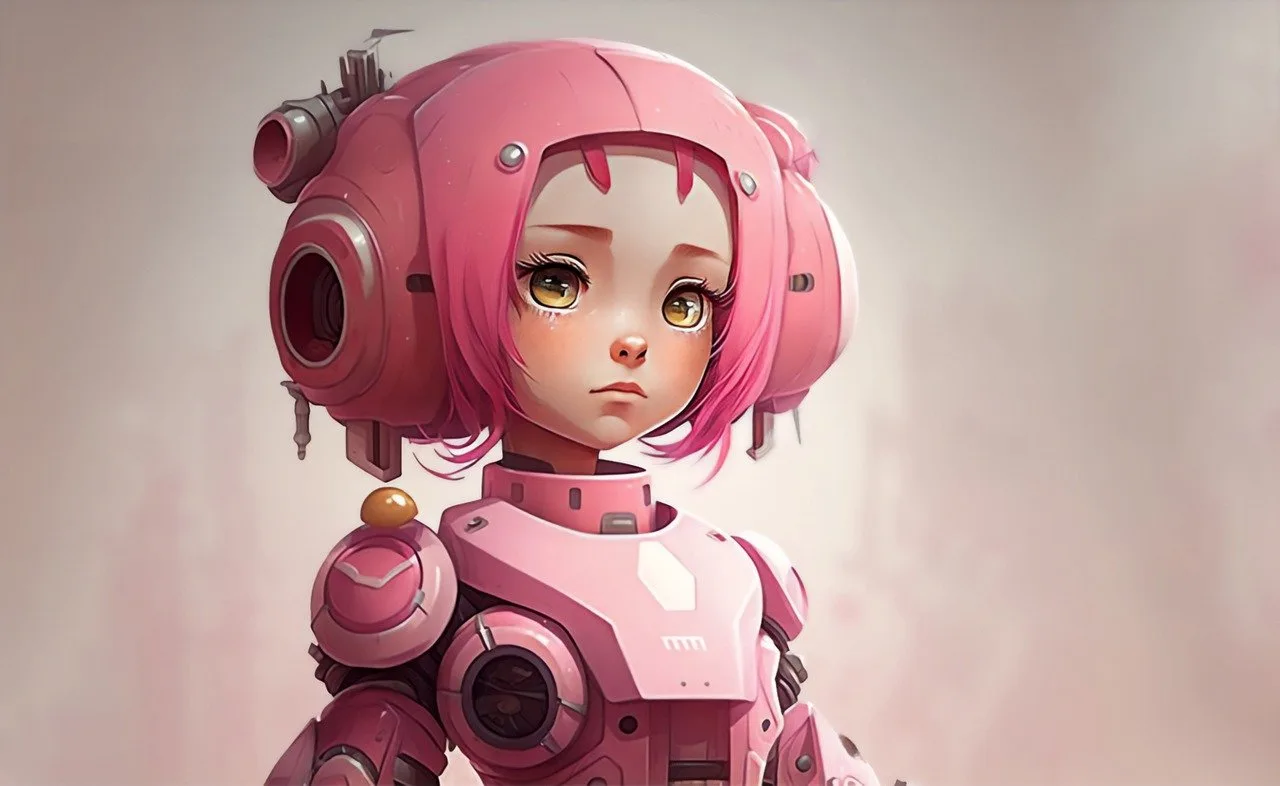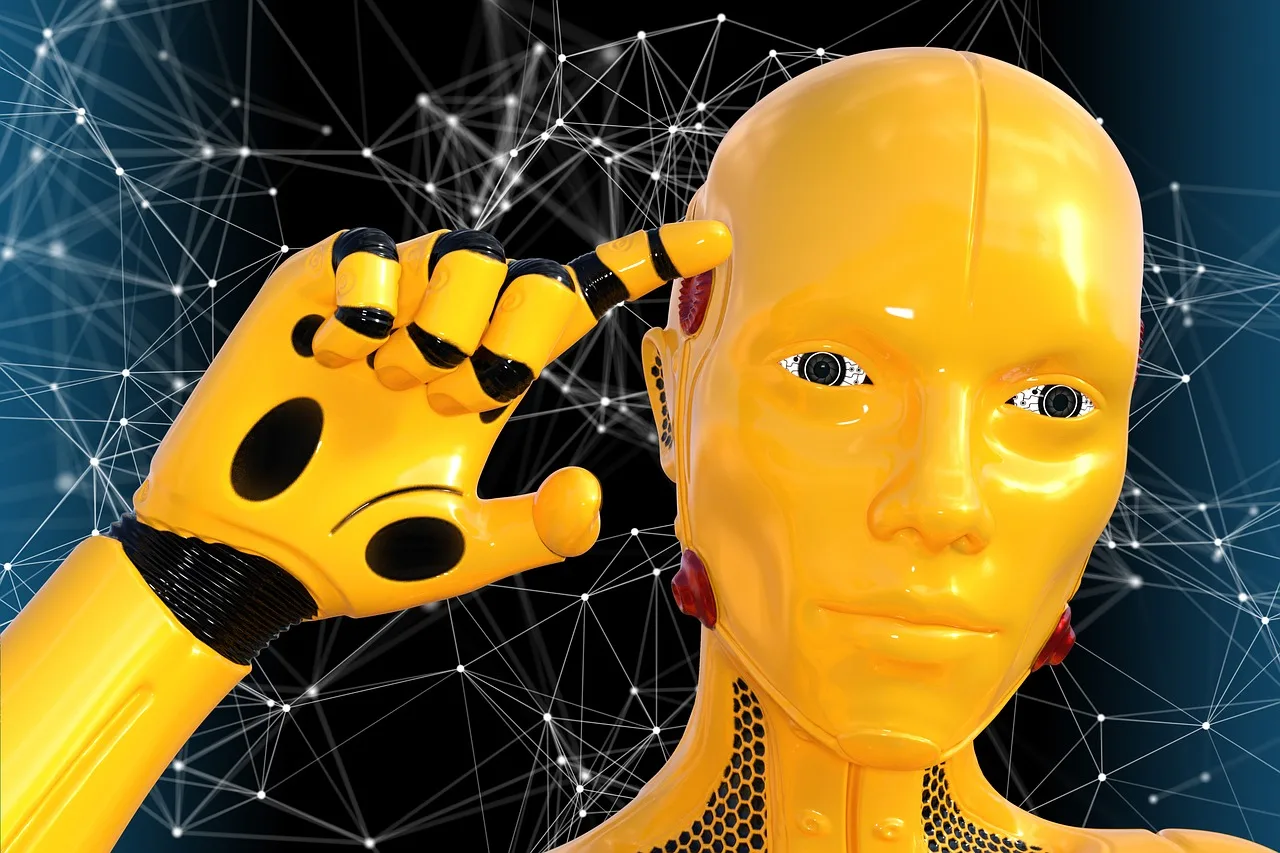
Introducing Divi AI: Everything You Need to Know
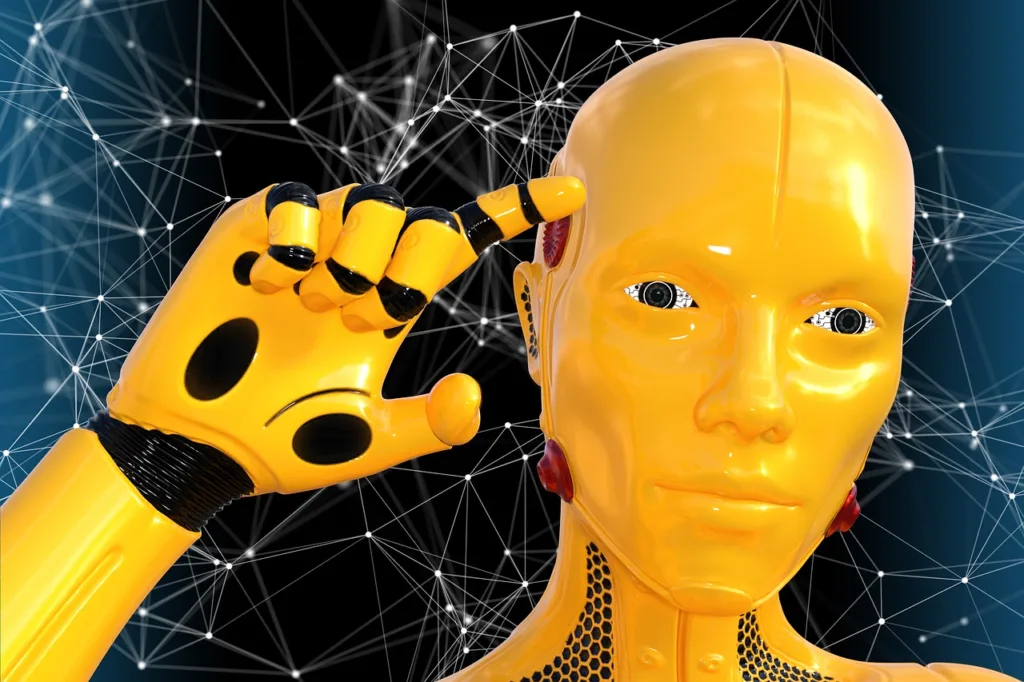
Welcome to this guide on how to use Divi AI! If you’re looking to elevate your website building experience, Divi AI is the game-changer you need. Regardless of whether you’re a seasoned web designer or just starting, Divi AI harnesses the power of artificial intelligence to simplify and enhance your web development journey. In this article, we’ll take you through the steps of unleashing the full potential of Divi AI.
What is Divi AI?
Divi AI stands as an advanced AI-powered website builder seamlessly integrated into the popular Divi Builder for WordPress. Relying on machine learning algorithms, it simplifies and streamlines website design, eliminating the need for coding or technical prowess.
How Does Divi AI Work?
Operating on the principles of content and structure analysis, Divi AI understands your preferences and generates personalized design suggestions. Learning from millions of websites, it employs this knowledge to create visually stunning and unique designs. By articulating your design ideas in plain language, you prompt the AI to translate them into a tangible visual representation.
How to Use Divi AI:
Step 1: Installing Divi AI
The initial step in utilizing Divi AI is installing it on your WordPress website. Navigate to your WordPress dashboard, head to the Plugins section, click on “Add New,” and search for Divi AI. Once located, click on “Install Now” and activate the plugin. Divi AI is now ready for action.
Step 2: Accessing Divi AI
Having installed Divi AI, access it by going to the Divi Builder on your WordPress dashboard. Click on “Use The Divi Builder” and choose “Build From Scratch.” This opens the Divi Builder interface, where you can commence your journey with Divi AI.
Step 3: Using Divi AI
Divi AI comes packed with features to streamline your website building process. Let’s explore some key functionalities:
1. Intelligent Layout Suggestions
Click on the “Layouts” tab in the Divi Builder, and Divi AI employs artificial intelligence to analyze your content and propose suitable layouts, enhancing the visual appeal of your website.
2. Smart Color Palettes
Access smart color palettes under the “Design” tab. These palettes, generated by analyzing your content, complement your website’s overall aesthetic, creating a visually harmonious experience.
3. Contextual Image Suggestions
In the “Images” tab, Divi AI suggests relevant images based on your content. This saves time and effort, thanks to advanced image recognition technology.
4. Intelligent Font Pairings
Under the “Design” tab, discover intelligent font pairings that enhance readability and visual appeal. Divi AI selects fonts based on the structure and tone of your content.
Step 4: Customization
While Divi AI provides intelligent suggestions, you retain full control over customization. Modify layouts, colors, images, and fonts to align with your preferences. Divi AI is your assistant, but you have the final say in shaping your website.
Applications of Divi AI
Discover the various ways Divi AI can benefit both seasoned designers and novices:
1. Time-saving Design
Divi AI streamlines the design process, saving you valuable time. By analyzing your content, it provides tailored design suggestions, eliminating the need for extensive design expertise.
2. Responsive Design
Creating responsive websites becomes effortless with Divi AI. It automatically generates responsive designs based on your content, ensuring a seamless appearance across all devices.
3. Customization Options
While offering design suggestions, Divi AI provides ample customization options. Easily modify suggested designs to align with your preferences and branding, allowing you to create unique and standout websites.
4. Collaboration
Facilitating teamwork, Divi AI enables multiple designers to work on the same project concurrently. This feature is particularly beneficial for agencies or design teams handling large-scale projects.
The Benefits of Divi AI
1. Time-saving
Divi AI drastically reduces the time invested in designing a website. Rather than spending hours tweaking elements, users can articulate their desired design, and Divi AI takes care of the rest.
2. User-friendly
Designed with users in mind, Divi AI boasts an intuitive interface and straightforward instructions, catering to both beginners and seasoned designers.
3. Customization
While automating the design process, Divi AI doesn’t sacrifice customization. Users can effortlessly modify and fine-tune AI-generated designs to suit specific needs and preferences.
4. Responsive design
Divi AI ensures your website looks impeccable on all devices. It automatically generates responsive designs that seamlessly adapt to various screen sizes, offering a consistent user experience.
5. Cost-effective
By eliminating the need for professional designers or developers, Divi AI proves to be a cost-effective solution. Stunning websites can be created without breaking the bank.
Features of Divi AI
Divi AI boasts an array of features designed to transform your web design experience. Let’s dissect some of its pivotal features:
1. Intelligent Layout Suggestions
Divi AI analyzes your content, offering intelligent layout suggestions that cater to factors such as content length, images, and other elements. This eliminates the need for manual trial and error, saving you time and effort in the design process.
2. Color Palette Recommendations
Selecting an appropriate color palette is critical for a visually cohesive website. Divi AI steps in by providing color palette recommendations based on your content and design preferences. Expect suggestions for complementary colors and harmonious combinations, ensuring a polished and professional look.
3. Font Pairing Suggestions
Font pairing can be a daunting task, especially for those less familiar with typography. Divi AI simplifies this process by suggesting font pairings that complement your design, considering factors like font style, readability, and overall aesthetics.
4. Image Optimization
Images are pivotal in web design, but poorly optimized ones can hinder website performance. Divi AI takes care of this by automatically optimizing your images, ensuring compression without compromising quality. This contributes to a smoother user experience.
5. Mobile Responsiveness
In our mobile-centric world, having a responsive website is paramount. Divi AI aids in creating effortlessly mobile-responsive designs, providing guidelines to ensure your website adapts seamlessly to various screen sizes and resolutions.
Tips to Make the Most of Divi AI
Now that you’re acquainted with Divi AI’s features, here are some tips to unlock its full potential:
1. Experiment with Layout Suggestions
Embrace experimentation with Divi AI’s layout suggestions. Trying out different options can unveil unique and visually appealing designs that set your website apart.
2. Customize Color Palettes
While Divi AI offers color palette recommendations, feel free to customize them to align with your brand or personal style. Use the suggestions as a starting point and tweak the colors to perfection.
3. Play with Font Pairings
Explore beyond Divi AI’s font pairing suggestions. Experiment with different fonts until you find the ideal match that resonates with your website’s tone and message.
4. Optimize Images
Let Divi AI handle image optimization, but if you have specific preferences, manually adjust settings for desired results. High-quality images combined with optimal performance contribute to an enhanced user experience.
5. Test Mobile Responsiveness
Before publishing, rigorously test your website’s mobile responsiveness. While Divi AI provides excellent starting points, it’s crucial to verify the final result across various devices and screen sizes.
Final Words
In conclusion, Divi AI stands as a transformative tool for your web design endeavors. Its features, spanning layout suggestions, color palette recommendations, font pairings, image optimization, and mobile responsiveness, empower designers to create visually stunning websites effortlessly. Follow the tips outlined in this article to unlock Divi AI’s full potential and elevate your web design skills. Don’t wait any longer—start using Divi AI today!
For more such information come to our array of prompts to your work.