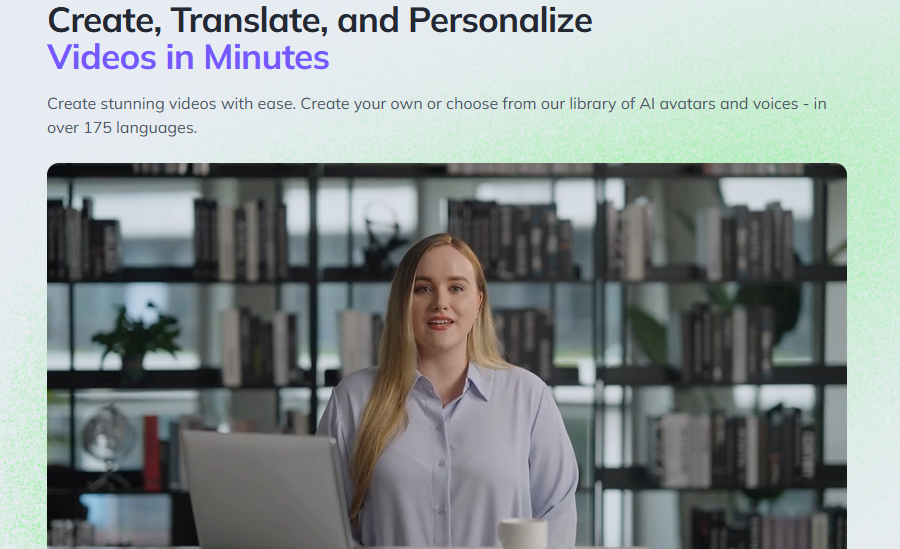Kling AI- Key Features, Benefits, and Use Cases
I am always looking for new creative tools that make it easier to turn ideas into something real. Kling AI caught my attention because it helps people turn text prompts into impressive videos and images with very little effort. Kling AI lets me generate videos just by writing what I want to see, making content creation faster and more accessible than ever.

With advanced features like multi-element editing, I can swap, delete, or add visuals inside my videos in seconds. Kling AI is quickly becoming a top choice for people who want to create high-quality visuals from simple prompts, whether for professional projects or just for fun. I am excited to explore how Kling AI works and why it stands out among other AI video tools.
What Is Kling ai?
Kling ai is an advanced ai-powered tool designed for video generation. I use it to make creative videos and images quickly with the help of smart technology. It is popular with both experienced creators and beginners who want automated video production.
Core Features
Kling ai offers several useful features for video creation:
- Text-to-Video Generation: I can type a prompt, and Kling ai turns my idea into an imaginative video.
- Image Creation: It generates unique images based on my input.
- Voiceover Integration: I can add custom voiceovers to match my video content.
- Quality Modes: Kling ai lets me choose between standard and high quality modes, giving me control over credit use and output detail. The high quality mode uses more credits but gives me sharper, more detailed videos.
With these features, Kling ai helps automate many video editing steps. Its tools are useful for social media, marketing, short films, and more.
How Kling ai Works
To start using Kling ai, I need to sign up for an account. Once I am in, the platform guides me through each step of video generation.
I enter a text prompt describing what I want. Kling ai processes that prompt and creates a video or image based on the description.
The interface is easy to understand, even if I am new to video creation. I can tweak settings such as the video’s length, quality, and style. Kling ai also gives previews so I can see results and make quick adjustments.
Credit usage depends on video quality. For example, standard videos use fewer credits, while the high quality mode costs more but produces better results. This allows me to balance high-quality production with budget concerns.
AI Technology Behind Kling ai
Kling ai uses state-of-the-art generative ai technology to power its video generator. The system analyzes my prompts using deep learning models trained on massive datasets.
- Image and Video Synthesis: Advanced algorithms predict visuals that match my text input.
- Voice Processing: The ai can generate or enhance voiceovers that sound realistic and match the visuals.
- Automation: Most of the video creation process runs automatically, saving me time compared to manual editing.
Kling ai stands out because its ai technology keeps getting better as more users create content. This means I benefit from improvements in video quality, speed, and creative options as the platform evolves. For more details, I can visit Kling ai’s official website and see its latest tools in action.
Using Kling ai for Video Production
Kling ai provides tools for producing high-quality AI videos from text and images. I can use it for tasks like text-to-video creation, image-to-video transformation, and video editing with animation controls.
Text-to-Video Capabilities
Kling ai lets me create videos just by typing what I want to see. I enter a text prompt, and the system generates a video matching my description, which is helpful when I don’t have any original footage or images. The AI interprets my words to produce visual content, making the video production process faster.
With this feature, I can make all kinds of videos for stories, marketing, or education. I can adjust length, style, and even specific details by changing my text prompt. Kling ai’s generative model uses advanced image generation and video rendering technology to bring my ideas to life.
This process works best for clear, direct prompts. Complex video requests might need several tries. I find this tool is best for producing creative videos in new formats that are hard to make with regular editing software. To see a step-by-step guide, I can visit this Kling AI text-to-video tutorial.
Image-to-Video Transformation
Kling ai also supports converting images into videos. I can upload a picture, then add a text prompt to guide the animation or changes I want. For example, I might animate a character’s face or create a moving background from a single photo. This saves a lot of time compared to drawing every video frame by hand.
When using the image-to-video feature, Kling ai’s model fills in the movement or changes, often with realistic results. The platform lets me add entire new elements to a scene or remove unwanted parts. I only need to write instructions, and the AI edits or animates as directed.
The image-to-video transformation is useful for social media clips, explainer videos, and presentations. I can see feedback from users who have tried this feature at this Reddit discussion on Kling AI’s image-to-video tool.
Animation Quality and Editing Tools
Kling ai offers impressive animation quality for an automated tool. The transitions are smooth and visuals often appear authentic. I can control the style and pace of the animation by changing prompts or uploading different images and reference materials.
For editing, Kling ai includes basic tools such as object removal, background changes, and asset swapping. I access these tools through an easy-to-use interface that lets me enhance or customize my videos without special training. The tools support popular video formats, ensuring my finished Kling ai video is ready to share or publish.
The combination of high animation quality and flexible video editing tools makes Kling ai suitable for both short social content and longer projects. Feature details and supported editing capabilities are described in Tom’s Guide on Kling AI video editing.
Practical Applications of Kling ai
Kling ai helps me turn creative ideas into videos and images using advanced AI tools. I use it to make content for social media, marketing, and more because it speeds up my workflow and improves quality without extra effort.
Social Media and Content Creation
When I need to create engaging posts or stories, Kling ai makes the process simple. I can upload a photo or video, swap elements, remove unwanted backgrounds, or add new parts, all powered by AI. This lets me quickly customize content to fit different platforms, like Instagram or TikTok.
The platform’s ability to generate high-quality images and videos also saves me time. Even if I’m not an expert editor, I can still create professional-looking content. Features like automated editing and realistic visuals let me focus on the message rather than the technical details.
For content creators, standing out matters. Kling ai helps my posts look original, which makes my account more attractive to followers and increases engagement. With consistent, eye-catching updates, I see better results from my social media work. You can find more about these features at Kling AI: Next-Generation AI Creative Studio and How to use Kling AI to make or edit videos.
Promotional and Marketing Videos
Making marketing videos can be time-consuming and costly, but Kling ai changes that for me. I generate short ads, product demos, or explainer clips using only simple prompts or uploaded assets. The AI recommends effects, transitions, and music that match my campaign’s style.
I don’t have to rely on a big team. Using Kling ai’s templates and customization tools, I can quickly produce branded video content for digital ads, landing pages, or YouTube. This is especially useful for small businesses or solo marketers who need to stay agile.
These features give me a faster turnaround, saving both money and effort. With Kling ai, I can keep my marketing content fresh and react to trends or feedback quickly. Details on using Kling ai for marketing can be found at How Kling AI 2.0 Is Changing the Game for Video Creators.
Voiceovers and Creative Use Cases
Voiceovers bring stories and marketing messages to life. I use Kling ai to generate natural-sounding voiceovers directly from scripts. This is helpful for explainer videos, tutorials, or narrating visual stories without hiring voice actors. I can select different languages, tones, and even accents to reach wider audiences.
Kling ai also supports creative use cases like animation and blending AI-generated voices with user footage. It even allows quick edits if I need to change the timing, pacing, or emotion in the narration. These options help me maintain control over the final product.
In creative projects, I rely on Kling ai to experiment or try new formats. For example, I can test storyboards, preview ad scripts, or add audio effects—all within the same platform. This makes my creative process more efficient and lets me deliver polished content faster.
Frequently Asked Questions
I answer important questions users ask about Kling AI, including its features, pricing, privacy, and how to get started. These responses give direct details to help users better understand how Kling AI works and what to expect.
How does Kling AI enhance photo to video conversion?
I find that Kling AI uses advanced technology to turn photos into videos with smooth motions and lifelike details. The system can create realistic animation from still images, making it useful for content creation and presentations.
What is the cost structure for using Kling AI services?
Kling AI offers several subscription options. The pricing can vary, with options like a monthly saver plan starting at $3.88 for the first month and increasing to $8.80 in later months. Yearly plans are also available for those who want to commit long-term. More details on prices can be found on the Kling AI subscription page.
Can Kling AI tools be trusted for secure and private usage?
I look for strong privacy practices in any app I use. Kling AI’s developer, Kuaishou, is a major company, and it states that user data is protected. However, I always recommend reading their privacy policy before uploading personal photos or videos.
What are the unique features that distinguish Kling AI from other AI tools?
Kling AI stands out because it can generate videos from both text and images. The results look natural and customizable. Another unique aspect is Kling AI’s ability to understand the style and context of input, which helps it create relevant video content. More information is available at the AI Navigator’s review of Kling AI.
How can one obtain the latest version of the Kling AI application?
I get the most recent version of Kling AI by downloading it from the official website or app stores. I also check for updates directly in the app to make sure I have the latest features. Guide articles like this step-by-step guide provide additional tips.
What has been the user experience with the effectiveness of Kling AI?
Based on user comments and reviews, I see that most people are pleased with Kling AI’s output quality and speed. Some users say the interface is easy to understand. Sometimes, people run into video generation issues like the process getting stuck, but there are tips to resolve those common problems at the Kling AI troubleshooting guide.