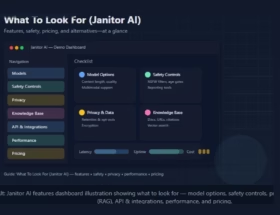SuiteDash Review: The All-in-One Business Solution You’ve Been Waiting For
Are you tired of trying multiple software tools to run your business? Do you dream of a single platform that can handle everything from client management to invoicing? Look no further than SuiteDash, the comprehensive business solution that’s taking the digital world by storm. In this SuiteDash review, we’ll explain everything you need to know this software and why it might be the perfect fit for your business needs.
What is SuiteDash?
SuiteDash is an all-in-one business software that combines essential tools like CRM, client portals, file sharing, project management, invoicing, and more into a single, integrated platform. It’s designed to streamline your work operations and help you manage your business like a pro.
Key Features of SuiteDash
1. Client Management and CRM
SuiteDash offers a robust CRM system that allows you to manage all your client interactions in one place. You can create custom client portals, automate onboarding processes, and keep track of all client-related activities.
2. Project Management
With SuiteDash, you can create project templates, assign tasks, and track progress effortlessly. The software’s project management tools help you stay organized and ensure nothing falls through the cracks.
3. File Sharing and Storage
Say goodbye to scattered files across different platforms. SuiteDash provides secure file sharing and storage options, allowing you to organize and share documents with clients and team members easily.
4. Invoicing and Billing
Generate professional invoices, track expenses, and manage payments all within the SuiteDash platform. The software even allows for automated billing, saving you time and ensuring you get paid on time.
5. Appointment Scheduling
SuiteDash includes a powerful appointment scheduling tool that syncs with your Google Calendar. You can even set up paid appointments and use the “Look Busy” feature to manage your availability.
6. Learning Management System (LMS)
Create and host online courses for your clients or team members using SuiteDash’s built-in LMS. This feature is perfect for businesses offering training or educational content.
7. White Labeling
One of the standout features in this SuiteDash review is the ability to fully white-label the platform. You can customize the interface with your own branding, making it look like a proprietary system to your clients.
8. Mobile App
SuiteDash offers a white-labeled mobile app for both iOS and Android, allowing you and your clients to access important information on the go.
9. Automation
The software includes powerful automation tools that can help streamline your workflows and save time on repetitive tasks.
10. Email Marketing
Built-in email marketing tools allow you to create and send campaigns directly from the SuiteDash platform.
User Experience
In conducting this SuiteDash review, we found the user interface to be clean and intuitive. Despite the wide range of features, navigating the platform is surprisingly easy. The customizable dashboard allows you to see the most important information at a glance.
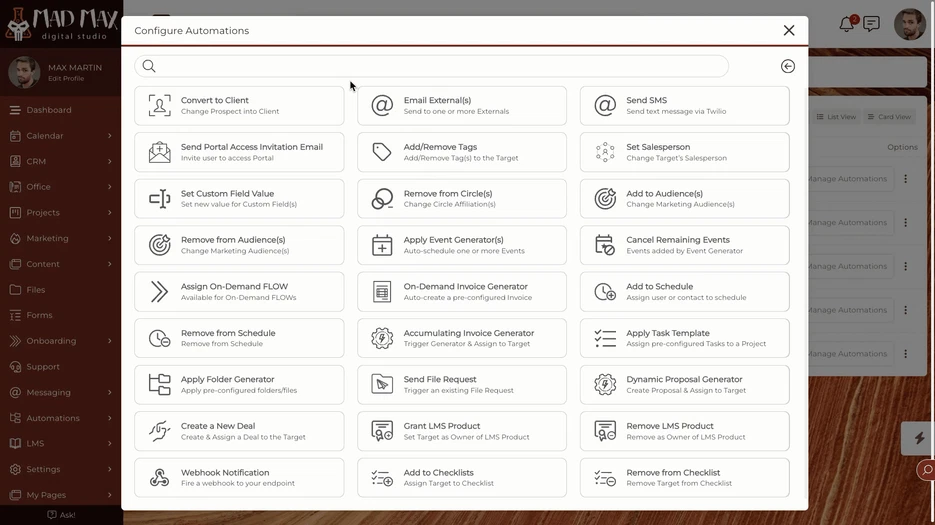
Pricing
1. Single Plan
– One-time purchase of $149
– Buy now (1 Code)
– All features included
– 3 staff/team members
– 100 GB storage
2. Double Plan
– One-time purchase of $298
– Buy now (2 Codes)
– All features included
– 6 staff/team members
– 200 GB storage
3. Multiple Plan
– One-time purchase of $447
– Buy now (3 Codes)
– All features included
– 12 staff/team members
– 300 GB storage
This pricing structure offers three tiers of SuiteDash’s lifetime deal, each increasing in price, number of codes, staff/team members, and storage capacity. The features remain consistent across all plans, with the main differences being the number of staff members and amount of storage provided.
Integration Capabilities
SuiteDash integrates with popular tools like Google, Plaid, WordPress, Zapier, and Zoom. These integrations allow you to connect SuiteDash with your existing tech stack, further streamlining your business operations.
Customer Support
SuiteDash offers extensive support resources, including detailed help documentation, a comprehensive academy, and a YouTube channel filled with tutorials and tips. This level of support ensures that users can make the most of the platform’s features.
Who is SuiteDash For?
Based on our SuiteDash review, this software is ideal for:
1. Small business owners
2. Solopreneurs
3. Web design agencies
4. Service-based businesses
5. Consultants and coaches
6. Anyone looking to streamline their business operations
Pros and Cons
Pros
1. All-in-one solution: Eliminates the need for multiple software subscriptions
2. Fully customizable: White-labeling options allow for complete branding
3. Powerful automation: Saves time on repetitive tasks
4. Comprehensive feature set: Covers most business needs in one platform
5. Mobile app: Provides on-the-go access for you and your clients
6. Affordable: Especially with the AppSumo lifetime deal
Cons
1. Learning curve: With so many features, it may take time to fully utilize the platform
2. Limited integrations: While it integrates with popular tools, some users may need more options
How to get started with SuiteDash?
To get started with SuiteDash, you can follow these steps:
1. Sign up for an account:
– You can start with a free trial or purchase a plan through their website or the current AppSumo deal.
2. Access SuiteDash Academy:
– This is available for free with every SuiteDash account, including the free trial.
– Click on your Profile Picture in the top-right corner of your SuiteDash account and select “Academy”.
3. Explore the onboarding resources:
– SuiteDash provides several onboarding articles to help you get started:
– Adding Clients (4 articles)
– Adding Staff (2 articles)
– Customizing your Account (5 articles)
4. Familiarize yourself with key features:
– Explore core functionalities like CRM, client portals, project management, and invoicing.
5. Set up your white-label branding:
– Customize the platform with your company’s branding for a professional look.
6. Configure your client portal:
– Set up your client-facing interface to match your business needs.
7. Integrate necessary tools:
– Connect SuiteDash with other tools you use, such as Google Calendar, Zapier, or Zoom.
8. Set up automations:
– Utilize SuiteDash’s automation features to streamline your workflows.
9. Explore the help documentation:
– Visit help.suitedash.com for comprehensive guides on various features.
10. Join the SuiteDash community:
– Engage with other users to share tips and get advice.
11. Watch tutorial videos:
– Check out the SuiteDash YouTube channel for visual guides and tips.
Remember, SuiteDash offers a variety of features, so it’s a good idea to start with the core functionalities you need most and gradually expand your usage as you become more familiar with the platform. If you need additional help, you can always refer to their support resources or contact their customer support team.
7 suitedash alternative
1. Basecamp
Basecamp is a popular project management and team collaboration tool. While it doesn’t offer as many features as SuiteDash, it’s known for its simplicity and ease of use.
Key features:
– To-do lists and task management
– File sharing
– Message boards
– Schedules and calendars
– Client access
2. Bitrix24
Bitrix24 is a versatile business suite that offers a wide range of tools similar to SuiteDash.
Key features:
– CRM
– Project management
– Time tracking
– File sharing
– Video conferencing
– Website builder
3. Zoho One
Zoho One is a comprehensive suite of business applications that covers many aspects of business operations.
Key features:
– CRM
– Project management
– Invoicing and accounting
– Email marketing
– Help desk software
– HR management
4. ClickUp
ClickUp is primarily a project management tool, but it offers a wide range of features that make it a viable SuiteDash alternative for many businesses.
Key features:
– Task management
– Docs and wikis
– Time tracking
– Custom dashboards
– Integrations with 1000+ apps
5. Dubsado
Dubsado is geared towards service-based businesses and freelancers, offering many of the features found in SuiteDash.
Key features:
– CRM
– Project management
– Invoicing and contracts
– Scheduling
– Client portals
6. HoneyBook
HoneyBook is another all-in-one business management platform popular among small businesses and freelancers.
Key features:
– CRM
– Project management
– Invoicing and payments
– Scheduling
– Customizable templates
7. Monday.com
Monday.com is a flexible work operating system that can be customized to fit various business needs.
Key features:
– Project and task management
– Time tracking
– Team collaboration
– Custom workflows
– Integrations with other tools
suitedash vs gohighlevel
SuiteDash and GoHighLevel are both comprehensive business management platforms, but they have some key differences. Let’s compare these two solutions:
SuiteDash:
1. Focus: All-in-one business management solution with a strong emphasis on client portals and project management.
2. Key Features:
– Client portals
– Project management
– CRM
– File sharing
– Invoicing and billing
– Appointment scheduling
– Learning Management System (LMS)
– White-labeling
– Email marketing
3. Pricing: One-time purchase options through AppSumo (lifetime deal), starting at $149 for basic features.
4. Target Audience: Small businesses, solopreneurs, web design agencies, and service-based businesses.
5. Customization: Highly customizable, especially with white-labeling options.
6. Mobile App: Offers a white-labeled mobile app.
GoHighLevel:
1. Focus: Marketing automation and client acquisition platform with CRM capabilities.
2. Key Features:
– Marketing automation
– CRM
– Website and funnel builder
– SMS and email marketing
– Appointment scheduling
– Reputation management
– Call tracking and recording
– White-labeling (on higher plans)
3. Pricing: Subscription-based model, starting at around $97/month for the base plan.
4. Target Audience: Marketing agencies, real estate professionals, and businesses focused on lead generation.
5. Customization: Offers customization options, especially on higher-tier plans.
6. Mobile App: Provides a mobile app for businesses and their clients.
Key Differences:
1. Focus: SuiteDash is more geared towards overall business management and client collaboration, while GoHighLevel emphasizes marketing automation and lead generation.
2. Project Management: SuiteDash offers more robust project management tools, which are not a primary focus for GoHighLevel.
3. Learning Management System: SuiteDash includes an LMS, which is not available in GoHighLevel.
4. Marketing Tools: While both offer marketing features, GoHighLevel provides more advanced marketing automation tools and funnel building capabilities.
5. Pricing Model: SuiteDash offers a lifetime deal through AppSumo, while GoHighLevel uses a subscription model.
6. Integration: GoHighLevel may offer more integrations with marketing-specific tools and platforms.
Choosing between SuiteDash and GoHighLevel depends on your specific business needs:
– If you’re primarily focused on marketing automation and lead generation, GoHighLevel might be the better choice.
– If you need comprehensive project management tools and client portals, SuiteDash could be more suitable.
– If you prefer a one-time purchase over a subscription model, SuiteDash’s lifetime deal is attractive.
– For businesses that need advanced marketing funnels and automation, GoHighLevel might have an edge.
Both platforms offer white-labeling options and mobile apps, so the decision often comes down to which specific features align best with your business processes and goals.
When considering alternatives to SuiteDash, it’s important to evaluate your specific business needs. While these platforms offer similar functionalities, they each have their own strengths and weaknesses. Some may excel in project management but lack robust CRM features, while others might offer great invoicing tools but fall short in file sharing capabilities.
Remember that one of SuiteDash’s main selling points is its all-in-one nature and white-labeling capabilities. If these are crucial for your business, you might find that some alternatives require you to use multiple tools or don’t offer the same level of customization.
Ultimately, the best alternative to SuiteDash will depend on your business size, industry, specific needs, and budget. It’s often helpful to take advantage of free trials or demos offered by these platforms to get a hands-on feel for how they might fit into your workflow before making a decision.
Final Thoughts on Our SuiteDash Review
SuiteDash is a powerful, versatile business solution that can transform the way you manage your operations. Its comprehensive feature set, coupled with the ability to white-label the entire platform, makes it an attractive option for businesses of all sizes.
While there may be a learning curve due to the wealth of features, the potential time and cost savings make it well worth the investment. The AppSumo lifetime deal makes SuiteDash an even more appealing option, offering incredible value for money.
If you’re looking to streamline your business processes, improve client communication, and boost overall efficiency, SuiteDash is definitely worth considering. Its all-in-one approach could be the game-changer your business needs to reach the next level of success.
Remember, the best way to truly understand if SuiteDash is right for you is to try it out. With the AppSumo deal’s 60-day money-back guarantee, you have plenty of time to explore the platform and see how it fits into your business workflow.
In conclusion, our SuiteDash review finds this software to be a robust, feature-rich solution that can revolutionize how you run your business. Whether you’re a solopreneur just starting out or an established agency looking to streamline operations, SuiteDash offers the tools you need to succeed in today’s digital business landscape.