
Video To Blog: Transform Your YouTube Videos into Engaging Blog Posts
In today’s digital age, content creators face a constant challenge: how to reach the widest possible audience with their message. While video content has exploded in popularity, many people still prefer to consume information through reading. This is where Video To Blog comes in, offering a revolutionary solution for content creators, marketers, and businesses alike.
What is Video To Blog?
Video To Blog is an innovative AI-powered platform that transforms YouTube videos into well-structured, SEO-optimized blog articles. This tool is designed to help content creators maximize their reach by repurposing video content into written blog article, all with just a few clicks.
How Does It Work?
Using Video To Blog is surprisingly simple:
- Copy and paste a YouTube link into the platform.
- Let the AI work its magic.
- Review and edit the generated article.
- Publish and share your new blog post.
The process is quick, efficient, and produces high-quality results that can rival human-written content.
Key Features of Video To Blog
1. Instant Article Generation
With Video To Blog, you can turn any YouTube video into a readable, well-structured article in minutes. The AI analyzes your video content and creates a blog post complete with headings, paragraphs, and even embedded video at the top of the article.
2. SEO Optimization
One of the standout features of Video To Blog is its focus on search engine optimization. The platform automatically generates SEO metadata, including:
- Meta title
- Meta description
- Slug
- Tags
These elements help your article rank higher in search engine results pages (SERPs), increasing your content’s visibility and reach.
3. Image Integration
To enhance the visual appeal of your blog posts, Video To Blog allows you to easily add images:
- Automatically insert screenshots from your video
- Add AI-generated images related to your content
- Include stock photos to illustrate key points
This feature helps break up long sections of text, making your articles more engaging and easier to read.
4. Customization Options
Video To Blog understands that one size doesn’t fit all when it comes to content. That’s why it offers several customization options:
- Choose from multiple blog length options
- Adjust the tone and point of view
- Set a primary keyphrase for SEO
- Add specific instructions for the AI
These options ensure that the generated content aligns with your brand voice and target audience.
5. Multi-Platform Sharing
Once your article is ready, Video To Blog makes it easy to share your content across various platforms:
- Export to popular blogging platforms like WordPress, Blogger, and Medium
- Download your article in different formats (HTML, PDF, Word document, markdown)
- Host your blog post on Video To Blog’s website and share the URL on social media
This feature saves time and ensures your content reaches a wider audience across different channels.
Who Can Benefit from Video To Blog?
Video To Blog is an excellent tool for various content creators and businesses:
- Bloggers: Easily create written content from video interviews or presentations.
- Marketing Agencies: Repurpose client videos into SEO-friendly blog posts.
- YouTubers: Expand your content reach by turning videos into readable articles.
- Businesses: Convert product demos or explainer videos into detailed blog posts.
- Educators: Transform educational videos into comprehensive written resources.
Video To Blog Pricing Plans
Starter Plan
- Price: $9 per month
- Features:
- 10 blog posts per month
- Unlimited regenerations*
- Videos up to 3 hours long
- Up to 2500 words per blog post
- Auto Screenshots
- Stock Images
- AI Edits
- Premium Transcriptions
Pro Plan
- Price: $29 per month
- Features:
- 30 blog posts per month
- Unlimited regenerations*
- Videos up to 3 hours long
- Up to 2500 words per blog post
- Auto Screenshots
- Stock Images
- AI Edits
- Premium Transcriptions
Pro+ Plan
- Price: $69 per month
- Features:
- 100 blog posts per month
- Unlimited regenerations*
- Videos up to 3 hours long
- Up to 2500 words per blog post
- Auto Screenshots
- Stock Images
- AI Edits
- Premium Transcriptions
The Advantages of Using Video To Blog
Time-Saving
Perhaps the most significant benefit of Video To Blog is the time it saves. Instead of spending hours transcribing and rewriting video content, you can have a polished blog post in minutes.
Increased Content Output
By repurposing existing video content, you can significantly increase your content output without additional production time. This allows you to maintain a consistent publishing schedule and keep your audience engaged.
Improved SEO
Video To Blog‘s SEO features help your content rank higher in search results. This increased visibility can lead to more organic traffic and potential customers finding your content.
Wider Audience Reach
Not everyone prefers video content. By offering both video and written versions of your content, you cater to a broader audience, increasing your overall reach and engagement.
Cost-Effective
Compared to hiring writers or spending hours creating content yourself, Video To Blog offers a cost-effective solution for producing high-quality, SEO-optimized blog posts.
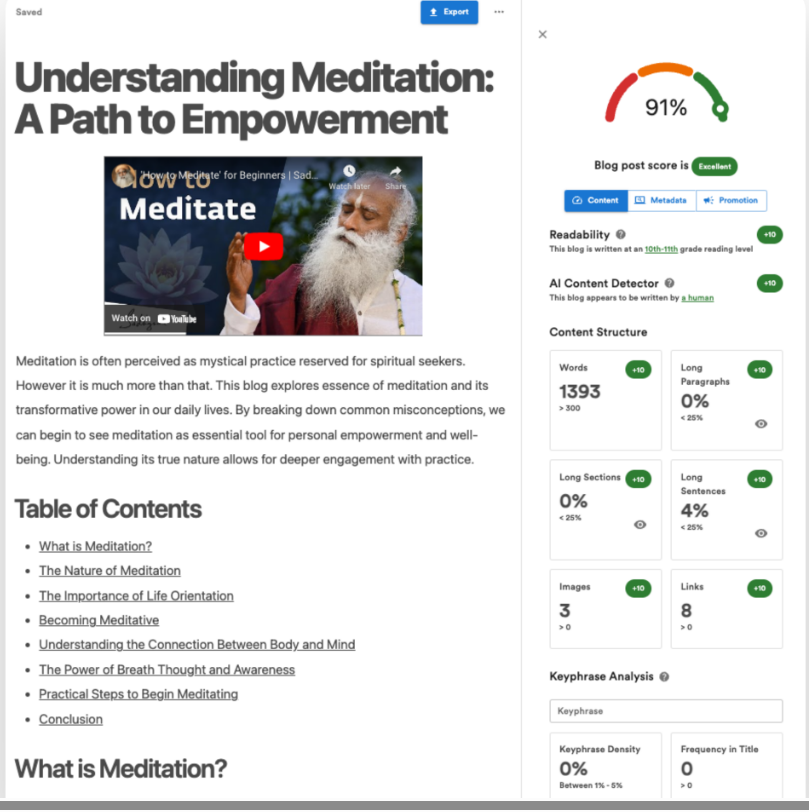
How to Get Started with Video To Blog
Getting started with Video To Blog is easy:
- Visit the Video To Blog website
- Choose a plan that fits your needs
- Sign up for an account
- Start converting your YouTube videos into blog posts
Video To Blog offers several pricing tiers to accommodate different content creation needs, from occasional bloggers to busy marketing agencies.
Tips for Making the Most of Video To Blog
To get the best results from Video To Blog, consider these tips:
- Choose videos with clear, well-structured content
- Review and edit generated articles for accuracy and brand voice
- Add custom images and graphics to enhance visual appeal
- Use the SEO features to optimize for your target keywords
- Share your blog posts across multiple platforms for maximum reach
The Future of Content Creation
As AI technology continues to evolve, tools like Video To Blog are changing the landscape of content creation. By bridging the gap between video and written content, these platforms are making it easier than ever for creators to reach diverse audiences and maximize their content’s impact.
Conclusion
Video To Blog offers a powerful solution for content creators looking to expand their reach and make the most of their video content. By automatically transforming YouTube videos into SEO-optimized blog posts, this tool saves time, increases content output, and helps reach a wider audience.
Whether you’re a blogger, marketer, YouTuber, or business owner, Video To Blog can help you create engaging, readable content that complements your video strategy. With its user-friendly interface, customization options, and SEO features, Video To Blog is poised to become an essential tool in every content creator’s toolkit.








