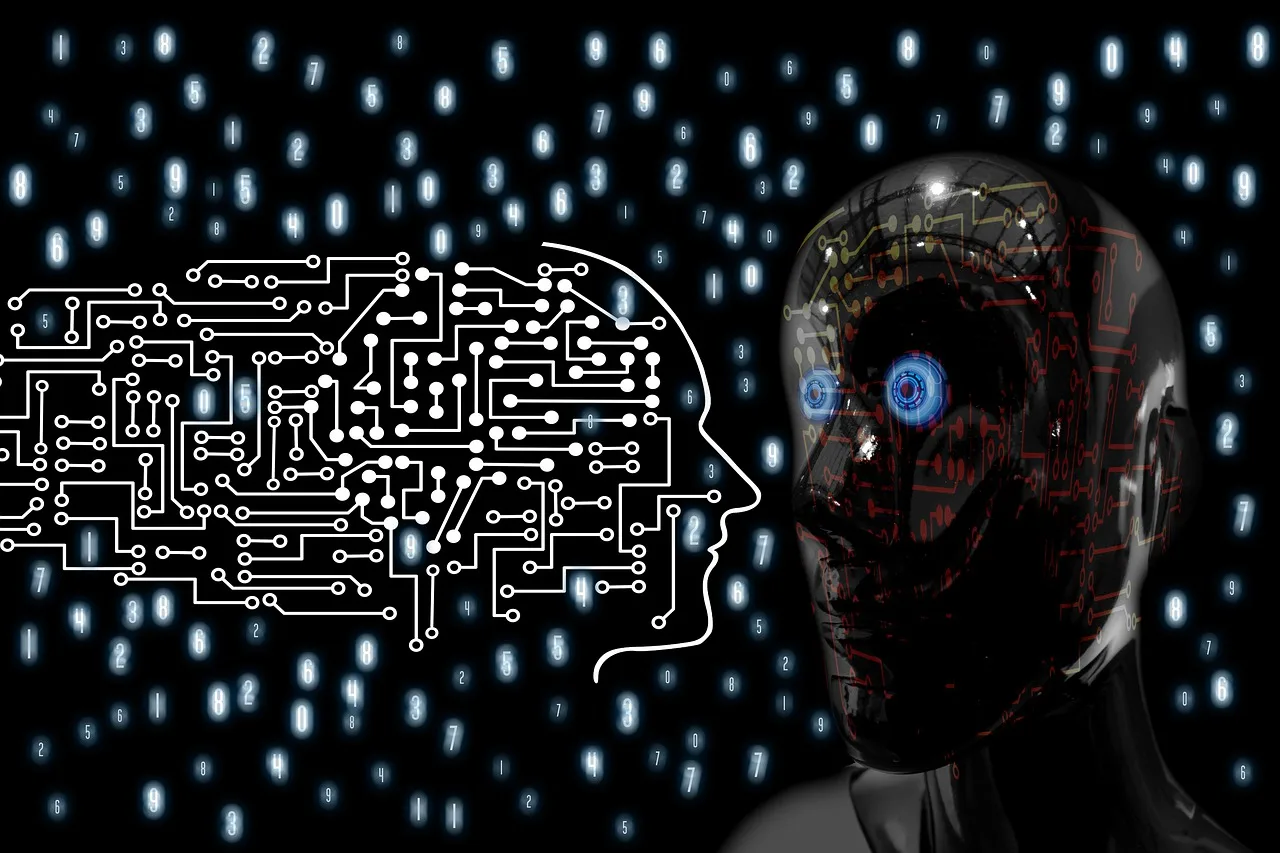How To Develop Custom CRM Reports With ChatGPT

Customer Relationship Management (CRM) systems are crucial for businesses to manage their interactions and relationships with customers. One of the key features of CRM systems is the ability to generate reports that provide valuable insights into customer data. In this article, we will explore how to develop custom CRM reports using ChatGPT.
What is Custom CRM Reports
Custom Customer Relationship Management (CRM) reports stand as indispensable tools, offering a tailored approach to data analysis and decision-making. Unlike generic reports, custom reports are meticulously crafted to align with the unique needs and objectives of a business. They provide a granular view of customer interactions, sales performance. And overall organizational efficiency, enabling companies to make informed decisions.
These reports are designed to accommodate specific metrics, key performance indicators (KPIs). And business processes, offering a comprehensive and personalized insight into the intricacies of customer relations.
Role Of ChatGPT in Developing Custom CRM Reports
ChatGPT plays in developing Custom Customer Relationship Management (CRM) Reports. In the contemporary business landscape, where data is a cornerstone of decision-making. ChatGPT emerges as a powerful ally in crafting bespoke CRM reports. Its natural language processing capabilities empower users to interact with data intuitively. Facilitating the creation of custom reports that align seamlessly with the unique needs of a business. ChatGPT serves as a catalyst in the development of Custom CRM Reports. Bridging the gap between data and actionable intelligence in a user-centric and efficient manner.
Steps to Develop Custom CRM Reports with ChatGPT
Step 1: Define the Objectives
Before diving into the development process, it is essential to clearly define the objectives of the custom CRM report. Determine the specific data points, metrics, and insights that you want to extract from your CRM system. This will help in providing accurate instructions to ChatGPT and ensure that the generated report meets your requirements.
Step 2: Prepare the Data
Next, gather and prepare the data that will be used to generate the custom CRM report. Ensure that the data is accurate, relevant, and properly formatted. Cleanse the data if necessary, removing any duplicates or inconsistencies. Organize the data in a way that is easily understandable and accessible for ChatGPT.
Step 3: Craft the Instructions
Now it’s time to provide instructions to ChatGPT. Start by giving it a clear prompt that outlines the objective of the report. For example, “Generate a custom CRM report that provides insights into customer purchasing behavior for the past quarter.” Be specific in your instructions, specifying the data points, metrics, and any specific calculations or analyses required. You can also provide example outputs to guide ChatGPT in generating the desired report.
Step 4: Generate the Report
Once the instructions are crafted, feed them into ChatGPT and let it generate the custom CRM report. ChatGPT will analyze the prompt and the provided data to generate a human-like report that meets your requirements. The generated report can then be reviewed and refined if necessary.
Step 5: Review and Refine
Review the generated report to ensure its accuracy and relevance. Check if it aligns with the defined objectives and provides the desired insights. If any modifications or refinements are required, provide additional instructions to ChatGPT and generate an updated version of the report. Repeat this step until you are satisfied with the final output.
Benefits of Using ChatGPT for Custom CRM Reports
Using ChatGPT for developing custom CRM reports offers several benefits:
Flexibility:
ChatGPT can be trained to understand various CRM systems and generate reports based on their specific data structures.
Efficiency:
Generating custom reports manually can be time-consuming and resource-intensive. ChatGPT automates the process, saving valuable time and effort.
Accuracy:
ChatGPT utilizes advanced language models and natural language processing techniques to generate accurate and coherent reports.
Customizability:
With ChatGPT, you have full control over the instructions and can tailor the generated reports to your exact requirements.
Best Practices for Developing Custom CRM Reports
When using ChatGPT to develop custom CRM reports, consider the following best practices:
1. Clearly Define Report Parameters
Be specific and provide clear instructions to ChatGPT when defining the parameters of your custom CRM report. This will help the model understand your requirements accurately and generate more relevant insights.
2. Validate the Generated Insights
While ChatGPT is a powerful tool, it’s essential to validate the insights generated by the model. Cross-reference the information with other data sources or consult. With domain experts to ensure the accuracy and reliability of the report.
3. Maintain Data Security and Privacy
When working with CRM data, it’s crucial to prioritize data security and privacy. Ensure that you follow best practices to protect sensitive customer information and comply with relevant data protection regulations.
4. Continuously Improve and Update Reports
CRM reports should evolve alongside your business. Regularly review and update your custom reports to align with changing business needs and goals. This iterative approach will ensure that your reports remain relevant and provide valuable insights over time.
Prompts For Developing Custom CRM reports
Prompt 1
“Hello ChatGPT, I need help creating a custom CRM report for [company name] that focuses on [specific metric] over [time period]. I want to make sure that this report is effective and engaging, so can you suggest the best way to visualize this data and provide tips on how to structure the report? I want to ensure that the report not only showcases the data but also communicates it in a way that is easily understood by all stakeholders.”
Prompt 2
“Good day ChatGPT, I am looking to develop a custom CRM report for [company name] that showcases the performance of our sales team. As this report is intended to be presented to the top-level management, it is imperative that it includes key metrics and data visualization techniques that accurately represent the sales team’s performance. Can you suggest key metrics and data visualization techniques, and provide examples of effective and engaging ways to present this data? I want to ensure that this report communicates the sales team’s performance and progress to the management in a visually appealing manner.”
Prompt 3
“Hi ChatGPT, I am struggling to create a custom CRM report for [company name] that compares the performance of different marketing campaigns. As this report is intended to be used to make important decisions regarding marketing campaigns, it is important that it includes statistical analysis techniques and presents the data in a clear and concise way. Can you suggest statistical analysis techniques and guidance on how to present this data in a way that is easily understood by all stakeholders? I want to ensure that this report accurately reflects the performance of the different marketing campaigns and helps us make informed decisions.”
Prompt 4
“Hey ChatGPT, I need to develop a custom CRM report for [company name] that focuses on tracking customer engagement and satisfaction. As this report is intended to help us make informed business decisions, it is imperative that it includes key metrics to track and provides tips on how to interpret this data. Can you suggest key metrics to track and provide tips on how to interpret this data to make more informed business decisions? I want to ensure that this report accurately reflects the customer engagement and satisfaction levels and helps us make data-driven decisions.”
Prompt 5
“Hey there ChatGPT, I am having difficulty creating a custom CRM report for [company name] that includes data from multiple sources. As this report is intended to be used to gain a comprehensive view of the organization’s performance. It is important that it combines and analyzes data from multiple sources effectively. Can you provide guidance on how to effectively combine and analyze this data. And suggest suitable templates that can help us create a comprehensive report? I want to ensure that this report provides us with accurate insights. Into the organization’s performance and helps us make informed decisions.”
Results
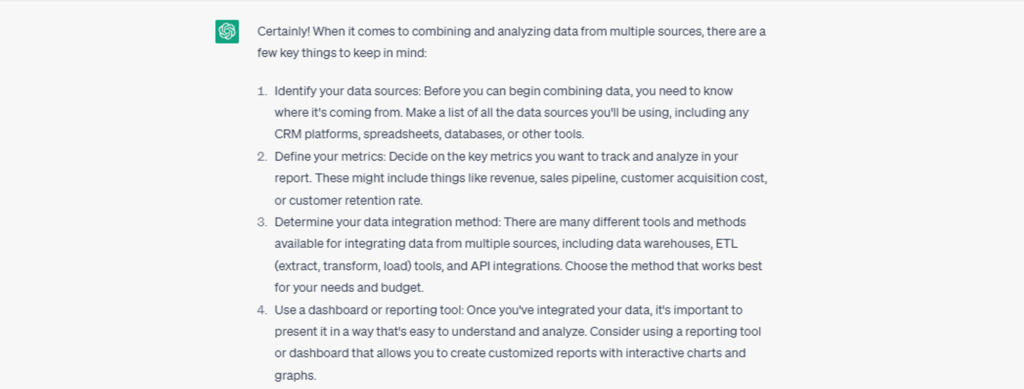

Read Also: Create Sales Win/Loss Analysis Reports With ChatGPT.
Tips For Developing Custom CRM reports
Final Words
Developing custom CRM reports using ChatGPT can greatly enhance your ability to extract valuable insights from your CRM system. By following the steps outlined in this article, you can effectively leverage the power of ChatGPT to generate reports that meet your specific objectives. Remember to define your objectives, prepare the data, craft clear instructions, generate the report, and review and refine the output. Embrace the benefits of using ChatGPT and unlock the full potential of your CRM system.
For more such information come to our prompts for works.