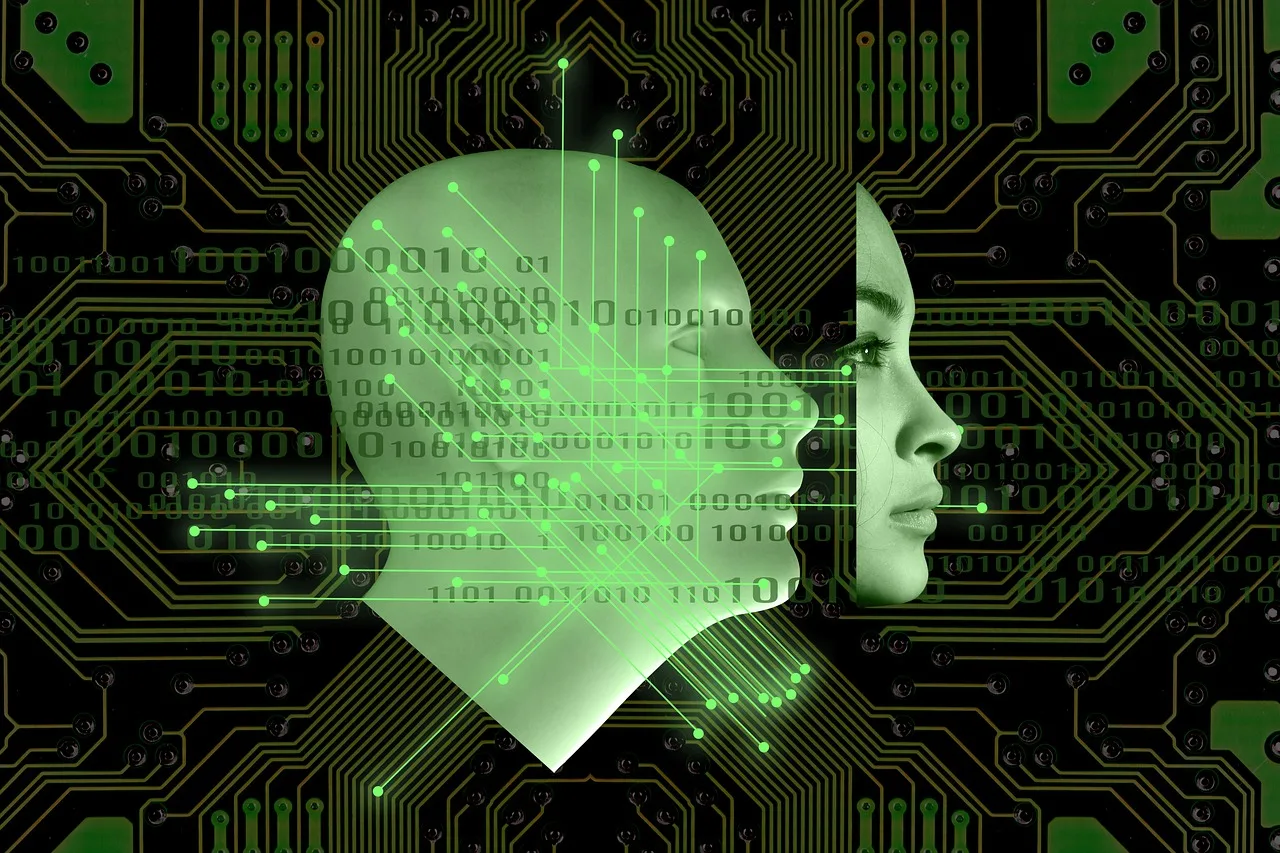How To Leverage ChatGPT For Generating Feedback Reports

Welcome to the world of ChatGPT! In this blog post, we will explore how you can leverage ChatGPT to generate feedback reports. Whether you are a business owner, a project manager, or a content creator, feedback is crucial for continuous improvement. With the help of ChatGPT, you can streamline the process of gathering feedback and generate comprehensive reports effortlessly.
Step For Generating Feedback Reports With ChatGPT
Using ChatGPT for generating feedback reports can be a game-changer for businesses. Here’s a step-by-step guide on how to leverage ChatGPT effectively:
Step 1: Define the Purpose
Before using ChatGPT, it’s essential to have a clear understanding of the purpose of the feedback report. Identify the specific areas or questions you want to gather feedback on. This will help in formulating relevant prompts for ChatGPT.
Step 2: Prepare the Prompts
Once you have defined the purpose, prepare a set of prompts that will elicit the desired feedback from ChatGPT. It’s important to frame the prompts in a way that encourages detailed and actionable responses. For example, instead of asking “Do you like our product?”, a more effective prompt would be “What aspects of our product do you find most valuable, and why?”
Step 3: Engage with ChatGPT
Now it’s time to engage with ChatGPT and gather feedback. There are various ways to interact with ChatGPT, such as through the OpenAI API or using the Playground provided by OpenAI. Experiment with different prompts and engage in a conversation with ChatGPT to generate feedback responses.
Step 4: Filter and Analyze
After generating the feedback responses, it’s important to filter and analyze the data. ChatGPT may provide a mix of relevant and irrelevant responses, so it’s necessary to identify and extract the valuable insights. Use analytical tools or manual review to categorize and analyze the feedback based on the defined purpose.
Step 5: Generate the Report
Once the feedback data has been analyzed, it’s time to generate the feedback report. Summarize the key insights, highlight the most common feedback points, and provide actionable recommendations based on the analysis. Ensure that the report is well-structured and easy to understand for the intended audience.
Benefits of Using ChatGPT for Feedback Reports
Leveraging ChatGPT for generating feedback reports offers several benefits:
1. Time-saving
Using ChatGPT automates the process of gathering feedback, saving valuable time for businesses. It eliminates the need for manual surveys or interviews and provides instant responses.
2. Unbiased Responses
ChatGPT provides unbiased responses as it is not influenced by personal opinions or biases. This ensures that the feedback collected is objective and reliable.
3. Scalability
ChatGPT can handle a large volume of feedback requests simultaneously, making it highly scalable for businesses of any size. It can generate multiple feedback reports concurrently, reducing the turnaround time.
4. Enhanced Insights
With its vast knowledge base, ChatGPT can provide insights and perspectives that may not have been considered previously. It can uncover hidden patterns and trends in the feedback data, enabling businesses to make informed decisions.
Prompts For Generating Feedback Reports
Prompt 1
“Hello ChatGPT, Please use ChatGPT to analyze the customer feedback data and generate a report that highlights the areas that need improvement. We would like you to provide insights on a specific aspect of the product, and recommend actionable steps to improve it. This report will help us identify areas we need to work on to improve our product and meet the needs and desires of our customers effectively.”
Prompt 2
“Hello ChatGPT, We recently launched a new product, and we would like to get some feedback from our customers. Therefore, we would like to request ChatGPT to generate a survey that covers specific topics we would like to know about. After the survey is completed, please provide us with a report on the responses received. This report will help us understand the needs and desires of our customers, which will help us improve our product and provide better customer satisfaction.”
Prompt 3
“Hello ChatGPT, We have received several negative reviews on our product and would like to address them in a comprehensive manner. We would like you to generate a report that highlights the most common issues our customers are facing, and provide response templates that we can use to address these issues comprehensively. This report will help us understand the main issues our customers are facing, and the response templates will help us respond to the feedback promptly and effectively.”
Prompt 4
“Hello ChatGPT, Our company specializes in AI education, and we would like to get feedback from our students on our courses. Thus, we would appreciate it if you could generate a survey that covers specific topics that we would like to know about. After the survey is completed, please provide us with a report on the responses received. This report will help us understand the needs and desires of our students, which will help us improve our courses and provide better student satisfaction.”
Prompt 5
“Hello ChatGPT, We have recently introduced a new feature in our product, and we would like to know how our customers are responding to it. We would like you to generate a survey that covers a specific aspect of the feature, and provide a report on the responses received. This report will help us understand how our customers are responding to the new feature, which will help us improve the feature and provide a better product experience to our customers.”
Result

Read Also: Use ChatGPT For Writing Social Media Contest Rules.
Tips For Generating Feedback Reports
Understand the Purpose
Before diving into generating feedback reports with ChatGPT, it is crucial to have a clear understanding of the purpose of the report. Define the goals, objectives, and target audience for the report. This will help you tailor the generated content to meet the specific needs of the report.
Provide Clear Instructions
When using ChatGPT, it is essential to provide clear and specific instructions to ensure the generated feedback is relevant and accurate. Clearly outline the information you are seeking, the questions you want answered, and any specific criteria or guidelines that need to be followed. This will help ChatGPT provide more focused and useful responses.
Train ChatGPT with Relevant Data
To enhance the quality of the feedback generated by ChatGPT, consider training it with relevant data. By providing examples of high-quality feedback reports, you can help ChatGPT understand the desired structure, tone, and content of the reports. This training can improve the accuracy and relevance of the generated feedback.
Review and Edit Generated Content
While ChatGPT can generate impressive text, it is important to review and edit the generated feedback reports. This ensures that the content aligns with your expectations and meets the required standards. Edit for clarity, grammar, and coherence to enhance the overall quality of the report.
Incorporate Human Input
Although ChatGPT can generate valuable feedback, it is beneficial to incorporate human input into the process. Use ChatGPT as a starting point and then refine and expand upon the generated content. Human expertise and judgment can add valuable insights and nuances that may be missed by the model alone.
Continuously Improve ChatGPT’s Performance
ChatGPT’s performance can be improved over time by providing feedback and fine-tuning the model. Monitor the generated feedback reports, identify any areas for improvement, and provide feedback to OpenAI. This helps in refining the model’s capabilities and ensures better results in future iterations.
Final Words
By leveraging ChatGPT, you can streamline the process of generating feedback reports. Define your feedback questions, format the input, and let ChatGPT provide detailed responses. Review and analyze the generated reports to gain valuable insights and take actionable steps towards improvement. Embrace the power of ChatGPT and unlock a new level of efficiency in gathering feedback!
For more such information come to our array of prompts to enhance work.