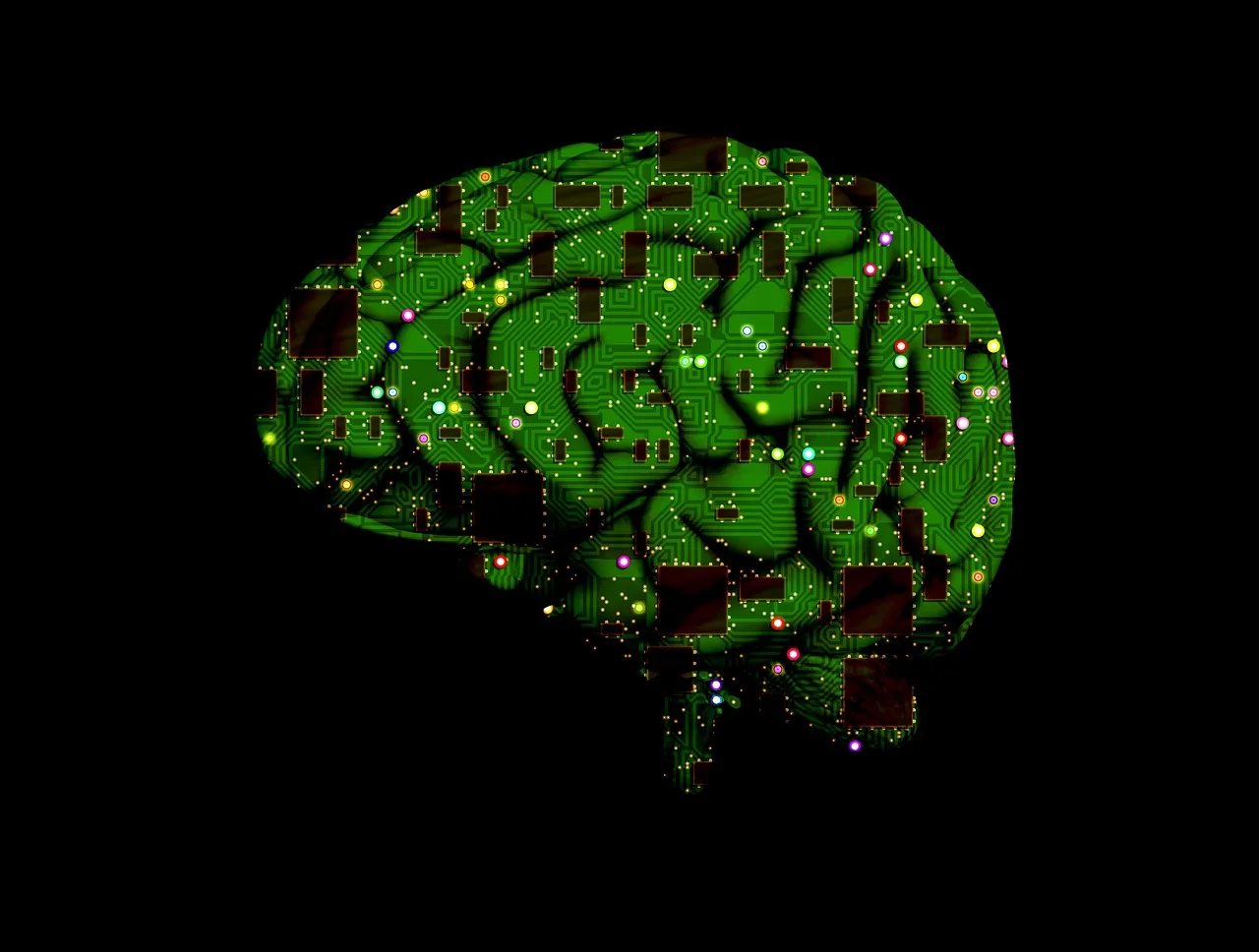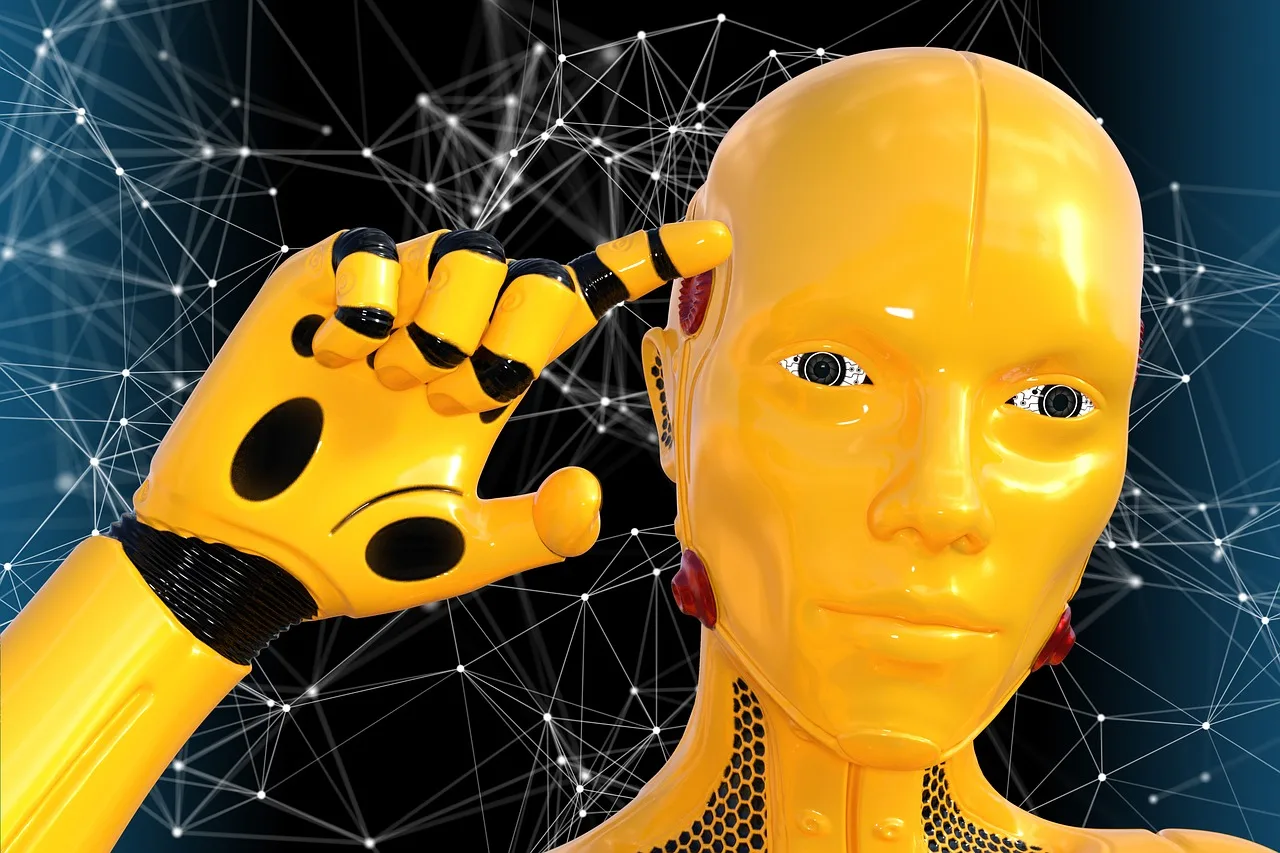Best AI Apps For Iphone: Everything You Need to Know

In the ever-evolving landscape of smartphone technology, artificial intelligence (AI) has emerged as a game-changer. With the power of AI, our Best AI Apps For Iphone can now perform tasks that were once unimaginable. From voice assistants to image recognition, AI apps have become an integral part of our daily lives. In this blog post, we will explore some of the best AI apps for iPhone. This article explores the best AI apps for iPhone, providing users with a seamless and enhanced smartphone experience.
1. Siri
Siri, Apple’s virtual assistant, is undoubtedly one of the most popular AI apps for iPhone. With Siri, you can send messages, make calls, set reminders. And even control your smart home devices, all through voice commands. Its natural language processing abilities make it feel like you’re having a conversation with a real person.
The Impressive Features of Siri iPhone App
A. Voice Commands
Siri’s primary function is to respond to voice commands, making it incredibly convenient and hands-free. Simply activate Siri by saying “Hey Siri” or pressing the side button. And you can ask it to perform various tasks like sending messages, making calls, setting reminders, and even controlling smart home devices.
b. Personalization
Siri learns from your habits and preferences over time, allowing it to offer personalized suggestions and recommendations. Whether it’s suggesting apps based on your usage patterns or reminding you of upcoming events, Siri adapts to your needs and becomes an indispensable assistant.
c. Integration with Third-Party Apps
Siri seamlessly integrates with a wide range of third–party apps. Allowing you to perform tasks like ordering food, booking a ride, or sending money through popular services. This integration enhances the functionality of Siri and makes it a central hub for all your daily tasks.
d. Accessibility Features
Siri’s accessibility features make it a game-changer for users with disabilities. By enabling VoiceOver, users with visual impairments can navigate their iPhones using voice commands, making it easier to access information. And perform tasks without relying on touch gestures.
2. Google Assistant
Google Assistant is another powerful virtual assistant that is available on the iPhone. It can help you with tasks such as searching the web, setting reminders, playing music, and even booking reservations at restaurants. With its integration with other Google services, it provides a seamless experience across devices.
Impressive Features of Google Assistant iPhone App
a. Voice Commands and Natural Language Processing
One of the standout features of Google Assistant is its ability to understand and respond to voice commands. Whether you want to send a text message, make a phone call, or search for information, you can simply speak to your iPhone and Google Assistant will take care of the rest. With its advanced natural language processing capabilities, Google Assistant can understand context and provide accurate and relevant responses.
b. Integration with Third-Party Apps
Google Assistant seamlessly integrates with a wide range of third-party apps, allowing users to perform tasks and access information from within their favorite apps. Whether you want to order food, book a ride, or control smart home devices, Google Assistant can connect with popular apps like Uber, Spotify, and Philips Hue. This integration streamlines the user experience and makes it easy to accomplish tasks without switching between multiple apps.
c. Personalized Recommendations and Suggestions
Google Assistant leverages the power of machine learning to provide personalized recommendations and suggestions based on your preferences and usage patterns. Whether it’s suggesting nearby restaurants, recommending movies to watch, or providing updates on your favorite sports teams, Google Assistant tailors its responses to your individual needs and interests. This personalized approach enhances the user experience and makes Google Assistant a valuable companion in your daily life.
3. Evernote
Evernote is a versatile AI-powered app that helps you stay organized. It allows you to take notes, create to-do lists, and save web articles for later reading. With its intelligent search capabilities, you can easily find your saved content using keywords or even handwritten text recognition.
Impressive Features of Evernote iPhone App
a. Seamless Syncing Across Devices
One of the standout features of the Evernote iPhone app is its seamless syncing capability. Whether you are using Evernote on your iPhone, iPad, or desktop computer, you can rest assured that all your notes and files will be synchronized in real-time. This means that you can start writing a note on your iPhone while on the go, and continue editing it on your computer when you get back to your desk. The ability to access your notes from any device gives you the freedom and flexibility to work whenever and wherever you want.
b. Powerful Search Functionality
Evernote’s search functionality is another impressive feature that sets it apart from other note-taking apps. With a vast amount of information stored in your Evernote account, finding specific notes or files can be a daunting task. However, Evernote’s search feature makes it incredibly easy to locate what you need.
c. Collaborative Features
Evernote is not just a personal note-taking app; it also offers collaborative features that make it an excellent tool for teamwork and group projects. With the Evernote iPhone app, you can easily share notes and collaborate with others in real-time.
4. Prisma
Prisma is an AI-powered photo editing app that transforms your ordinary photos into stunning works of art. It uses neural networks and deep learning algorithms to apply various artistic filters to your images. With Prisma, you can unleash your creativity and give your photos a unique and artistic touch.
Impressive Features of Prisma iPhone App
a. Artistic Filters
One of the standout features of Prisma is its extensive collection of artistic filters. Unlike other photo editing apps that offer basic filters, Prisma takes it to a whole new level by transforming your photos into masterpieces inspired by famous artists such as Van Gogh, Picasso, and Monet. With a simple tap, you can apply these filters to your photos and instantly give them a unique and artistic touch.
b. User-Friendly Interface
Another impressive feature of Prisma is its user-friendly interface. The app is designed with simplicity in mind, making it easy for users of all skill levels to navigate and use. With just a few taps, you can select a photo from your camera roll or take a new one, apply the desired filter, and save or share the edited photo with friends and family.
c. Offline Editing
Unlike many other photo editing apps, Prisma allows you to edit your photos even when you’re offline. This is a game-changer for those who love editing on the go or in areas with limited internet connectivity. Whether you’re traveling, hiking, or simply in a place with a weak signal, you can still unleash your creativity and transform your photos into stunning works of art with Prisma.
5. SwiftKey
SwiftKey is an AI-powered keyboard app that learns your typing habits and provides personalized suggestions. It adapts to your writing style, making typing faster and more accurate. With its predictive text capabilities, SwiftKey saves you time and effort by suggesting the next word before you even type it.
6. Cortana
Cortana, Microsoft’s virtual assistant, is also available on the iPhone. It can help you with tasks such as setting reminders, managing your calendar, and providing personalized recommendations based on your interests. With its integration with Microsoft services, Cortana offers a seamless experience across devices.
7. Google Translate
Google Translate is an essential AI app for anyone who travels or communicates with people from different language backgrounds. With its powerful translation capabilities, you can translate text, speech, and even images in real-time. Google Translate supports a wide range of languages, making it a must-have app for globetrotters.
8. Shazam
Shazam is an AI-powered music identification app that can recognize songs just by listening to a few seconds of the audio. Whether you’re at a party or watching a movie, Shazam can quickly identify the song and provide you with all the relevant information, including lyrics and links to stream or purchase the track.
9. FaceApp
FaceApp is an AI-powered photo editing app that gained popularity for its ability to transform your face with various filters and effects. From making yourself look younger or older to changing your gender or adding a smile, FaceApp uses AI algorithms to create realistic and fun transformations.
10. MyFitnessPal
MyFitnessPal is an AI-powered health and fitness app that helps you track your diet and exercise. It provides personalized recommendations based on your goals and preferences, making it easier to stay on track with your fitness journey. With its extensive database of foods and exercises, MyFitnessPal is a valuable tool for anyone looking to lead a healthier lifestyle.
Conclusion
AI apps have transformed our iPhones into powerful tools that can assist us in various aspects of our lives. From virtual assistants to photo editing and language translation, these apps enhance our smartphone experience and make our daily tasks easier and more enjoyable. Whether you’re looking to stay organized, get creative with your photos, or simply make your life more convenient, the 10 AI apps mentioned in this blog post are sure to impress and provide you with a seamless AI-powered experience on your iPhone.
For more such information come to our array of prompts to your work.