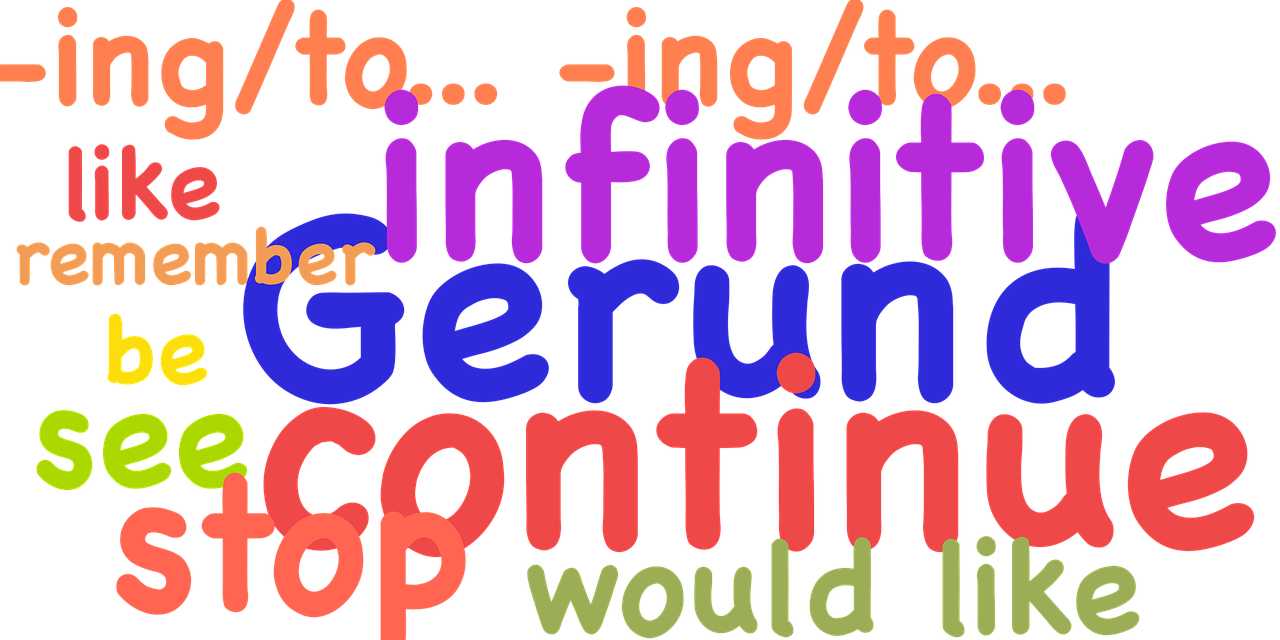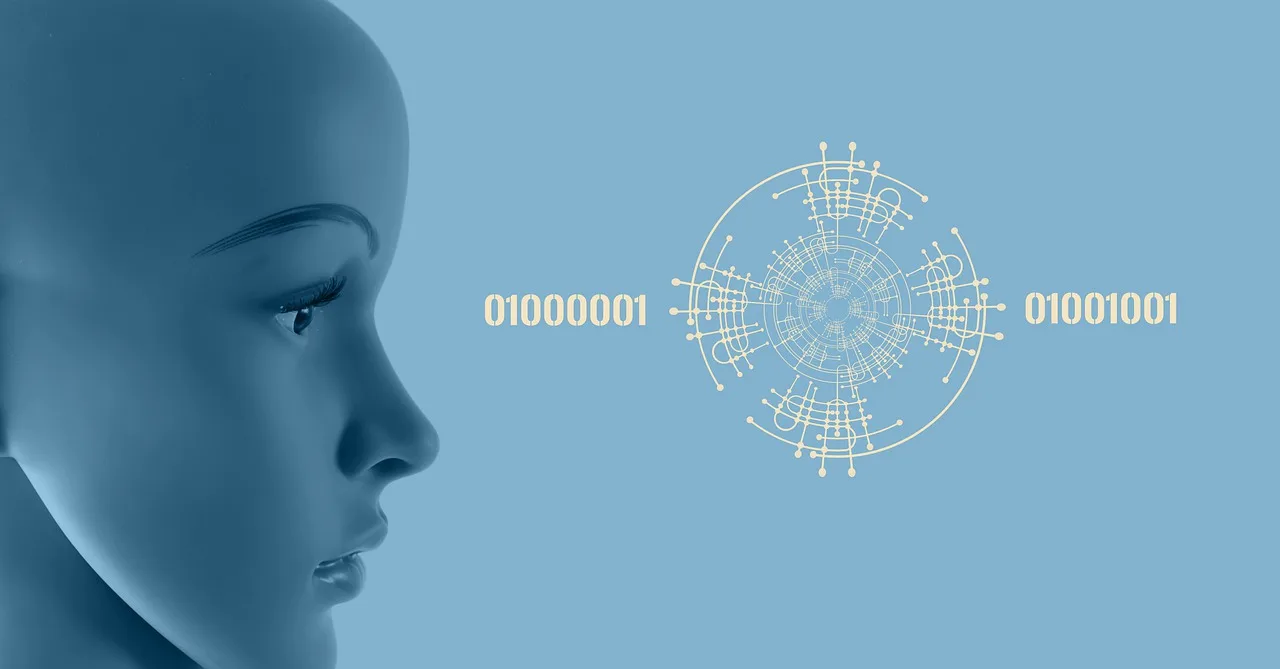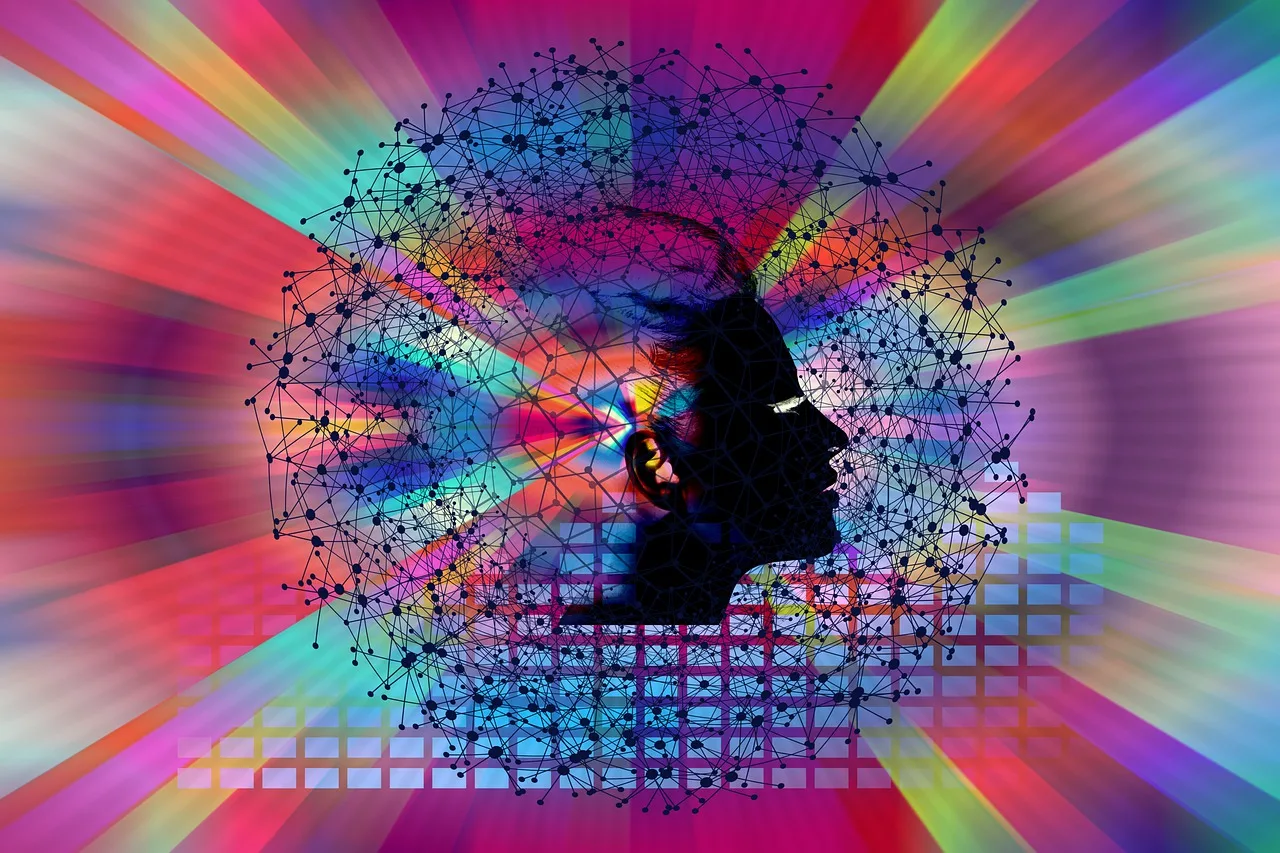
Training ChatGPT with Your Own Data: Everything You Need to Know

ChatGPT is an impressive language model that has gained popularity for its ability to generate human-like text. While OpenAI provides a pre-trained version of ChatGPT, you can take its capabilities even further by training it with your own data. In this blog post, we will guide you through the process of training ChatGPT with your own dataset, allowing you to personalize the model and tailor it to your specific needs.
Why Train ChatGPT with Your Own Data?
Training ChatGPT with your own data offers several advantages. Firstly, it allows you to tailor the model’s responses to your specific domain or industry. Whether you’re building a customer support chatbot or a virtual assistant, training with relevant data ensures that the generated responses are accurate and contextually appropriate.
Secondly, training with your own data enables you to control the behavior and tone of the model. By providing examples of desired responses and interactions, you can guide the model to generate text that aligns with your organization’s values and guidelines.
Lastly, training with your own data helps to improve the model’s performance and accuracy. By fine-tuning the model on your specific dataset, you can enhance its understanding of the nuances and intricacies of your domain, resulting in more coherent and relevant responses.
Steps to Train ChatGPT with Your Own Data
1. Collect and Prepare your Dataset
The first step is to gather a dataset that is relevant to the domain you want ChatGPT to specialize in. This could be customer support conversations, FAQs, or any other type of text data. Ensure that the dataset is representative of the conversations you want the model to generate responses for.
Once you have collected the dataset, it is important to clean and preprocess it. Remove any irrelevant or noisy data, correct any spelling or grammatical errors, and ensure that the text is formatted properly.
2. Format the Data for Training
ChatGPT requires a specific format for training. Each example should consist of a series of messages, alternating between user messages and model-generated messages. The conversation should start with a user message.
For example:
User: How do I reset my password?
Assistant: To reset your password, please visit our website and click on the “Forgot Password” link.
User: Thank you!
Ensure that your dataset follows this format before proceeding to the next step.
3. Fine-tuning with ChatGPT
OpenAI provides a fine-tuning guide that you can follow to train ChatGPT with your own data. The process involves using the Hugging Face’s Transformers library and OpenAI’s fine-tuning script.
Make sure you have a powerful GPU to speed up the fine-tuning process. Follow the instructions provided by OpenAI carefully to ensure a successful training process.
4. Evaluating and Iterating
Once you have fine-tuned ChatGPT with your dataset, it is important to evaluate its performance. Test the model with sample inputs and assess its responses. If the responses are not satisfactory, you may need to iterate on the training process by adjusting hyperparameters, collecting more data, or modifying the dataset.
Continue this iterative process until you are satisfied with the model’s performance.
Preparing Your Data
The first step in training ChatGPT with your own data is to gather and prepare the relevant information. Here are some guidelines to help you:
- Collect high-quality data: Ensure that your data is accurate, relevant, and representative of the domain or industry you are targeting. The more diverse and comprehensive your data is, the better the model will perform.
- Clean and preprocess the data: Remove any unnecessary noise or irrelevant information from your dataset. This may involve removing duplicates, correcting errors, or standardizing the format of the data.
- Organize the data: Structure your data in a way that the model can understand. This typically involves dividing the data into input-output pairs, where the input is a user query or prompt, and the output is the desired model response.
Training Process
Once you have prepared your data, you can proceed with training ChatGPT. Here are the steps involved:
- Set up your training environment: Depending on your resources and preferences, you can choose to train the model locally or on a cloud-based platform. OpenAI provides detailed documentation on setting up the training environment.
- Define your training parameters: Specify the hyperparameters and configurations for your training process. These parameters include the number of training iterations, learning rate, batch size, and model size.
- Train the model: Start the training process by feeding your prepared data into the model. The model will learn from the data and adjust its parameters to generate more accurate responses over time. This process may take several hours or even days, depending on the size of your dataset and the complexity of the model.
- Evaluate and fine-tune: After the initial training, evaluate the performance of the model by testing it on a separate validation dataset. If necessary, fine-tune the model by adjusting the training parameters or adding more data.
Best Practices for Training ChatGPT with Your Own Data
Here are some best practices to keep in mind when training ChatGPT with your own data:
1. Quality Over Quantity
Focus on collecting high-quality and relevant data rather than a large quantity of data. A smaller dataset with carefully curated examples can often yield better results than a large but noisy dataset.
2. Diversity of Examples
Include a diverse range of examples in your dataset to ensure that the model learns to handle different types of conversations and scenarios. This helps to improve the model’s adaptability and generalization capabilities.
3. Regularly Update and Retrain
Keep your training dataset up to date by incorporating new conversations and interactions. As language evolves, it is important to retrain the model periodically to ensure its responses remain relevant and accurate.
4. Ethical Considerations
When training ChatGPT with your own data, it is crucial to consider ethical implications. Ensure that the data used for training is respectful, unbiased, and aligns with your organization’s values. Regularly review and monitor the model’s responses to prevent the generation of harmful or inappropriate content.
Considerations
1. Ethical Use of ChatGPT
As with any AI model, it is important to use ChatGPT responsibly and ethically. Ensure that the data you use for training is obtained legally and respects user privacy. Also, be cautious of biases that may be present in the training data and take steps to mitigate them.
2. Data Quantity and Quality
The performance of ChatGPT is highly dependent on the quantity and quality of the training data. Collect as much relevant data as possible and ensure that it is clean and representative of the conversations you want the model to handle.
3. Iterative Training
Training AI models is an iterative process. Don’t expect to achieve perfect results in the first attempt. Continuously evaluate and refine the model by incorporating user feedback and making improvements based on its performance.
4. Regular Updates
Keep in mind that language models like ChatGPT evolve over time. OpenAI periodically releases updates and improvements to the base model. Stay informed about these updates and consider retraining your model with the latest version to benefit from the advancements.
Conclusion
Training ChatGPT with your own data allows you to create a more personalized and accurate language model. By following the steps outlined in this blog post and considering the best practices, you can unlock the full potential of ChatGPT and create a chatbot that meets your specific requirements. Remember to use ChatGPT responsibly and keep up with the latest advancements to ensure the best possible performance.