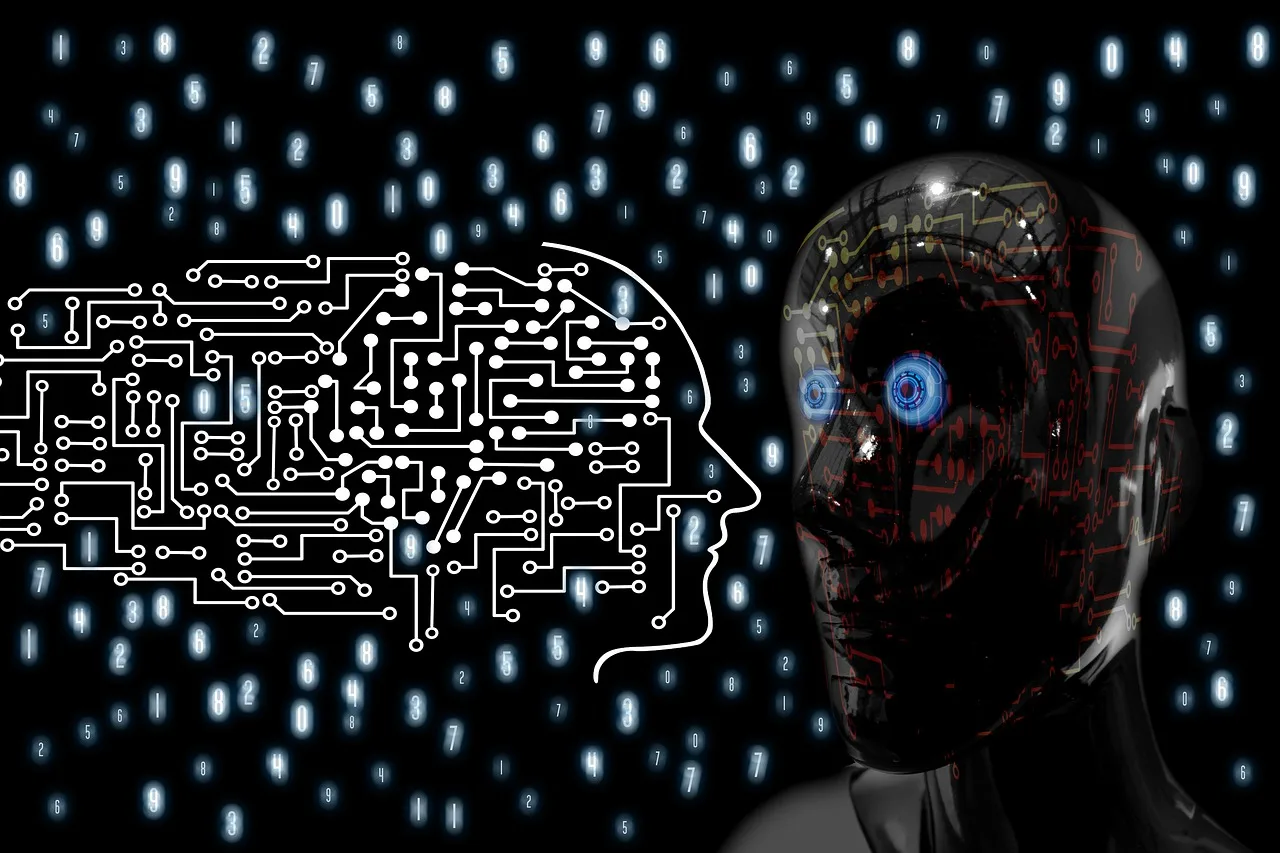How To Develop Webinars With ChatGPT

Webinars have become an essential tool for businesses to generate leads, engage with their audience, and drive sales. With the advancement of technology, it is now possible to enhance webinars by incorporating ChatGPT, an AI-powered chatbot, to provide real-time interactions and personalized experiences for participants. In this blog post, we will guide you through the process of developing webinars for sales using ChatGPT.
What is Webinars
Webinars, short for web-based seminars, are interactive online events that facilitate real-time communication and information sharing. They serve as a virtual platform for individuals, businesses, or organizations to connect with their audience, clients, or employees. Webinars typically include a live presentation, often accompanied by visual aids like slides, and allow for audience engagement through features like Q&A sessions, polls, and chat discussions.
These digital gatherings have become a popular tool for hosting meetings, training sessions, product launches, educational events, and more, offering a flexible and accessible way to disseminate knowledge and foster meaningful interactions in the digital landscape.
Role Of Webinars in Sales
Webinars play a pivotal role in the realm of sales, offering a dynamic platform for businesses to engage with their audience and drive conversions. By harnessing the power of webinars, sales teams can showcase products or services in a visually compelling manner, providing potential customers with a more immersive and informative experience. The interactive nature of webinars allows for direct communication, enabling sales professionals to address queries, demonstrate key features, and build a rapport with participants.
Steps For Developing Webinars
1. Identify Your Target Audience
The first step in developing successful webinars is to identify your target audience. Understanding their needs, pain points, and interests will help you tailor your webinar content to address their specific challenges. Conduct market research, analyze customer data, and engage with your audience through surveys or social media to gather insights.
2. Define Your Webinar Goals
Before diving into the webinar development process, it is crucial to define clear goals. Are you aiming to generate leads, educate your audience, or promote a product/service? Setting specific and measurable goals will help you structure your webinar content and measure its success.
3. Choose the Right Topic
Selecting an engaging and relevant topic is key to attracting your target audience. Consider the pain points and interests you identified in the previous step. Look for trending industry topics, address common challenges, or provide valuable insights that your audience can benefit from. Make sure your topic aligns with your webinar goals.
4. Craft Compelling Content
Developing high-quality content is essential to keep your audience engaged throughout the webinar. Start with a captivating introduction to grab their attention. Structure your content logically, using headings, subheadings, and bullet points to make it easily scannable. Incorporate visuals, such as slides or videos, to enhance comprehension and maintain interest.
5. Integrate ChatGPT for Real-time Interactions
ChatGPT can add a new dimension to your webinars by providing real-time interactions with participants. It can answer questions, provide additional information, and engage in meaningful conversations. Integrate ChatGPT into your webinar platform, ensuring a seamless user experience. Test it thoroughly to ensure it functions properly and responds accurately.
6. Create Engaging Polls and Surveys
Enhance participant engagement by incorporating interactive polls and surveys throughout your webinar. Use ChatGPT to facilitate the process by asking questions and collecting responses in real-time. Polls and surveys not only provide valuable insights but also make participants feel involved and valued.
7. Practice and Rehearse
Before hosting your webinar, practice and rehearse your presentation. Familiarize yourself with the content, flow, and timing. Test the ChatGPT integration to ensure it works seamlessly. Rehearsing will boost your confidence and help you deliver a professional and engaging webinar.
8. Promote Your Webinar
Even the most well-crafted webinar won’t be successful without proper promotion. Leverage your existing marketing channels, such as email lists, social media platforms, and your website, to spread the word about your webinar. Create compelling promotional content that highlights the value participants will gain by attending.
9. Follow Up and Nurture Leads
After the webinar, follow up with participants and nurture leads. Send a thank you email, share the webinar recording, and provide additional resources or offers related to the webinar topic. Continue engaging with your audience through personalized emails or targeted marketing campaigns to convert leads into customers.
10. Measure Success and Iterate
Once your webinar is over, measure its success by analyzing key metrics such as attendance rate, engagement rate, and conversion rate. Collect feedback from participants to gain insights for improvement. Use the data to iterate and refine your webinar development process for future events.
Prompts For Creating Webinar
Prompt 1
“Hello, ChatGPT Can you help me generate a comprehensive list of possible webinar topics? The topics should be engaging, informative, and relevant to our business goals, and should be targeted towards a specific [TARGET AUDIENCE/INDUSTRY/AREA OF INTEREST]. It would be great if you could provide potential subtopics and key takeaways as well, to help us make an informed decision about which topic to choose.”
Prompt 2
“Hello, ChatGPT. I need a detailed and well-organized outline for a webinar on [TOPIC]. It should cover all the key concepts and techniques related to [TOPIC] and provide real-world examples and case studies to help the audience understand the topic better. Please provide specific talking points and discussion questions to help the presenter prepare the content thoroughly.”
Prompt 3
“Hello, ChatGPT. Can you generate a script for a webinar on [TOPIC] that is targeted to [TARGET AUDIENCE]? The script should be engaging, informative, and easy to follow, with clear explanations and relevant examples to help the audience understand the topic. Please include any relevant data or statistics that could support the topic and make it more credible.”
Prompt 4
“Hello, ChatGPT. I need a comprehensive and easy-to-understand webinar outline that provides an overview of [INDUSTRY/TREND/ISSUE]. The content should be designed for a non-technical audience and should include clear and concise explanations and relevant examples to help them understand the topic. To make the webinar more interactive and engaging, please include discussion questions that will encourage the audience to participate.”
Prompt 5
“Hello, ChatGPT. Can you help me generate a highly engaging and informative webinar topic and outline for [TARGET AUDIENCE]? The content should be relevant to our business goals and should provide an overview of [TOPIC] and its practical applications. To make it more informative, please include key takeaways and real-world examples that can help the audience understand the topic better.”
Result
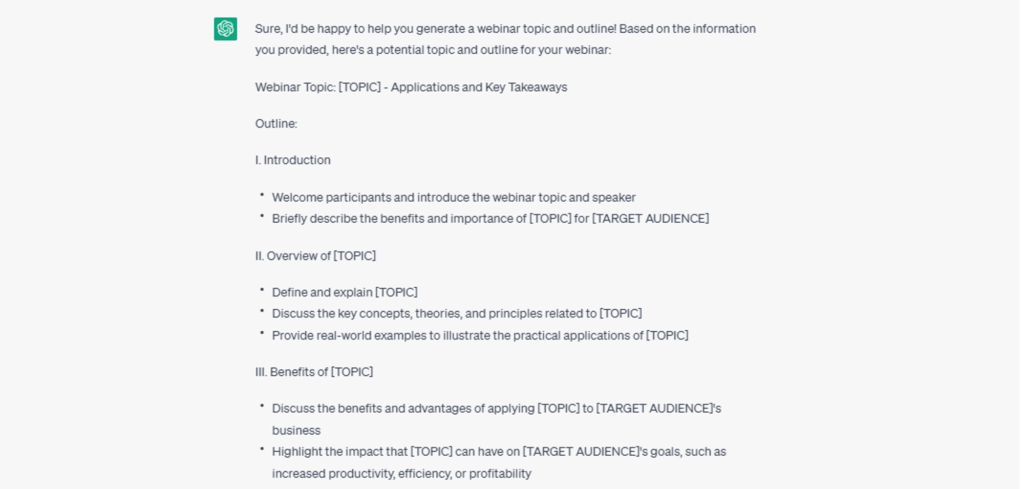
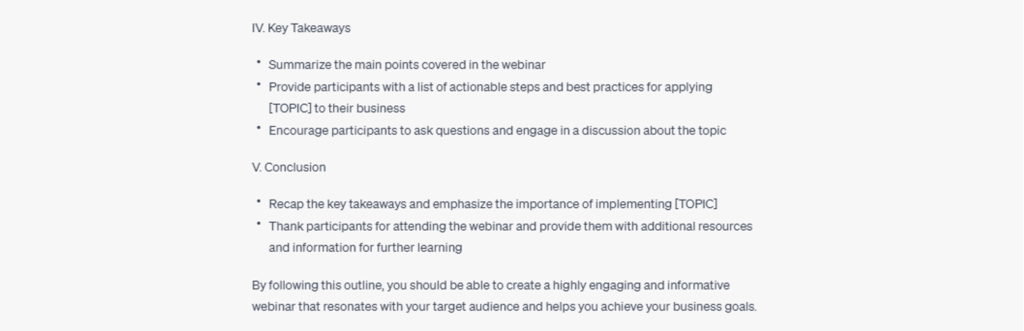
Read More: Learn Creating Infographics With ChatGPT.
Tips For Creating Webinar
Final Words
Webinars, when developed effectively, can be powerful tools for sales and lead generation. By incorporating ChatGPT, you can take your webinars to the next level by providing real-time interactions and personalized experiences. Follow the steps outlined in this blog post to develop engaging and successful webinars that drive sales and deliver value to your audience.
For more such information you can come to our array of prompts for your work.