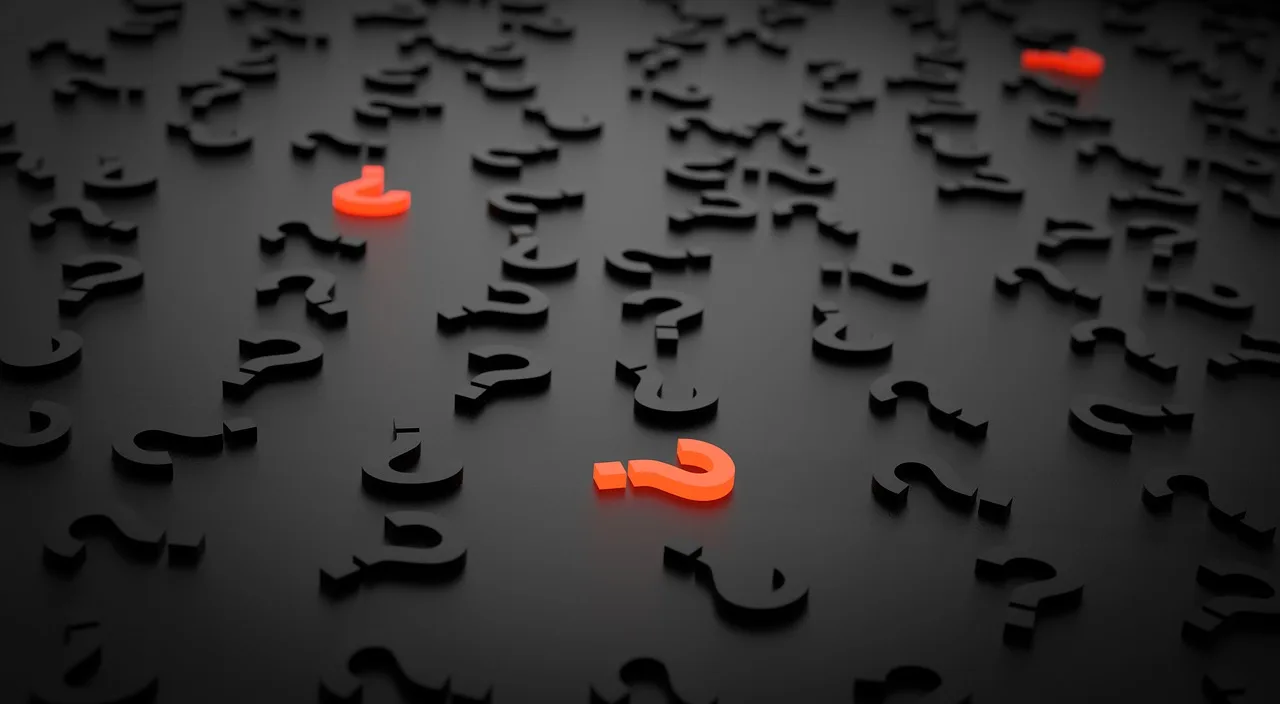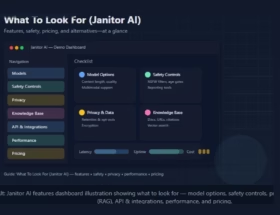How To Create Yearbook AI Photos: 4 Best App

In today’s digital age, creating yearbook photos has become easier and more innovative than ever before. With the advent of artificial intelligence (AI), individuals can now generate stunning yearbook photos with just a few clicks of a button. In this guide, we will explore how to create yearbook AI photos using both mobile apps and websites, delve into the benefits of utilizing AI for this purpose, and discuss potential future applications of this technology.
How To Create yearbook ai photos?
One of the most convenient ways to create AI yearbook photos is by utilizing dedicated mobile applications. These apps leverage advanced AI algorithms to transform ordinary selfies into professional-looking yearbook portraits. Among the various options available, the EPIK AI Photo Editor stands out as a popular choice for its user-friendly interface and impressive results. Here’s a step-by-step guide on how to create AI yearbook photos using the EPIK AI Photo Editor:
Step 1: Download the App
Begin by downloading the EPIK AI Photo Editor app from your device’s app store. The app is available for both iOS and Android platforms, making it accessible to a wide range of users.
Step 2: Access the AI Yearbook Feature
Once the app is installed, open it and navigate to the “AI Yearbook” option. This feature is specifically designed to generate yearbook-style photos using AI technology.
Step 3: Upload Selfies
Follow the on-screen instructions to upload a series of selfies to the app. It is recommended to upload between 8 to 12 selfies to ensure optimal results. Make sure the selfies have clear, well-lit faces for the best outcome.
Step 4: Select Gender and Style
After uploading your selfies, indicate your gender and choose a yearbook style from the available options. The app offers a variety of styles to suit different preferences and aesthetics.
Step 5: Choose a Paid Option
Depending on your preference for speed, you can select either the Standard or Express paid option. The Express option delivers faster results but may come with an additional fee.
Step 6: Await Notification
Sit back and relax while the app works its magic. You will receive a notification once your AI-generated yearbook photos are ready for viewing and download.
Using a Website
In addition to mobile apps, there are also websites that offer AI yearbook photo generation services. While the process is similar to that of mobile apps, websites may offer a different selection of styles and features. Here are some key points to consider when using a website for creating AI yearbook photos:
Start with High-Quality Selfies
Before uploading your selfies, ensure they are of high quality with clear visibility of your face. Well-lit photos with minimal obstructions yield the best results.
Choose the Right Style
Take the time to browse through the available styles and choose one that resonates with your personal preferences and desired aesthetic.
Avoid Accessories
To facilitate accurate AI processing, refrain from wearing accessories such as sunglasses or hats that may obscure your facial features.
Privacy Concerns
Be mindful of the privacy policies of the website you choose. Some platforms may require access to a significant number of your personal photos, so it’s essential to review their privacy practices beforehand.
4 Best Apps to Create Yearbook AI Photos:
1. EPIK – AI Photo Editor
Features:
- Specifically designed for creating AI yearbook photos in a 90s style.
- Offers various yearbook photo templates with different poses and backgrounds.
- Includes basic photo editing tools for adjustments.
How to Use:
- Download the EPIK app (iOS or Android).
- Select the “AI Yearbook” feature.
- Upload several selfies of yourself.
- The app will generate yearbook photos based on your selfies and the chosen templates.
- You can edit and refine the generated photos using basic editing tools.
- There’s a cost associated with generating the AI yearbook images (typically around $9.99 for a package).
2. Yearbook AI
Features:
- Focuses on face swapping and creating fun yearbook-style photos.
- Offers a variety of classic yearbook templates and themes (like 90s styles).
- Allows easy face swapping between photos with an intuitive interface.
How to Use:
- Download the Yearbook AI app (Android).
- Select a yearbook photo template or theme.
- Upload photos you want to use for the face swap.
- The app will automatically swap faces and create the yearbook photo.
- You can further customize the photo with additional edits.
3. NightCafe Creator
Features:
- AI art generator that can be used to create creative yearbook photos, not limited to a specific style.
- Offers a wide range of artistic styles and effects.
- Provides more control over the AI generation process compared to some other apps.
How to Use:
- Download the NightCafe Creator app (iOS or Android).
- Explore the different art styles and choose one that fits a yearbook theme (e.g., pop art, retro).
- Upload a photo or choose a text prompt describing the desired yearbook photo.
- The app will generate AI art based on your selections.
- You can refine the generated photo and create variations.
4. PicArt (AI Art Generator feature)
Features:
- Versatile photo editing app with an AI art generation feature.
- Offers various AI art styles, some of which might be suitable for yearbook photos.
- Includes a full suite of photo editing tools for further customization.
How to Use:
- Download the PicArt app (iOS or Android).
- Select the “Effects” menu and then “AI Art.”
- Choose an AI art style that complements a yearbook theme.
- Upload a photo or choose a background image.
- The app will generate AI art based on your selections.
- You can edit and refine the generated photo using the extensive editing tools.
Specifications:
Specifications for these apps will vary depending on your device and the app version. It’s always recommended to check the app store listing for details on compatibility and any software requirements.
Benefits of AI Yearbook Photos
The utilization of AI technology for generating yearbook photos offers numerous benefits:
Time Efficiency
AI-powered photo editing significantly reduces the time and effort required to create polished yearbook portraits. With automated features, users can achieve professional results in a fraction of the time compared to traditional editing methods.
Enhanced Quality
AI algorithms are capable of analyzing and enhancing various aspects of a photo, including lighting, color balance, and facial features. This results in high-quality images with improved clarity and visual appeal.
Customization Options
AI photo editing tools often provide a wide range of customization options, allowing users to adjust elements such as background, lighting, and filters to suit their preferences. This level of flexibility enables individuals to create personalized yearbook photos that reflect their unique style.
Cost-Effectiveness
Compared to hiring a professional photographer or purchasing expensive photo editing software, using AI-powered apps or websites for yearbook photo creation is a cost-effective solution. Many of these tools offer affordable or even free options, making them accessible to individuals with varying budgets.
Accessibility
With the widespread availability of smartphones and internet connectivity, AI photo editing tools are easily accessible to users worldwide. Whether you’re a student, parent, or educator, creating yearbook photos with AI technology is a convenient and user-friendly process.
Applications
As AI technology continues to advance, its applications in the realm of photography are poised to expand further. Some potential future developments in the field of AI yearbook photos include:
Advanced Facial Recognition
Future AI algorithms may possess even greater accuracy in recognizing and enhancing facial features, leading to more realistic and lifelike yearbook portraits.
Personalized Recommendations
AI-driven platforms may offer personalized recommendations for yearbook styles based on individual preferences, ensuring a tailored experience for each user.
Integration with Augmented Reality (AR)
The integration of AI with AR technology could enable users to interact with their yearbook photos in immersive ways, such as overlaying animated effects or virtual backgrounds.
Collaborative Editing Features
AI-powered platforms may introduce collaborative editing features, allowing multiple users to contribute to the creation of a shared yearbook project in real-time.
Educational Applications
In educational settings, AI-generated yearbook photos could serve as valuable teaching tools for photography and digital imaging courses, offering students hands-on experience with cutting-edge technology.
Final Words
In conclusion, the emergence of AI technology has revolutionized the process of creating yearbook photos, offering users a convenient, efficient, and customizable solution. By leveraging AI-powered apps and websites, individuals can effortlessly generate professional-quality yearbook portraits with minimal time and cost investment. Looking ahead, the future of AI yearbook photos holds exciting possibilities for further innovation and enhancement in the field of photography.