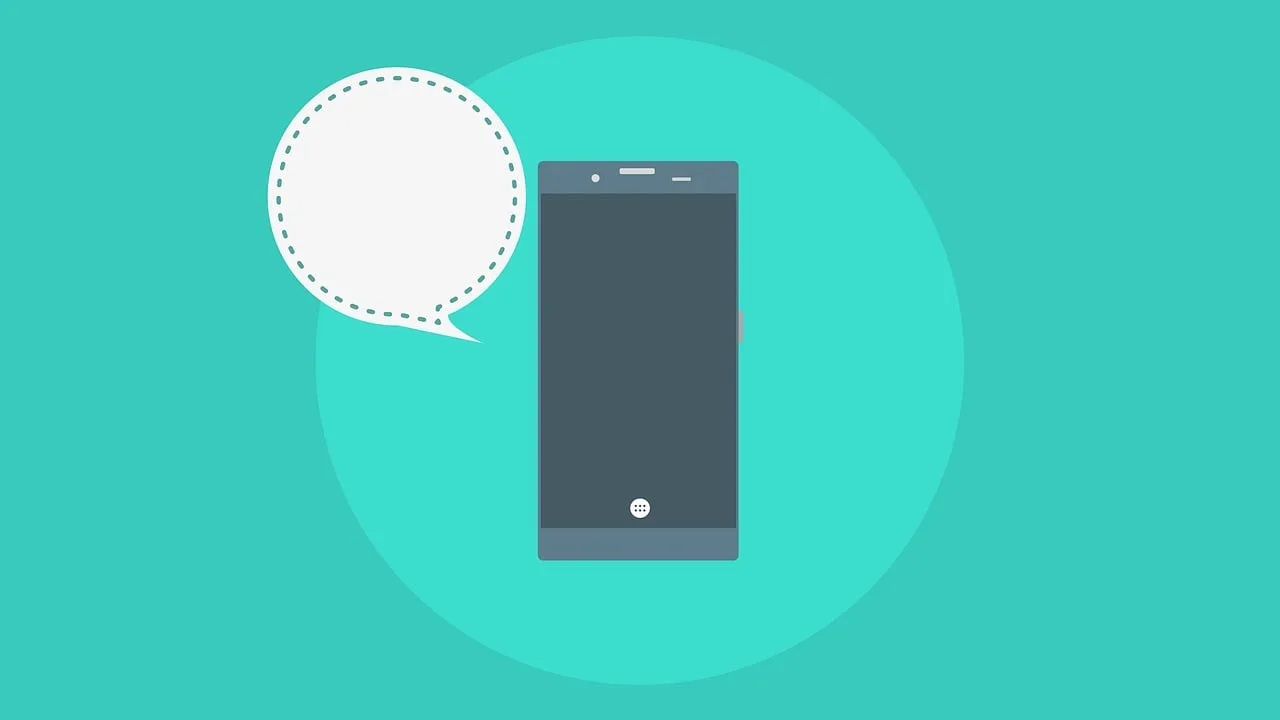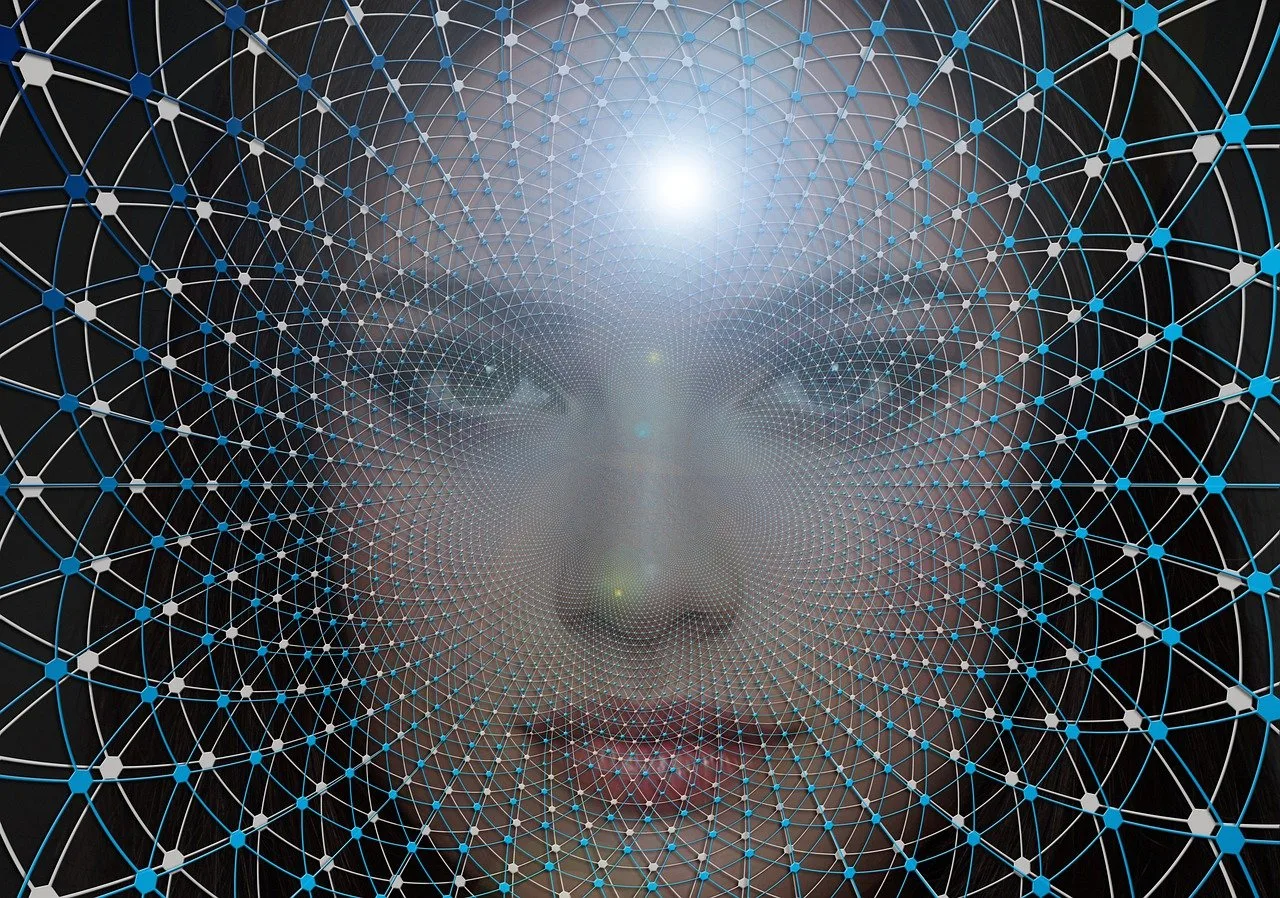
How to Use EPIK AI Yearbook & 5 Similar AI Apps
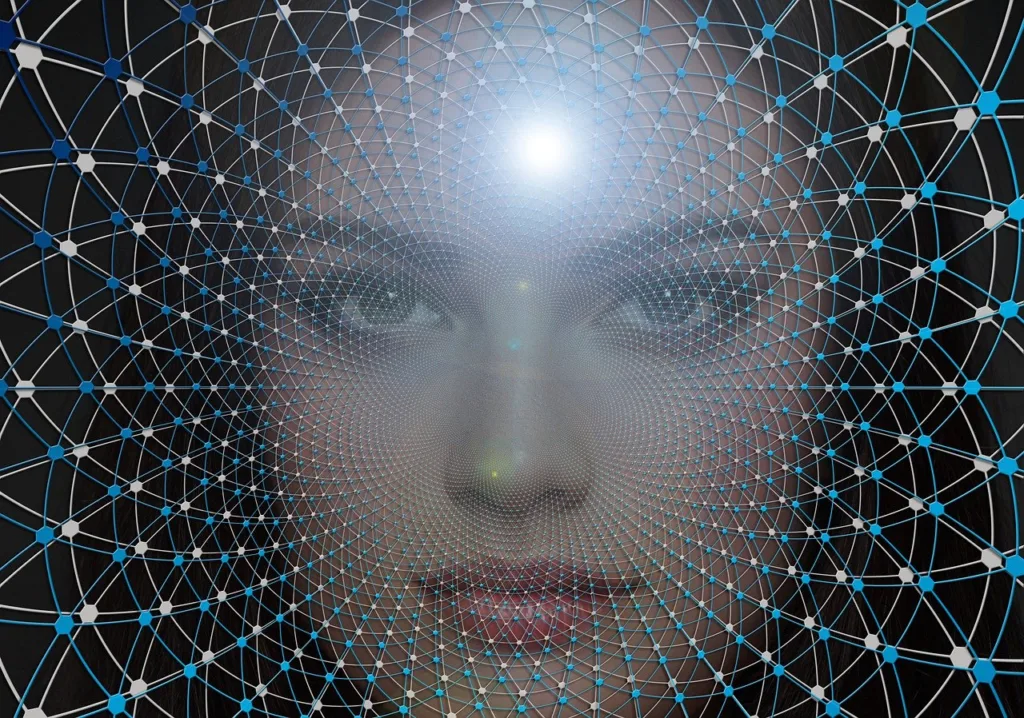
In today’s digital age, nostalgia meets technology with EPIK’s AI Yearbook feature. This innovative tool allows users to create captivating yearbook-style photos, reminiscent of the past, but with a modern twist. While EPIK AI Yearbook has gained significant attention, there are other similar AI tools waiting to be explored. Let’s delve into the steps to use EPIK AI Yearbook, its features, quality considerations, specifications, and the uniqueness it offers compared to other AI tools.
What is EPIK AI Yearbook?
EPIK AI Yearbook is a trendy photo filter app that transports users back to the nostalgic 90s with vintage yearbook-style portraits. Leveraging advanced AI technology, it transforms ordinary selfies into charming throwback images, making it a fun and creative way to relive the past through modern technology.
Steps to Use EPIK AI Yearbook
1. Download the App
Start by downloading the EPIK app from the App Store or Google Play Store. Ensure that you’re installing the latest version to access all the features, including the AI Yearbook.
2. Fire Up AI Yearbook
Once the app is installed, navigate to the AI Yearbook feature. It’s usually found under the “Try AI Yearbook” option. Click on it to initiate the process.
3. Selfie Selection
Choose a selection of 8-12 selfies from your gallery. Opt for clear, well-lit photos to ensure optimal results. The AI will use these images to craft your personalized yearbook.
4. Pick Your Persona
Indicate your gender to guide the AI in generating your yearbook photos accurately. This step helps customize the style and aesthetics of the final images.
5. Unlock Your Yearbook
After the AI processes your images, you’ll have access to a collection of nostalgic yearbook photos. There might be a nominal fee to unlock these photos, typically ranging from $5.99 to $9.99, but occasional discounts may apply.
How it Works:
EPIK’s AI Yearbook filter utilizes advanced facial recognition and image manipulation techniques to transform your photos into nostalgic 90s yearbook portraits. By analyzing your facial features and expressions, the AI generates a series of images that mimic the style of classic yearbook photos, complete with retro backdrops, hairstyles, and clothing.
Costs
Standard Option:
Standard Option: Costs $4 and will generate your photos.
Express Option:
Express Option: Costs $6 and is a bit faster.
Specifications
- Compatibility: Available on both iOS and Android platforms.
- Photo Requirements: Recommended 8-12 selfies with good lighting and varied expressions.
- Output: Multiple images in a vintage yearbook style.
Guide to Using the Filter
- Download the App: Begin by downloading the EPIK app from the App Store or Google Play. While the app itself is free to download, access to the AI Yearbook filter typically requires an in-app purchase, which may range from $5.99 to $9.99.
- Prepare Your Photos: For optimal results, EPIK recommends uploading 8-12 selfies. Follow these tips for best results:
- Ensure good lighting in your photos.
- Vary your facial expressions to add variety.
- Avoid photos with accessories like sunglasses, hats, or masks.
- Skip group photos and extreme close-ups.
- Generate Your Yearbook Photos: Once you have the app and your photos ready, follow the app’s instructions to upload your selfies and activate the AI filter. Sit back and let the AI work its magic.
EPIK AI Yearbook Features
– Multiple Poses & Styles
EPIK AI Yearbook offers a diverse range of poses, hairstyles, and outfits in its generated photos. This ensures that each user receives a unique and personalized yearbook experience.
– Nostalgia Trip
Relive the retro vibes of the 90s with classic aesthetics incorporated into your yearbook photos. From vintage filters to nostalgic themes, EPIK captures the essence of bygone eras.
– Social Media Ready
Share your EPIK yearbook photos effortlessly on social media platforms and join the #epik trend. Show off your creativity and let your friends and followers join in the fun.
Quality Considerations
– Selfie Quality
To achieve the best results, ensure that your selfies are clear, well-lit, and showcase various expressions. High-quality images enable the AI to generate more accurate and visually appealing yearbook photos.
Specifications to Consider
– Cost
While the EPIK app itself is free to download, accessing the AI yearbook feature may require an in-app purchase. Be mindful of the associated costs before unlocking your personalized yearbook.
– Limited Customization
Although EPIK AI Yearbook offers a wide range of poses and styles, users have limited control over the generated outfits and poses. Embrace the element of surprise and let the AI work its magic.
Review
EPIK’s AI Yearbook filter offers a fun and entertaining way to join the AI Yearbook trend. However, there are a few factors to consider:
In-App Purchase:
The need for an in-app purchase may deter some users, especially if they’re not willing to invest in a single-use filter.
Image Quality:
The quality of the generated images can vary depending on the quality and variety of the photos provided. Users may experience mixed results based on factors like lighting and facial expressions.
Uniqueness Compared to Similar AI Tools
EPIK AI Yearbook stands out from similar AI tools due to its seamless integration of nostalgia and modern technology. While other AI tools focus on photo enhancement or face morphing, EPIK offers a distinct experience by recreating the essence of traditional yearbooks in a digital format.
Whether you’re looking to relive cherished memories or unleash your creative flair, EPIK AI Yearbook provides a platform to express yourself like never before.
Similar AI Apps:
While EPIK is a popular choice, here are some other apps offering AI photo transformations:
Remini:
This app focuses on bringing old, blurry photos back to life with stunning clarity. It can also add color to black and white photos.
Voila AI Artist:
Voila offers a variety of artistic filters that can transform you into a cartoon, painting, or comic book character.
Doublicat:
Ever wanted to see your face on your favorite movie star? Doublicat uses AI to seamlessly place your face onto GIFs and videos for hilarious results.
FaceApp:
A versatile app with various filters that can age you, change your gender, or add fun accessories like glasses and hairstyles.
Gradient:
This app goes beyond photos, using AI to animate your selfies, creating short, fun videos.
Remember: Always check the privacy policies of any app before uploading your photos.
These AI-powered apps offer a glimpse into the future of photo editing. With EPIK and similar apps, you can have a blast transforming your photos and experiencing the power of AI creativity.
Conclusion
EPIK AI Yearbook and similar AI tools offer a unique blend of nostalgia and innovation, allowing users to create personalized yearbook-style photos with ease. By following the simple steps outlined above, you can unlock a world of creativity and share your memories with the world. Embrace the past, embrace the future, and let your imagination run wild with EPIK AI Yearbook.