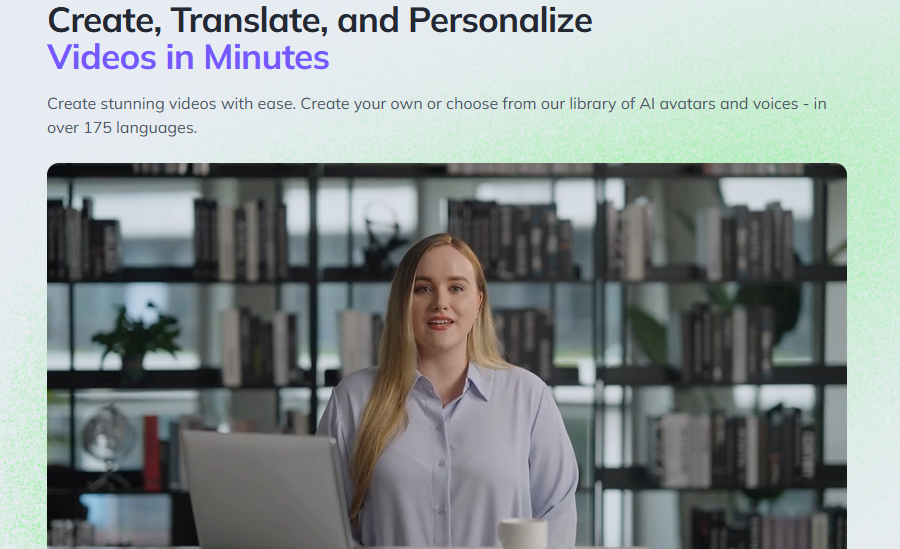InVideo AI Review: Pros, Cons, and User Experiences
InVideo AI is a video creation tool that designed to make video creation easier even for those with little to no video editing experience. It offers a range of features that allow users to transform text into videos efficiently. However, like any tool, it comes with its own set of pros and cons. In this article we will let you know into the key features, advantages, and limitations of InVideo AI, as well as user experiences and comparisons with competitors.
A Simple InVideo AI Review
- InVideo AI converting text to video, making it easy for beginners to create professional-looking content.
- The platform offers an extensive media library, including over 1 million videos and photos from Storyblock and Shutterstock.
- While InVideo AI provides a user-friendly interface and templates with number of options can be choose for users.
- InVideo AI is highly efficient for creating short videos quickly, making it a valuable tool for content creators.
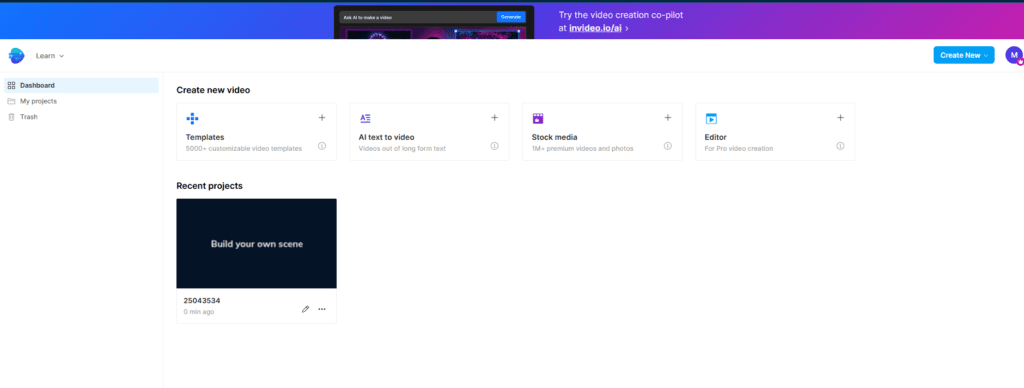
Key Features of InVideo AI
InVideo AI offers a range of features designed to simplify and enhance the video creation process. One of the features that sets InVideo apart is its inclusion of integrated AI. This allows users to provide a text prompt describing the video they want to create and InVideo will generate a full video with stock footage, captions, and a voiceover. This tool can significantly reduce the time spent on editing video.
Text-to-Video Conversion
User-Friendly Interface: InVideo offers a simple interface that allows users of all skill levels to produce videos from text.
Templates: The platform offers a wide range of pre-designed templates that can be customized to suit different purposes.
Customization Options:
Text Styling: Users can choose from various fonts, colors, and text animations to make the text more appealing.
Media Library: InVideo’s extensive media library includes stock videos, images, and music that can be incorporated into the video.
Voiceover: Users can add voiceovers to their videos, either by recording directly on the platform or by uploading pre-recorded audio files.
AI-Powered Suggestions: The tool provides AI-powered suggestions for images and videos that match the text content, making it easier to create cohesive and visually appealing videos.
Extensive Media Library
InVideo’s extensive media library includes a wide range of stock footage, images, and music tracks. This allows users to create high-quality videos without no external media source. The library is continually updated, ensuring that users have access to the latest and most relevant content.
Automated Text-to-Speech
InVideo AI also features automated text-to-speech capabilities, which can generate voiceovers from text prompts. This feature is particularly useful for creating videos quickly and efficiently, without the need for professional voiceover artists. The text-to-speech engine supports multiple languages and accents, providing flexibility for various types of content.
Pros of Using InVideo AI
User-Friendly Interface
InVideo AI offers a user-friendly interface that makes video creation accessible even for beginners.The platform design to ensures that users can navigate through the platform with ease.
24/7 Customer Support
InVideo AI provides 24/7 customer support to assist users at any time. Whether you encounter technical issues or need guidance on using specific features, the support team is always available to help. This ensures that you can continue your work without unnecessary interruptions.
Invideo Pricing Plan
The AI tool for converting texts to videos makes content creation a little bit less stressful for someone who isn’t too familiar with video editing. InVideo also integrates with all the different feeds you would require, eliminating the need to hunt for photos or video clips.
Cons and Limitations of InVideo AI
Overwhelming Options
InVideo offers a vast array of features and customization options, which can be overwhelming for new users. The sheer number of choices may lead to decision fatigue, making it difficult to quickly produce videos without feeling bogged down by the multitude of settings and tools available.
Lack of Direct Social Media Posting
One significant limitation is the absence of direct-to-social-media posting capabilities. Users must manually download their videos and then upload them to their desired social media platforms, which can be a letdown for those looking for a more streamlined process.
Inconsistent Rendering
InVideo’s rendering speed and quality can be inconsistent. While it excels in transforming text to polished video quickly, there are instances where the rendering process may slow down or produce less-than-ideal results. This inconsistency can be frustrating, especially when working on tight deadlines.
While InVideo does many things right, these limitations around AI capabilities, publishing, and rendering speed definitely leave something to be desired. However, for those looking to produce short videos quickly, InVideo still brings a great deal of convenience and efficiency.
User Experiences with InVideo AI
Ease of Use for Beginners
Many users find InVideo AI to be incredibly user-friendly, even for those who are new to video editing. The intuitive interface allows beginners to quickly learn how to create professional videos. One user mentioned, “My first time I use InVideo I really do not know where to start and how to use InVideo. But learning how to use it I find it great from editing to creation of my videos.” This highlights the platform’s accessibility for newcomers.
Community and Support
InVideo AI offers robust community and support options. The platform integrates with various feeds, eliminating the need to hunt for photos or video clips. Users have praised the 24/7 customer support, which ensures that help is always available when needed. One user shared their frustration with other platforms, stating, “I wasn’t getting help and was told to use Incognito- which didn’t work either. I was reaching out for help for every project.”
Time Efficiency
One of the standout features of InVideo AI is its ability to save users a significant amount of time. By automating many of the repetitive tasks involved in video creation, users can focus on more creative aspects. “Simply provide a text prompt describing the video you want to make and InVideo will generate a fully scripted video amplified with stock footage, captions, and a voiceover,” noted one user. This efficiency is a major selling point for those looking to streamline their video production process.
The outcome: “PROFESSIONAL, CUSTOM-MADE VIDEOS”
| Feature | User Rating |
|---|---|
| Ease of Use | 4/5 |
| Functionality | 5/5 |
| Overall Rating | 4/5 |
Comparing InVideo AI with Competitors
InVideo vs. Pictory AI
When it comes to ease and speed of transforming text to polished video, InVideo AI certainly makes its case through pre-generated text to video and fast rendering. However, Pictory AI may ultimately win out by integrating both text analysis and relevant stock media discovery tied to scripts for more realistic and engaging end products.
InVideo vs. Traditional Video Editing Tools
While InVideo does many things right, these limitations around AI capabilities, publishing, and rendering speed definitely leave something to be desired. However, for those looking to produce short videos quickly, InVideo still brings a great deal of convenience and efficiency.
Unique Selling Points of InVideo
One of the features that sets InVideo apart is its inclusion of integrated AI. Simply provide a text prompt describing the video you want to make and InVideo will generate a fully scripted video amplified with stock footage, captions, and a voiceover. If utilized well, this tool can do a lot of the heavy lifting for you so you can reduce your time spent on repetitive tasks.
Ideal Use Cases for InVideo AI
Creating YouTube Content
InVideo AI is a powerful tool for creating YouTube content. With its integrated AI, you can simply provide a text prompt describing the video you want to make, and InVideo will generate a fully scripted video amplified with stock footage, captions, and a voiceover. This can significantly reduce your time spent on repetitive tasks, allowing you to focus on more creative aspects of your channel.
Social Media Marketing
For social media marketing, InVideo AI offers a quick and efficient way to produce engaging content. In just a few clicks, InVideo’s AI themes automate the heavy lifting of video creation. This is particularly useful for producing demo content or freeing up time for more complex productions. So You can keep your social media channels active and engaging.
Corporate Video Production
InVideo AI is also ideal for corporate video production. Whether you need to create training videos, promotional materials, or internal communications, InVideo’s full creative features and media libraries provide the tools you need. For advanced customization or unique topics, you can utilize InVideo’s extensive media library to make your videos stand out.
InVideo AI brings a great deal of convenience and efficiency, especially for those looking to produce short videos quickly.
Tips for Maximizing InVideo AI
Utilizing Pre-Made Templates
InVideo offers a variety of pre-made templates that can significantly speed up your video creation process. By leveraging these templates, you can focus more on the creative aspects rather than the technical details. This is especially useful for beginners who may find the extensive options overwhelming.
Effective Text Prompts
One of the features that sets InVideo apart is its inclusion of integrated AI. Simply provide a text prompt describing the video you want to make, and InVideo will generate a fully scripted video amplified with stock footage, captions, and a voiceover. If utilized well, this tool can do a lot of the heavy lifting for you so you can reduce your time spent on repetitive tasks.
Optimizing Rendering Speed
While InVideo does many things right, these limitations around AI capabilities, publishing, and rendering speed definitely leave something to be desired. However, for those looking to produce short videos quickly, InVideo still brings a great deal of convenience and efficiency.
In just a few clicks, InVideo’s AI themes automate the heavy lifting of video creation. While somewhat basic, it’s an easy way to produce demo content or free up time for more complex productions. For advanced customization or unique topics, you’ll probably want to utilize InVideo’s full creative features and media libraries.
Conclusion
In conclusion, InVideo AI offers a robust platform for quick and efficient video creation, especially for those who need to produce short videos with minimal effort. Its extensive library of stock media, user-friendly interface, and automated features like text-to-video conversion and text-to-speech make it a valuable tool for both novices and experienced video creators. However, it does have its limitations, such as overwhelming options, lack of direct social media posting, and inconsistent rendering speeds. While it may not be perfect, the pros often outweigh the cons, making InVideo a worthwhile consideration for anyone looking to streamline their video production process. Ultimately, whether InVideo is the right choice for you will depend on your specific needs and preferences.
Frequently Asked Questions
What is InVideo AI?
InVideo AI is a video creation platform that uses artificial intelligence to help users transform text into polished videos quickly and efficiently. It offers features like text-to-video conversion, an extensive media library, and automated text-to-speech.
What are the main advantages of using InVideo AI?
The main advantages of using InVideo AI include its user-friendly interface, diverse templates, 24/7 customer support, and the ability to create videos in any language. Additionally, it offers access to a library with over 1 million videos and photos from Storyblock and Shutterstock.
Are there any limitations to InVideo AI?
Yes, InVideo AI has some limitations, such as an overwhelming number of options, lack of direct social media posting capabilities, and inconsistent rendering. These limitations may affect the user experience for some individuals.
How does InVideo AI compare to Pictory AI?
While InVideo AI excels in ease and speed of transforming text to video, Pictory AI integrates text analysis and relevant stock media discovery tied to scripts, which may result in more realistic and engaging end products. Ultimately, the choice depends on the specific needs and preferences of the user.
Is InVideo AI suitable for beginners?
Yes, InVideo AI is suitable for beginners due to its simple and attractive user interface, pre-made templates, and automated features. It allows users with no prior video editing experience to create professional-quality videos quickly.
What types of videos can I create with InVideo AI?
InVideo AI is ideal for creating various types of videos, including YouTube content, social media marketing videos, and corporate video productions. Its diverse templates and extensive media library make it versatile for different use cases.