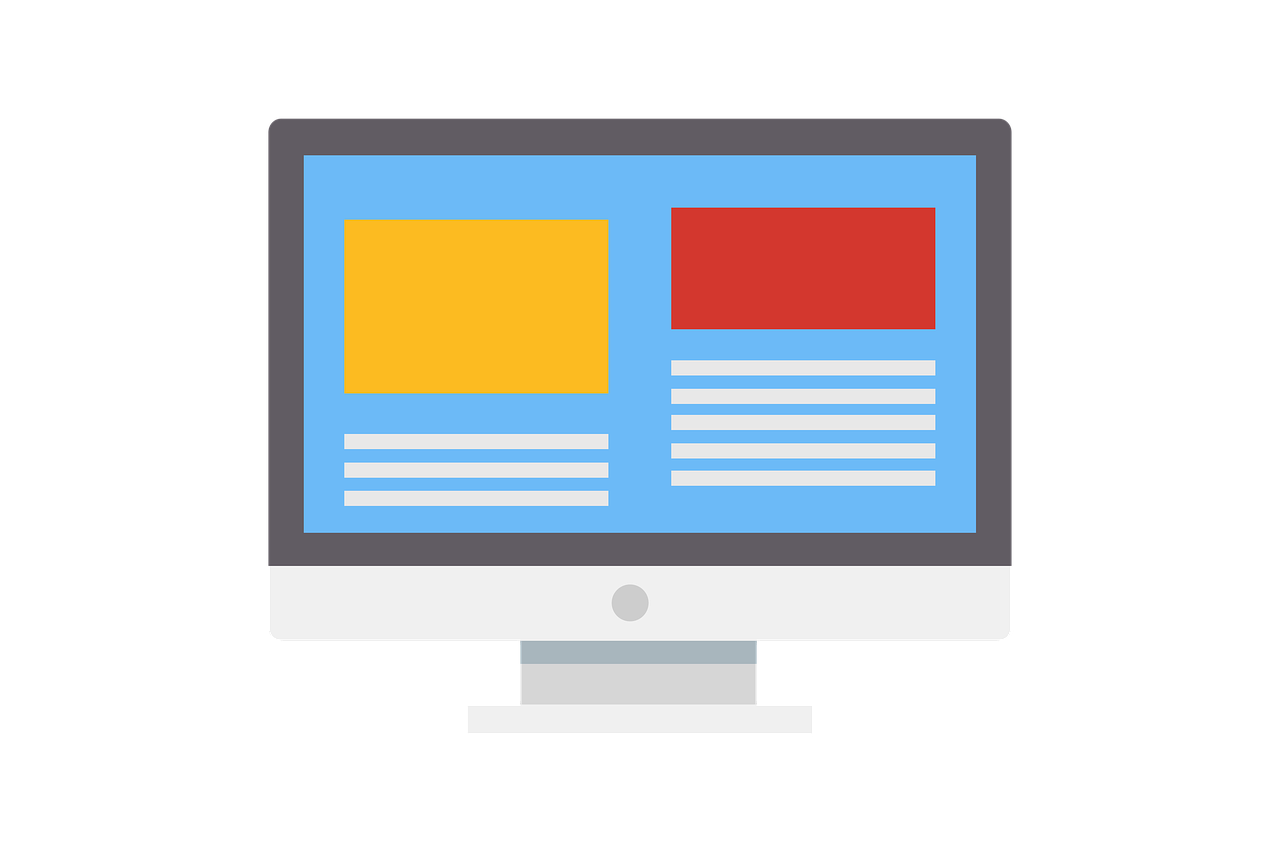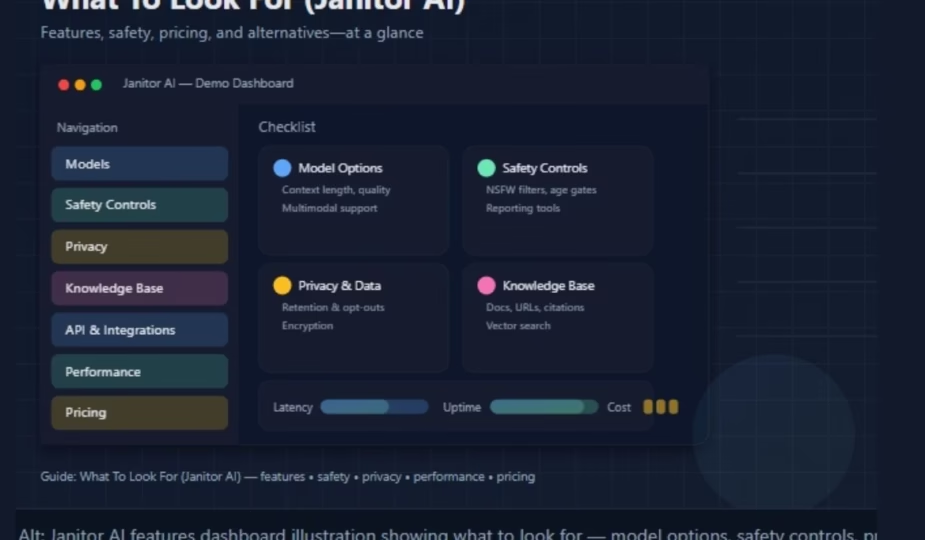
Janitor AI features, safety controls, pricing, and alternatives
Janitor AI isn’t just about finding another chatbot it’s about selecting the right AI companion that balances creativity, safety, and functionality. Whether you’re building roleplay characters, customer support bots, or educational assistants, Janitor AI offers a unique blend of customization and model flexibility that sets it apart from competitors like Character.AI and ChatGPT. This comprehensive guide breaks down every feature, safety control, and pricing tier you need to evaluate. I’ll walk you through real-world use cases, provide a side-by-side comparison with alternatives, and share templates you can use immediately.
Janitor AI At a Glance
Here’s your essential checklist when evaluating Janitor AI:
Core Features: ✅ Model Support: GPT-4, Claude 3, Gemini, and open-source options
✅ Safety Controls: NSFW filters, content moderation, age gates
✅ Privacy Protection: No training on user data, encrypted conversations
✅ Character Builder: Custom personas with memory and personality traits
✅ Knowledge Integration: Upload documents, connect URLs, RAG support
✅ API Access: RESTful API with webhooks and SDK support
Performance Metrics: ✅ Response Time: <2 seconds average latency
✅ Uptime: 99.5%+ reliability track record
✅ Token Limits: Generous quotas with transparent overage pricing
✅ Context Length: Up to 32K tokens depending on model
Business Features: ✅ Team Management: Multi-user accounts with role permissions
✅ Compliance: GDPR, CCPA, and COPPA compliance options
✅ Integrations: Discord, Slack, Zapier, and custom webhooks
What Is Janitor AI? Core Use Cases
Janitor AI is a multi-model chatbot platform that lets you create custom AI characters and assistants. Unlike single-model platforms, it gives you access to multiple AI providers through one interface—think of it as the Swiss Army knife of AI chatbots.
Roleplay and Character Chat
This is where Janitor AI truly shines. You can build detailed characters with backstories, personality quirks, and consistent memory. I’ve seen users create everything from historical figures to fictional characters that maintain continuity across months of conversations.
Key Features:
- Character templates with personality matrices
- Long-term memory that persists across sessions
- Emotional state tracking and responses
- Safe-for-work and mature content options
Customer Support and FAQ Bots
Businesses use Janitor AI to create branded support assistants that can handle complex queries. The knowledge base integration means your bot can pull from your actual documentation and policies.
Business Applications:
- 24/7 customer service with escalation protocols
- Product recommendation engines
- Troubleshooting guides with step-by-step flows
- Multilingual support capabilities
Writing, Brainstorming, and Editing
Content creators leverage Janitor AI’s model variety to get different perspectives on their work. You can switch between models mid-conversation to compare writing styles or approaches.
Creative Use Cases:
- Collaborative story development
- Character development for novels
- Blog post ideation and outlining
- Grammar and style editing assistance
Education and Tutoring Use Cases
Teachers and students use Janitor AI to create subject-specific tutors. The ability to upload curriculum documents and create age-appropriate interactions makes it powerful for educational settings.
Educational Features:
- Subject-specific knowledge bases
- Age-appropriate content filtering
- Progress tracking and quiz generation
- Homework assistance with explanation focus
Business Automation and Integrations
Enterprise users integrate Janitor AI into existing workflows through APIs and webhooks. This isn’t just a chat interface it’s a business tool.
Automation Examples:
- Lead qualification and routing
- Meeting scheduling and coordination
- Document analysis and summarization
- Data entry and form processing
Janitor AI Features Checklist
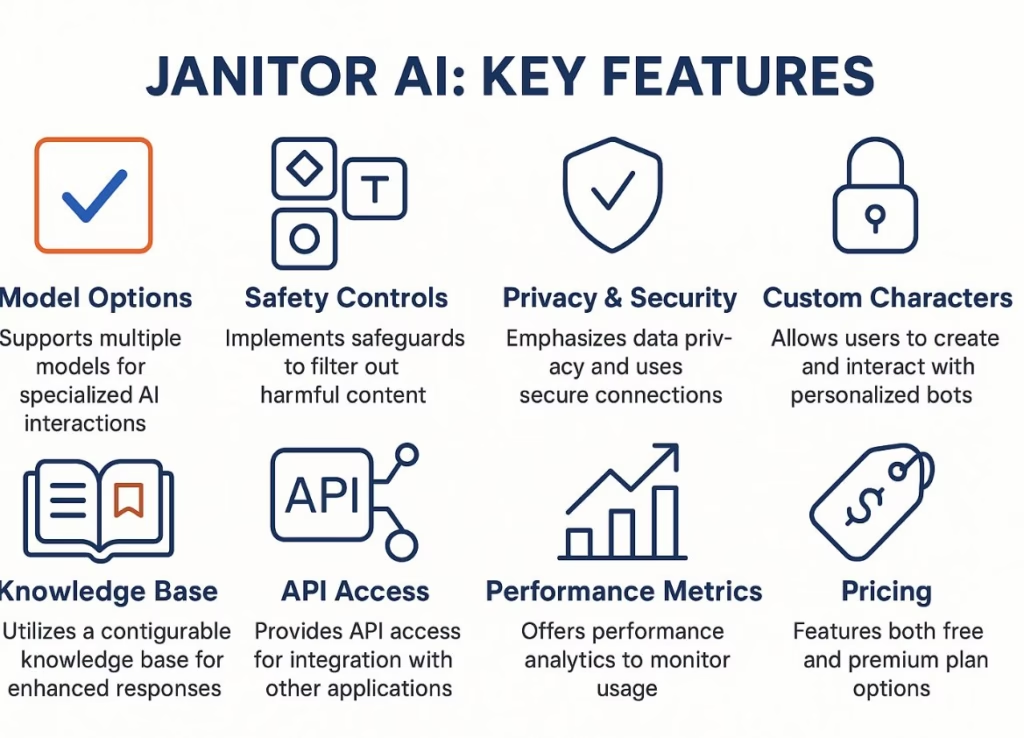
Model Options and Quality
Available LLMs: Janitor AI supports GPT-4, GPT-3.5, Claude 3 (Opus, Sonnet, Haiku), Gemini Pro, and several open-source models including Llama 2 and Mistral variants.
Model Switching: You can change models mid-conversation, which is incredibly useful for comparing responses or finding the right “voice” for your character.
Context Length: Ranges from 4K tokens (GPT-3.5) to 32K tokens (GPT-4 Turbo), with Claude 3 offering up to 200K tokens for document analysis.
Multimodal Support: Image understanding through GPT-4V and Claude 3, though this feature is still rolling out across all tiers.
Safety Controls and Content Filters
NSFW Toggles: Granular controls let you set content boundaries. You can enable/disable adult content entirely or set specific categories.
Moderation Layers: Built-in content filtering that works across all models, with the ability to customize sensitivity levels.
Age Gates: Account verification and parental controls for users under 18, with restricted model access and enhanced filtering.
Reporting Tools: Easy flagging system for inappropriate content, with human review and appeals process.
Privacy, Security, and Data Retention
Conversation Logging: You control what gets saved. Options include session-only storage, 30-day retention, or permanent deletion.
Encryption: End-to-end encryption for all conversations, with data encrypted at rest using AES-256.
Data Residency: Choose where your data is stored US, EU, or other regions based on compliance needs.
Training Opt-Out: Your conversations are never used to train models unless you explicitly opt-in to data sharing programs.
Custom Characters and Prompts
Persona Builder: Detailed character creation with personality sliders, backstory templates, and behavioral traits.
Memory Management: Characters remember previous conversations, preferences, and relationship dynamics.
Shared Characters: Public character library with thousands of pre-built personas, plus private sharing for teams.
Advanced Prompting: Support for system prompts, few-shot examples, and dynamic context injection.
Knowledge Base and RAG
Document Upload: Support for PDFs, Word docs, text files, and web pages up to 10MB per file.
URL Connections: Live web scraping for dynamic content like news sites or documentation.
Vector Search: Semantic search across your knowledge base with relevance scoring.
Citations: Automatic source attribution when the AI references uploaded documents.
Integrations and API
RESTful API: Full-featured API with rate limiting, authentication, and comprehensive documentation.
Webhooks: Real-time event notifications for new messages, character interactions, and system events.
Platform SDKs: Official libraries for Python, JavaScript, and PHP with community-supported options for other languages.
Bot Integrations: Pre-built connectors for Discord, Slack, Telegram, and WhatsApp.
UX and Productivity
Thread Management: Organize conversations into folders with tagging and search functionality.
Mobile Experience: Responsive web app with offline message queuing and push notifications.
Accessibility: Screen reader support, keyboard navigation, and high-contrast themes.
Bulk Operations: Import/export characters, batch message processing, and conversation archiving.
Performance Metrics
Latency: Average response times under 2 seconds for most models, with real-time status monitoring.
Reliability: 99.5% uptime SLA with automatic failover to backup models during outages.
Token Limits: Generous monthly quotas starting at 100K tokens for free users, scaling to unlimited for enterprise.
Throughput: Support for concurrent conversations with rate limiting that scales based on your plan.
Governance and Compliance
Age Restrictions: COPPA-compliant age verification with parental consent workflows.
Data Protection: GDPR and CCPA compliance with data portability and deletion rights.
Audit Logs: Comprehensive logging for enterprise accounts with retention controls and export options.
Content Policies: Clear community guidelines with transparent enforcement and appeals processes.
Pricing and Value
Free Tier: 100K tokens monthly, access to GPT-3.5 and Claude Haiku, basic character creation.
Pro Plan ($9.99/month): 1M tokens, all models including GPT-4, advanced features, priority support.
Team Plan ($49.99/month): 5M tokens shared, team management, API access, enhanced security.
Enterprise: Custom pricing with unlimited tokens, dedicated support, and custom integrations.
How To Use Janitor AI: Setup and Best Practices
Account Setup and Safety Modes
Getting started with Janitor AI takes less than 5 minutes, but the initial setup determines your entire experience. Here’s how to do it right:
- Choose Your Safety Level: During signup, select between “Safe Mode” (filtered content), “Standard Mode” (moderate filtering), or “Unrestricted Mode” (minimal filtering). You can change this later, but it affects your initial character recommendations.
- Verify Your Age: For users under 18, additional verification steps ensure compliance with safety regulations. This includes parental consent and restricted model access.
- Set Content Preferences: Configure your content filters before exploring characters. This prevents unwanted content from appearing in recommendations.
Choosing the Right Model for Your Use Case
Different models excel at different tasks. Here’s my recommendation matrix:
For Creative Writing: Claude 3 Opus offers the most nuanced storytelling and character development.
For Factual Queries: GPT-4 provides the most accurate information and reasoning capabilities.
For Casual Chat: GPT-3.5 Turbo offers the best balance of speed and quality for everyday conversations.
For Cost-Effective Usage: Claude Haiku delivers solid performance at the lowest token cost.
Building a Character with Clear Instructions
The quality of your character depends entirely on your prompt engineering. Here’s my proven template:
Character Name: [Name]
Role: [Primary function]
Personality: [3-5 key traits]
Background: [Brief history]
Speaking Style: [Tone and manner]
Knowledge Areas: [Expertise domains]
Boundaries: [What they won't discuss]
Goals: [What they want to achieve in conversations]
Adding a Knowledge Base for Accuracy
Upload relevant documents to give your character specific expertise. For customer support bots, include your FAQ and policy documents. For educational characters, add textbooks or curriculum materials.
Best Practices:
- Keep documents under 10MB each
- Use clear, well-structured text
- Include source attribution
- Update documents regularly
Prompt Patterns and Memory Management
Effective prompt patterns make the difference between generic responses and engaging conversations:
Context Setting: Start conversations with clear context about the situation and desired interaction style.
Memory Anchors: Reference previous conversations to maintain continuity and relationship development.
Role Reinforcement: Periodically remind the character of their role and personality to prevent drift.
Measuring Quality: Response, Safety, and Cost
Track these metrics to optimize your Janitor AI usage:
Response Quality: Rate conversations 1-5 stars and note what works best for different use cases.
Safety Compliance: Monitor for content filter triggers and adjust settings as needed.
Cost Efficiency: Track token usage per conversation type to optimize model selection.
Pros and Cons
Advantages
Model Flexibility: Access to multiple AI providers through one interface eliminates vendor lock-in and lets you choose the best model for each task.
Granular Safety Controls: Unlike platforms with binary content filtering, Janitor AI offers nuanced controls that balance creativity with safety.
Transparent Pricing: No hidden costs or surprise bills you know exactly what you’re paying for tokens and features.
Deep Customization: Character creation tools rival dedicated roleplay platforms while maintaining professional use case support.
Knowledge Integration: RAG capabilities turn your chatbot into a knowledgeable assistant that can reference your specific documents and data.
Enterprise Ready: API access, team management, and compliance features make it suitable for business applications.
Limitations and Workarounds
⚠️ Learning Curve: The extensive customization options can overwhelm new users. Workaround: Start with pre-built character templates and gradually add complexity.
🐌 Occasional Latency: During peak usage, response times can increase. Workaround: Use faster models like GPT-3.5 for time-sensitive applications.
📱 Mobile App Gap: No dedicated mobile app yet, only responsive web interface. Workaround: Add the web app to your home screen for app-like experience.
💸 Token Costs: Heavy usage can get expensive with premium models. Workaround: Use model switching to balance quality and cost.
🔄 Character Consistency: Long conversations may experience personality drift. Workaround: Use memory anchors and periodic role reinforcement.
Pricing: Free vs Paid Plans
Feature Comparison
| Feature | Free | Pro ($9.99/mo) | Team ($49.99/mo) | Enterprise |
|---|---|---|---|---|
| Monthly Tokens | 100K | 1M | 5M (shared) | Unlimited |
| Model Access | GPT-3.5, Claude Haiku | All models | All models | All models + custom |
| Characters | 5 active | 50 active | 200 active | Unlimited |
| Knowledge Base | 10MB | 100MB | 1GB | Unlimited |
| API Access | ❌ | Limited | Full | Full + SLA |
| Team Features | ❌ | ❌ | ✅ | ✅ |
| Priority Support | ❌ | ✅ | ✅ | Dedicated manager |
Usage Caps and Overages
Free Tier: Hard cap at 100K tokens—no overages possible. Perfect for testing and light usage.
Pro Tier: Soft cap with overage billing at $0.02 per 1K tokens. Automatic notifications at 80% and 95% usage.
Team Tier: Pooled tokens across team members with admin controls for allocation and monitoring.
Enterprise: Custom agreements with committed usage discounts and flexible billing terms.
ROI Examples by Use Case
Customer Support Bot: Replacing one part-time support agent ($15/hour × 20 hours/week = $1,200/month) with a Pro plan ($9.99/month) delivers 99% cost savings.
Content Creation: A freelance writer using Janitor AI for research and brainstorming can increase output by 40%, turning a $9.99 investment into hundreds in additional revenue.
Educational Tutoring: Schools can provide 24/7 tutoring support for $49.99/month instead of hiring additional staff.
🤖 AI Chatbot Platform Comparison
Compare Janitor AI with alternatives based on your specific needs
| Platform | Free Tier | API Access | NSFW Support | Custom Characters | Knowledge Base | Multiple Models | Starting Price | Best For |
|---|---|---|---|---|---|---|---|---|
| Janitor AI | ✓ 100K tokens | ✓ Full REST API | ✓ Configurable | ✓ Advanced builder | ✓ 10MB free | ✓ GPT-4, Claude, etc. | $9.99/mo | Flexible roleplay & business |
| Character.AI | ✓ Limited usage | ✗ No public API | ✗ Heavily filtered | ✓ Basic builder | ✗ No uploads | ✗ Proprietary only | $9.99/mo | Safe casual roleplay |
| Poe by Quora | ✓ Daily limits | △ Limited API | ✗ Filtered | △ Bot creation | ✗ No uploads | ✓ Multiple providers | $19.99/mo | Model experimentation |
| OpenAI GPTs | △ ChatGPT free | ✓ Assistants API | ✗ Strict policies | △ GPT builder | ✓ File uploads | ✗ GPT models only | $20/mo | Professional assistants |
| NovelAI | ✗ Trial only | ✗ No API | ✓ Unrestricted | ✓ Story characters | △ Lorebooks | ✗ Proprietary models | $10/mo | Creative writing |
| Self-Hosted (oobabooga) | ✓ Completely free | ✓ OpenAI compatible | ✓ No restrictions | ✓ Full control | △ Manual setup | ✓ Any open model | Hardware costs | Technical users |
(Janitor AI) vs Alternatives
Janitor AI vs Character.AI
Character.AI focuses purely on safe, casual roleplay with heavy content filtering. Janitor AI offers more flexibility with configurable safety controls and business applications.
Key Differences:
- Content Policy: Character.AI has strict, non-configurable filters; Janitor AI offers granular control
- Model Access: Character.AI uses proprietary models; Janitor AI supports multiple providers
- API Availability: Character.AI has no public API; Janitor AI offers full REST API access
- Business Use: Character.AI is consumer-focused; Janitor AI supports enterprise applications
Choose Character.AI if: You want guaranteed safe content with no configuration needed
Choose Janitor AI if: You need flexibility, API access, or business applications
Janitor AI vs Poe
Poe by Quora excels at model experimentation, giving access to multiple AI providers. Janitor AI adds character persistence and business features on top of model variety.
Key Differences:
- Character Memory: Poe has basic bot creation; Janitor AI offers persistent character relationships
- Knowledge Base: Poe doesn’t support file uploads; Janitor AI includes RAG capabilities
- Pricing: Poe costs $19.99/month; Janitor AI starts at $9.99/month
- API Features: Poe has limited API access; Janitor AI offers full business integration
Choose Poe if: You primarily want to experiment with different AI models
Choose Janitor AI if: You need persistent characters and business features
Janitor AI vs OpenAI GPTs/Assistants
OpenAI GPTs provide the most reliable AI performance with strong business tools. Janitor AI offers model diversity and more flexible content policies.
Key Differences:
- Model Lock-in: OpenAI GPTs only use GPT models; Janitor AI supports multiple providers
- Content Flexibility: OpenAI has strict content policies; Janitor AI offers configurable controls
- Character Focus: OpenAI emphasizes task assistants; Janitor AI excels at personality-driven characters
- Pricing Structure: OpenAI charges per token usage; Janitor AI offers monthly plans
Choose OpenAI GPTs if: You need maximum reliability and don’t mind vendor lock-in
Choose Janitor AI if: You want model flexibility and character-focused interactions
Janitor AI vs NovelAI/KoboldAI (roleplay)
NovelAI and KoboldAI are specialized for creative writing and unrestricted roleplay. Janitor AI offers similar creative freedom plus business applications.
Key Differences:
- Use Case Focus: NovelAI/KoboldAI are writing-specific; Janitor AI supports multiple use cases
- API Access: NovelAI has no API; KoboldAI requires technical setup; Janitor AI offers business-ready APIs
- Model Options: NovelAI uses proprietary models; Janitor AI supports major providers
- Setup Complexity: NovelAI is plug-and-play; KoboldAI requires technical knowledge; Janitor AI balances ease and power
Choose NovelAI/KoboldAI if: You only need creative writing tools
Choose Janitor AI if: You want creative freedom plus business capabilities
Janitor AI vs Custom Self-Hosted (oobabooga, LM Studio)
Self-hosted solutions offer maximum control and privacy at the cost of technical complexity. Janitor AI provides similar flexibility with managed infrastructure.
Key Differences:
- Technical Requirements: Self-hosting requires GPU hardware and technical expertise; Janitor AI is cloud-managed
- Cost Structure: Self-hosting has upfront hardware costs; Janitor AI uses predictable monthly pricing
- Maintenance: Self-hosting requires ongoing updates and troubleshooting; Janitor AI handles infrastructure
- Scalability: Self-hosting is limited by hardware; Janitor AI scales automatically
Choose Self-Hosting if: You have technical expertise and want maximum control
Choose Janitor AI if: You want flexibility without infrastructure management
Real-World Examples and Templates
Roleplay Character Template (Safe-for-Work)
Name: Dr. Sarah Chen
Role: Research Scientist and Mentor
Personality: Curious, patient, encouraging, detail-oriented, slightly introverted
Background: PhD in Biochemistry from MIT, 10 years at pharmaceutical companies, now leads a university research lab studying rare diseases. Passionate about mentoring young scientists.
Speaking Style: Professional but warm, uses analogies to explain complex concepts, asks thoughtful questions
Knowledge Areas: Biochemistry, drug development, research methodology, academic career guidance
Boundaries: Won't discuss unethical research practices, maintains professional relationships
Goals: Help others understand science and develop their research skills
This template creates a knowledgeable mentor character perfect for educational conversations about science and research careers.
Customer Support Bot Template
Name: Alex Support Assistant
Role: First-line customer support for SaaS product
Personality: Helpful, patient, solution-focused, empathetic
Background: Trained on all product documentation, FAQ, and common troubleshooting scenarios
Speaking Style: Clear, concise, friendly but professional
Knowledge Areas: Product features, billing, technical troubleshooting, account management
Boundaries: Cannot access customer accounts directly, escalates complex technical issues
Goals: Resolve customer issues quickly and accurately, improve customer satisfaction
Escalation Triggers: Billing disputes over $100, technical issues requiring developer intervention, angry customers
Study Coach Template
Name: Professor Martinez
Role: Academic Study Coach
Personality: Encouraging, organized, motivational, understanding of student stress
Background: 15 years teaching experience, specializes in study strategies and time management
Speaking Style: Supportive mentor, uses positive reinforcement, breaks down complex tasks
Knowledge Areas: Study techniques, time management, test preparation, academic planning
Boundaries: Won't do homework for students, focuses on teaching methods rather than providing answers
Goals: Help students develop effective study habits and academic confidence
Editorial Assistant Template
Name: Editor Emma
Role: Writing and Editing Assistant
Personality: Detail-oriented, constructive, creative, deadline-focused
Background: 8 years in publishing, expertise in multiple writing styles and formats
Speaking Style: Direct but encouraging feedback, explains reasoning behind suggestions
Knowledge Areas: Grammar, style guides (AP, MLA, Chicago), content structure, SEO writing
Boundaries: Won't write content from scratch, focuses on improving existing work
Goals: Help writers improve their craft and produce polished, engaging content
What To Look For (Janitor AI) for Safety and Compliance
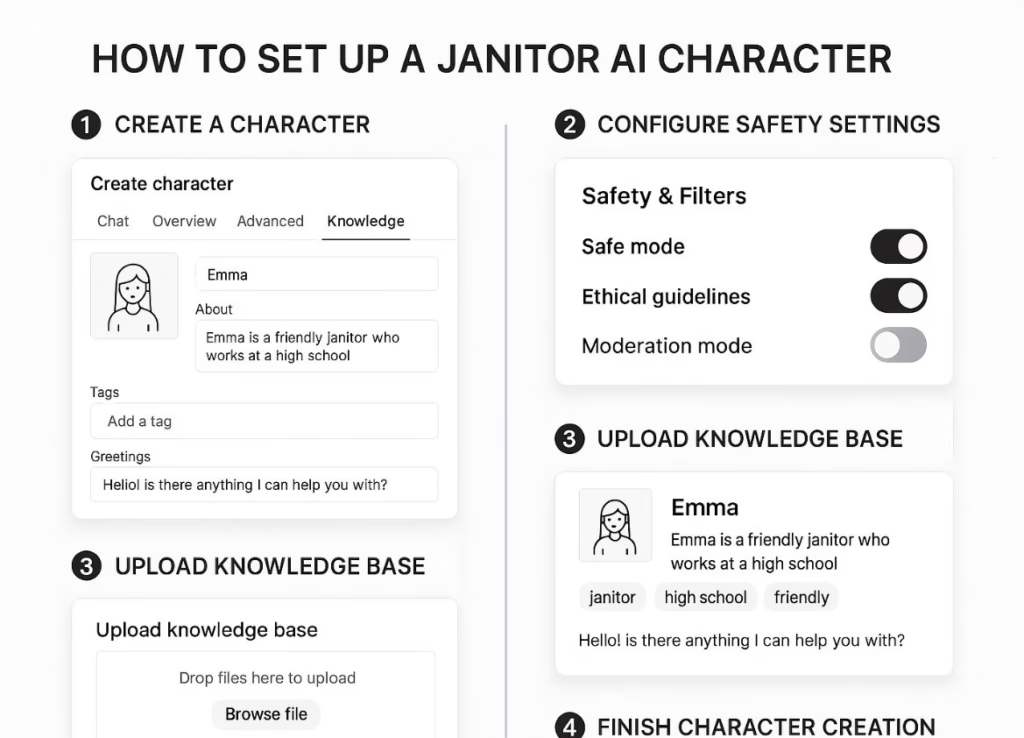
Setting Boundaries and Filters
Content Categories: Janitor AI uses a multi-tier filtering system that categorizes content into violence, sexual content, self-harm, illegal activities, and hate speech. You can set different thresholds for each category.
Age-Appropriate Settings: Three main safety levels:
- Youth Mode (Under 13): Strict filtering, educational content focus, parental oversight required
- Teen Mode (13-17): Moderate filtering, blocks adult content, allows creative expression
- Adult Mode (18+): User-controlled filtering, access to all content types with consent
Custom Filters: Advanced users can create custom keyword filters and content rules specific to their use case or organization.
Handling Sensitive Topics
Medical Information: Characters can discuss general health topics but include disclaimers about seeking professional medical advice.
Mental Health: Built-in crisis detection triggers resources for users expressing suicidal ideation or severe distress.
Financial Advice: Characters can provide general financial education but cannot give specific investment recommendations.
Legal Information: General legal education is allowed, but characters cannot provide specific legal advice or represent attorney-client relationships.
Age-Appropriate Use and Parental Controls
Account Verification: Users under 18 must verify their age and have parental consent for account creation.
Content Restrictions: Minors have automatic content filtering that cannot be disabled, with age-appropriate model access only.
Parental Dashboard: Parents can monitor their child’s usage, set time limits, and review conversation summaries.
Educational Focus: Special educational modes that emphasize learning and skill development over entertainment.
Reporting and Appeals
Content Reporting: Easy one-click reporting for inappropriate content, with human review within 24 hours.
Character Reporting: Users can report problematic characters, leading to review and potential removal from public galleries.
Appeals Process: Clear process for appealing content moderation decisions, with transparent criteria and timelines.
Community Moderation: Trusted community members can help moderate public content with oversight from Janitor AI staff.
Troubleshooting and Common Mistakes
Overly Generic Responses
Problem: Your character gives bland, generic responses that could come from any AI.
Solution:
- Add specific personality quirks and speech patterns to your character prompt
- Include background details that influence how they respond to different topics
- Use few-shot examples showing your desired response style
- Reference previous conversations to maintain character consistency
Example Fix: Instead of “That’s interesting,” have your character say “Fascinating! That reminds me of a case study I worked on last year.
Hallucinations and Misinformation
Problem: The AI makes up facts, especially about recent events or specific technical details.
Solution:
- Upload relevant knowledge base documents for factual accuracy
- Include disclaimers in character prompts about limitations
- Use models known for better factual accuracy (GPT-4 > GPT-3.5)
- Implement fact-checking workflows for critical information
Prevention Strategy: For business use cases, always include source documents and train characters to cite their sources.
NSFW Leakage and Moderation
Problem: Inappropriate content appears despite safety settings, or legitimate content gets over-filtered.
Solution:
- Fine-tune your content filter sensitivity settings
- Use character-specific content boundaries in prompts
- Report false positives to improve the filtering system
- Consider using different characters for different content types
Best Practice: Test your content boundaries with edge cases before deploying characters publicly.
Rate Limits and Timeouts
Problem: Conversations get interrupted by rate limiting or slow response times.
Solution:
- Monitor your token usage and upgrade plans when approaching limits
- Use faster models (GPT-3.5) for high-volume applications
- Implement conversation queuing for batch processing
- Cache common responses to reduce API calls
Optimization Tip: Use shorter prompts and context windows for faster responses when speed matters more than depth.
FAQs: What To Look For (Janitor AI)
Is Janitor AI free?
Yes, Janitor AI offers a free tier with 100K tokens monthly, access to GPT-3.5 and Claude Haiku, and basic character creation. This is enough for casual use and testing. Paid plans start at $9.99/month for expanded features and token limits.
Is Janitor AI safe for teens?
Janitor AI has specific safety controls for users under 18, including mandatory content filtering, parental consent requirements, and restricted model access. Teen accounts cannot disable safety filters and have additional monitoring for inappropriate content.
Can I upload my own data to Janitor AI?
Yes, you can upload documents up to 10MB each (100MB total on Pro plans) to create knowledge bases for your characters. Supported formats include PDF, Word documents, text files, and web page URLs. Your data is encrypted and not used for model training.
Which AI models does Janitor AI support?
Janitor AI supports GPT-4, GPT-3.5 Turbo, Claude 3 (Opus, Sonnet, Haiku), Gemini Pro, and several open-source models including Llama 2 and Mistral variants. You can switch between models during conversations to compare responses.
Does Janitor AI store my conversations?
You control conversation storage. Options include session-only (deleted when you close), 30-day retention, or permanent storage. All conversations are encrypted, and you can delete your data at any time. Janitor AI doesn’t use your conversations to train models unless you opt-in.
How is Janitor AI different from Character.AI?
Janitor AI offers configurable content filtering (Character.AI has strict, unchangeable filters), multiple AI models (Character.AI uses proprietary models), API access (Character.AI has no public API), and business features like knowledge base integration.
Can I integrate Janitor AI with Discord or Slack?
Yes, Janitor AI offers pre-built integrations for Discord, Slack, Telegram, and WhatsApp. Pro and Team plans also include API access for custom integrations with webhooks, SDKs for popular programming languages, and Zapier/Make.com connectors.
How do I block NSFW content completely?
Enable “Safe Mode” in your account settings, which applies strict content filtering across all characters and conversations. For users under 18, this setting is mandatory and cannot be disabled. You can also set character-specific content boundaries in their prompts.
What happens if I exceed my token limit?
Free accounts hit a hard cap with no overages you’ll need to wait for the monthly reset or upgrade. Pro accounts have soft caps with overage billing at $0.02 per 1K tokens, with automatic notifications at 80% and 95% usage to prevent surprise charges.
Can I use Janitor AI for commercial purposes?
Yes, Pro, Team, and Enterprise plans include commercial use rights. You can build customer service bots, educational tools, or other business applications. Enterprise plans offer additional compliance features and service level agreements for critical business use.
How accurate is the AI for factual information?
Accuracy varies by model GPT-4 is most reliable for factual queries, while creative models may hallucinate. For business use, upload your own knowledge base documents to ensure accuracy. Always include disclaimers for medical, legal, or financial advice.
Can I share my custom characters with others?
Yes, you can publish characters to the public gallery or share privately with specific users. Team plans allow character sharing within your organization. You retain ownership of your character designs and can remove them from public access anytime.
What To Look For Janitor AI and Who Should Use It
Janitor AI hits the sweet spot between flexibility and ease of use that most competitors miss. It’s not the cheapest option (that’s self-hosting), nor the most restricted (that’s Character.AI), but it offers the best balance of features, safety controls, and business capabilities.
Perfect for these users:
🎭 Creative Writers and Roleplayers who want character consistency with configurable content boundaries
🏢 Small to Medium Businesses needing customer support bots without enterprise-level complexity
🎓 Educators and Students requiring safe, knowledge-enhanced tutoring assistants
💼 Content Creators who benefit from multiple AI models and collaborative writing features
🔧 Developers building AI-powered applications with reliable API access
Decision Checklist:
✅ Choose Janitor AI if you need model flexibility, configurable safety, and business features
✅ Consider alternatives if you only need basic chat (Character.AI) or maximum reliability (OpenAI)
✅ Evaluate your technical requirements—API access, integrations, compliance needs
✅ Test the free tier first to ensure it meets your specific use case requirements
Bottom line: Janitor AI delivers professional-grade AI chat capabilities without the complexity of enterprise platforms or the limitations of consumer-only tools. For most users evaluating What To Look For (Janitor AI), it provides the right mix of power and usability.