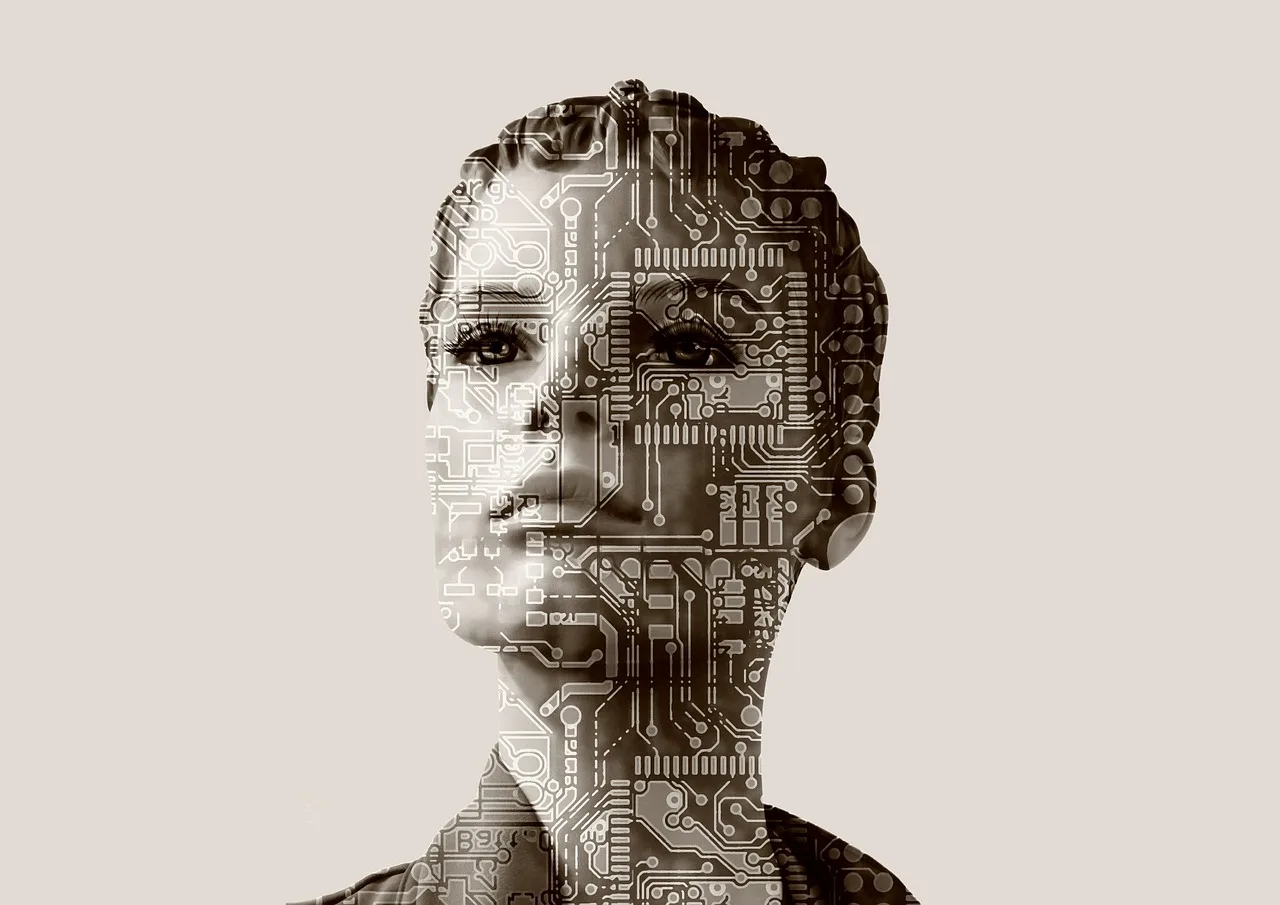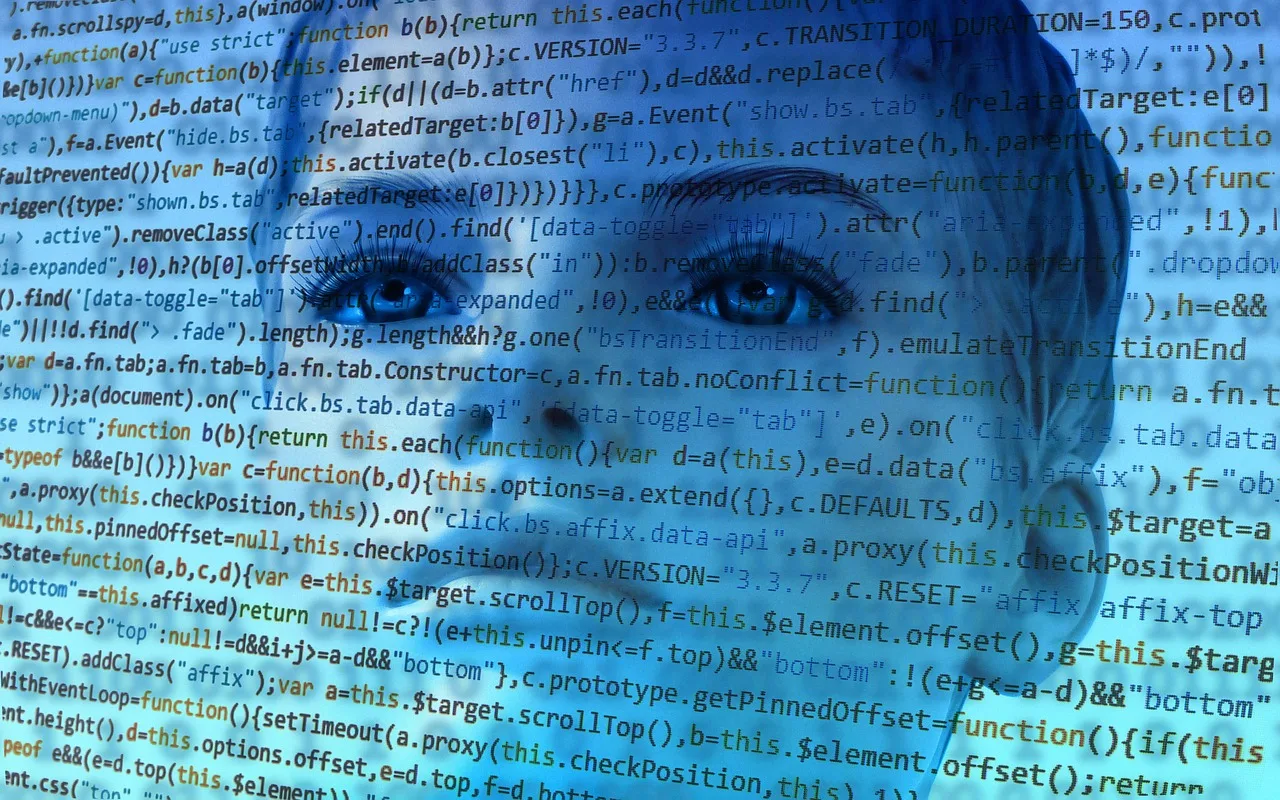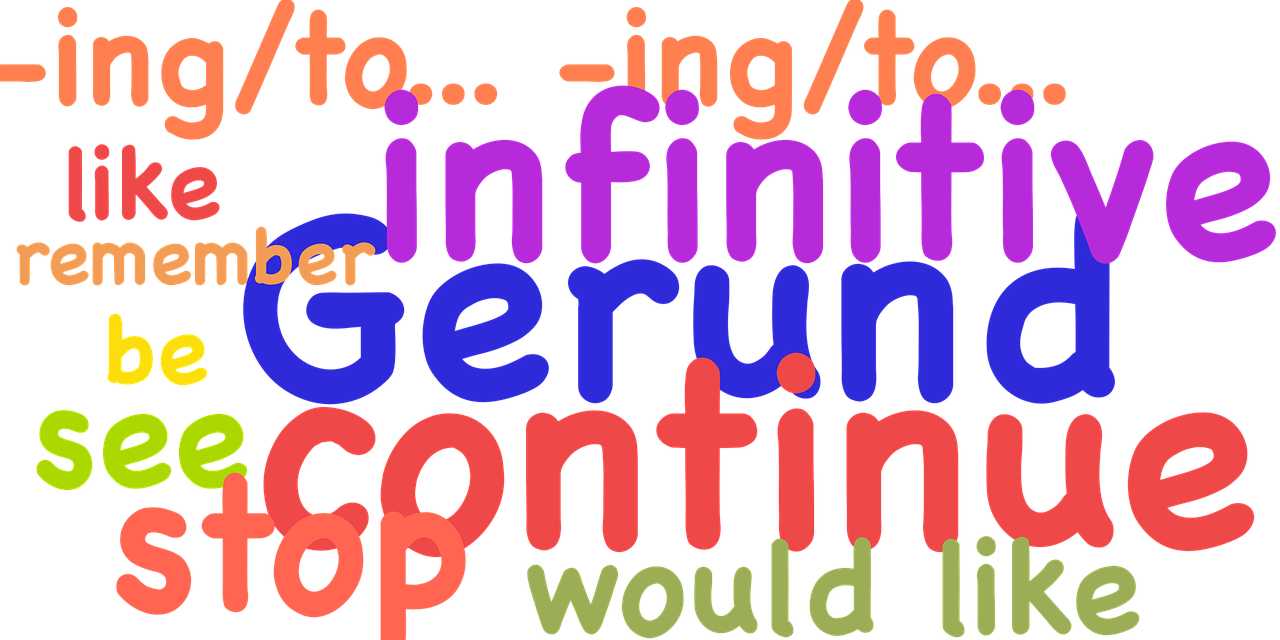
Wordtune vs Grammarly: Everything You Need to Know
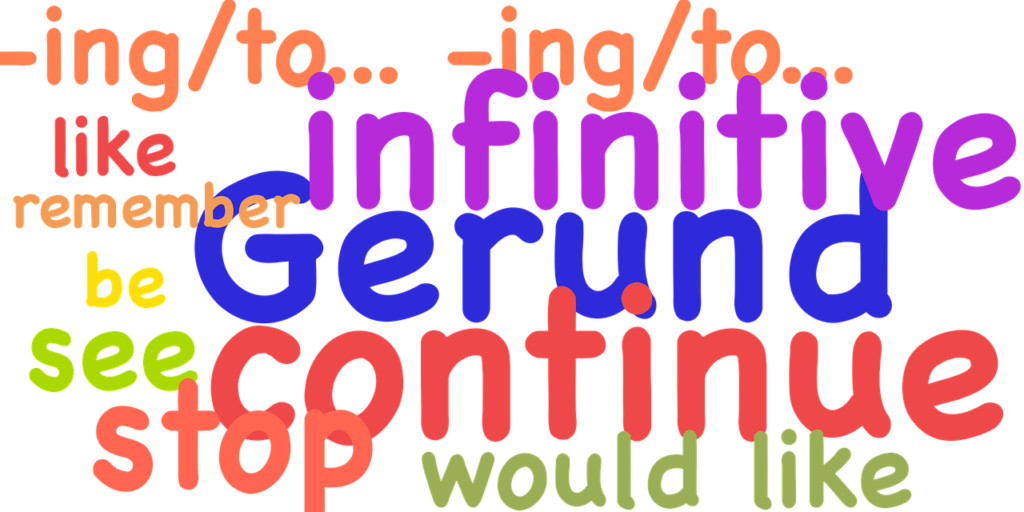
When it comes to writing, having the right tools can make all the difference. Two popular writing assistants that many people turn to are Wordtune and Grammarly. Both offer unique features and benefits that can help improve your writing. In this article, we will compare Wordtune vs Grammarly to help you decide which one is the best fit for your needs.
Wordtune:
Wordtune stands out as an innovative writing tool, harnessing AI and natural language processing. It focuses on refining sentence structures, expanding your vocabulary, and enhancing overall content flow.
Key Features of Wordtune
- Sentence Rewriting: Analyzing and suggesting alternative sentence structures.
- Vocabulary Enhancement: Providing a plethora of synonyms for precise messaging.
- Writing Style Improvement: Offering suggestions for tone, formality, and clarity.
- Real-time Feedback: Instant suggestions as you type, facilitating on-the-spot improvements.
Grammarly:
Grammarly, a widely acknowledged writing tool, acts as a grammar coach, addressing issues of grammar, spelling, and overall writing quality.
Key Features of Grammarly
- Grammar and Spelling Checks: Scanning for grammatical errors, spelling mistakes, and punctuation issues.
- Writing Style Suggestions: Recommendations for eliminating wordiness, improving sentence structure, and enhancing clarity.
- Plagiarism Detection: Identifying instances of plagiarism to ensure content originality.
- Integration: Seamless integration into web browsers, word processors, and mobile devices.
Wordtune Pricing
Free Plan
Wordtune’s free plan provides fundamental writing assistance features. While it offers suggestions for rephrasing sentences, improving clarity, and enriching vocabulary, it does have limitations on advanced functionalities. Nevertheless, it serves as a valuable resource for budget-conscious writers.
Premium Plan
For those desiring more advanced capabilities, Wordtune offers a premium plan priced at $9.99 per month. Subscribers gain access to genre-specific writing suggestions, advanced grammar and spelling checks, and a plagiarism detector, enhancing the overall writing experience.
Grammarly Pricing
Free Plan
Grammarly’s free plan focuses on basic grammar and spelling checks, aiding in identifying and rectifying common writing mistakes. Although the free plan has limitations regarding advanced features, it serves as an excellent starting point for writers.
Premium Plan
Grammarly’s premium plan, priced at $29.95 per month, offers an array of advanced features. These include clarity suggestions, tone adjustments, vocabulary enhancements, and a plagiarism checker, ensuring the originality of your content.
Feature Comparison
| Features | Wordtune | Grammarly |
|---|---|---|
| Free Plan | Basic writing assistance | Basic grammar and spelling checks |
| Premium Plan | $9.99 per month | $29.95 per month |
| Advanced Features | Genre-specific suggestions, advanced grammar and spelling checks, plagiarism detector | Clarity suggestions, tone adjustments, vocabulary enhancements, plagiarism checker |
Choosing the Right Fit
The decision between Wordtune vs Grammarly boils down to your specific needs and budget.
Wordtune
Opt for Wordtune’s premium plan if you seek an affordable option, primarily requiring assistance with sentence rephrasing and clarity improvement.
Grammarly
If you demand advanced features like tone adjustments, vocabulary enhancements, and a robust plagiarism checker, Grammarly’s premium plan, albeit pricier, might be the ideal choice.
Additional Features of Wordtune:
Beyond the basics of grammar vs, Wordtune introduces features that transcend traditional writing aids.
1. Sentence Rewriting
Wordtune’s standout feature lies in its ability to suggest alternative sentence structures and phrasing. Effortlessly rephrase your sentences with a few clicks, saving time and enhancing clarity.
2. Tone and Style Adjustments
Wordtune offers nuanced suggestions for adjusting the tone and style of your writing. Tailor your content to be formal, friendly, or persuasive, making it adaptable for diverse audiences and purposes.
3. Word Choice Enhancement
Struggling to find the perfect words? Wordtune suggests alternative word choices, expanding your vocabulary options and elevating the precision and impact of your writing.
Additional Features of Grammarly:
Grammarly, on the other hand, provides an extensive suite of writing assistance tools.
1. Advanced Grammar and Spelling Checks
Grammarly excels in advanced grammar and spelling checks, addressing a wide range of errors including punctuation, verb tense, and subject-verb agreement. Ensure your writing is error-free and polished.
2. Plagiarism Detection
A notable feature of Grammarly is its plagiarism detection tool. Scan your writing against a vast database, receive suggestions for paraphrasing or citing sources, ensuring originality and proper attribution.
3. Writing Style Suggestions
Grammarly refines your writing style by offering suggestions to eliminate wordiness, enhance clarity, and improve readability. Perfect for those aiming to elevate the overall quality of their writing.
Wordtune User Interface
1. Simple and Intuitive Design
Wordtune vs Grammarly user interface is a testament to simplicity and intuition. Upon launching the application, users are greeted with a clean and uncluttered screen, where the main focus is on the text being worked on. This design promotes an environment where concentration on writing is paramount.
2. Sidebar Suggestions
A well-placed sidebar on the right-hand side offers concise and organized suggestions to enhance your writing. This feature allows users to swiftly review and implement improvements seamlessly.
3. Responsive and User-Friendly
Wordtune’s user interface is responsive and user-friendly. With real-time suggestions as you type, it accommodates the needs of both novice and seasoned writers. The visually appealing design and easy navigation contribute to a pleasant user experience.
Grammarly User Interface
1. Feature-Rich Dashboard
Upon logging into Grammarly, users encounter a feature-rich dashboard that provides an overview of writing statistics and performance metrics. These include word count, readability score, and vocabulary diversity.
2. Comprehensive Interface Sections
Grammarly’s user interface is divided into distinct sections, each serving a specific purpose. The main writing screen, similar to Wordtune, displays real-time suggestions in a sidebar on the right. Additionally, Grammarly offers a detailed editor for more in-depth insights and suggestions.
Choosing Your Writing Companion
Tailoring to Your Needs
Choosing between Wordtune vs Grammarly depends on your specific requirements.
When to Opt for Wordtune
- Enhancing overall clarity, style, and impact.
- Refining sentence structures, enriching vocabulary, and perfecting writing style.
When to Embrace Grammarly
- Focusing on grammar, spelling, and punctuation perfection.
- Polishing writing to eliminate errors and enhance overall quality.
Conclusion
Both Wordtune and Grammarly are powerful writing assistants that can help you improve your writing. If you’re looking for a tool that offers more creative word suggestions and alternative sentence rewrites, Wordtune may be the better choice for you. On the other hand, if you value a polished user interface and seamless integration with various platforms, Grammarly might be the right fit. Ultimately, the choice between Wordtune and Grammarly depends on your specific needs and preferences. Consider trying out both tools to see which one works best for you.
For more such information come to our array of prompts to your work.
.