
How To Leverage ChatGPT For FAQ Creation

Welcome to the era of artificial intelligence where ChatGPT, developed by OpenAI, has revolutionized the way we interact with technology. In this blog post, we will explore the steps to leverage ChatGPT for FAQ creation, enabling businesses to provide efficient and effective customer support. Whether you are a business owner, a customer support representative, or a content creator, ChatGPT can help you streamline your FAQ creation process and enhance customer experience.
Introduction to ChatGPT
ChatGPT is Developed by OpenAI, ChatGPT showcases the immense potential of natural language processing. It empowers users to engage in dynamic and coherent conversations with an AI system, blurring the lines between human-like interactions and machine-generated responses. As a powerful language model, ChatGPT holds promise across various applications, from content creation and brainstorming to language translation and customer support.
Role of ChatGPT In FAQ Creation
ChatGPT’s natural language processing capabilities enable it to understand context and provide relevant information, ensuring that the FAQs are not only informative but also easily comprehensible. This not only saves time for content creators but also enhances the overall user experience by offering accurate and readily available answers to common questions.
Leveraging its advanced natural language processing capabilities, businesses can harness the tool to generate comprehensive FAQs that precisely address user queries. As a result, ChatGPT proves to be an instrumental tool in the seamless development of clear, concise, and user-friendly FAQs across various industries and sectors.
Steps To Leverage ChatGPT For FAQ Creation
Step 1: Identify Common Customer Queries
The first step in creating an FAQ using ChatGPT is to identify the most common queries that customers have. Analyze customer support tickets, chat transcripts, and feedback to determine the recurring questions and concerns. This will help you understand the pain points of your customers and tailor your FAQ to address them.
Step 2: Prepare a List of Questions
Once you have identified the common customer queries, prepare a comprehensive list of questions that will form the basis of your FAQ. Ensure that the questions are clear, concise, and cover a wide range of topics.
Step 3: Generate Answers Using ChatGPT
Now comes the exciting part – leveraging ChatGPT to generate answers for your FAQ. OpenAI’s ChatGPT is a powerful language model that can provide accurate and contextually relevant responses. You can interact with ChatGPT by providing prompts in the form of questions and receiving generated answers.
When using ChatGPT, it is important to provide clear and specific prompts to get the desired results. Experiment with different phrasings and variations of the same question to ensure the generated answers cover all possible scenarios. Remember, ChatGPT is a tool that can assist you in creating content, but human review and editing are crucial for accuracy and quality.
Step 4: Review and Edit the Generated Answers
After generating answers using ChatGPT, review and edit them to ensure they are accurate, concise, and easy to understand. Remove any irrelevant or repetitive information and refine the language to match your brand voice. It is essential to maintain the trust and credibility of your FAQ by providing reliable and helpful answers.
Step 5: Organize the FAQ
Once you have reviewed and edited the generated answers, organize them into a structured FAQ format.
Step 6: Add Supplementary Information
In addition to the generated answers, consider adding supplementary information to enhance the usefulness of your FAQ. This can include links to relevant resources, step-by-step guides, or video tutorials. Providing additional resources will further empower users to find solutions to their queries.
Step 7: Test and Iterate
Before publishing your FAQ, it is important to test it thoroughly. Have a group of users go through the FAQ and provide feedback. Pay attention to any areas where users may still have questions or encounter difficulties. Iterate on your FAQ based on the feedback received to ensure it is comprehensive and user-friendly.
Step 8: Publish and Promote
Once you are satisfied with your FAQ, publish it on your website or customer support portal. Make sure it is easily accessible and prominently displayed. Promote your FAQ through various channels such as social media, email newsletters, and customer communications to ensure maximum visibility and usage.
Tips for Leveraging ChatGPT for FAQ Creation
1. Provide Clear and Concise Input
When using ChatGPT, it is important to provide clear and concise input for generating accurate responses. Clearly define the problem or question and provide any necessary context. This helps ChatGPT understand the desired outcome and generate relevant answers.
2. Train ChatGPT with Relevant Data
Training ChatGPT with relevant data can improve the quality of generated responses. By feeding ChatGPT with a dataset of existing FAQs, customer queries, and relevant information, you can enhance its understanding of your domain. This training helps ChatGPT generate more accurate and contextually appropriate responses.
3. Review and Refine Generated Responses
Although ChatGPT is a powerful tool, it is essential to review and refine the generated responses. While it can provide a starting point, human input is still valuable in ensuring the accuracy and relevance of the answers. Review the generated FAQs, make necessary edits, and add any additional information to enhance the clarity and completeness of the responses.
4. Test and Iterate
Testing and iterating are crucial steps in leveraging ChatGPT for FAQ creation. Publish the generated FAQs on a test platform and gather feedback from users. This feedback helps identify any areas for improvement or potential gaps in the generated responses. Use this feedback to iterate and refine the FAQs, ensuring they meet the needs of your audience.
5. Regularly Update and Maintain FAQs
FAQs should be regularly updated and maintained to reflect any changes in your products, services, or customer queries. Monitor customer feedback, identify new trends or common questions, and update your FAQs accordingly. By keeping your FAQs up-to-date, you can ensure that customers have access to the most accurate and relevant information.
Prompt for Leverage ChatGPT For FAQ Creation
“Hello ChaGPT, Help me create an example of an effective and easily accessible FAQ section for my [business/website/product/service] that enhances the user experience and provides helpful information to my customers. Can you assist me in developing a comprehensive list of frequently asked questions and answers that address common concerns and provide quick solutions for my customers? Please help me create an impactful FAQ section of questions and answers that improves the user experience and provides valuable support for my customers.”
Result
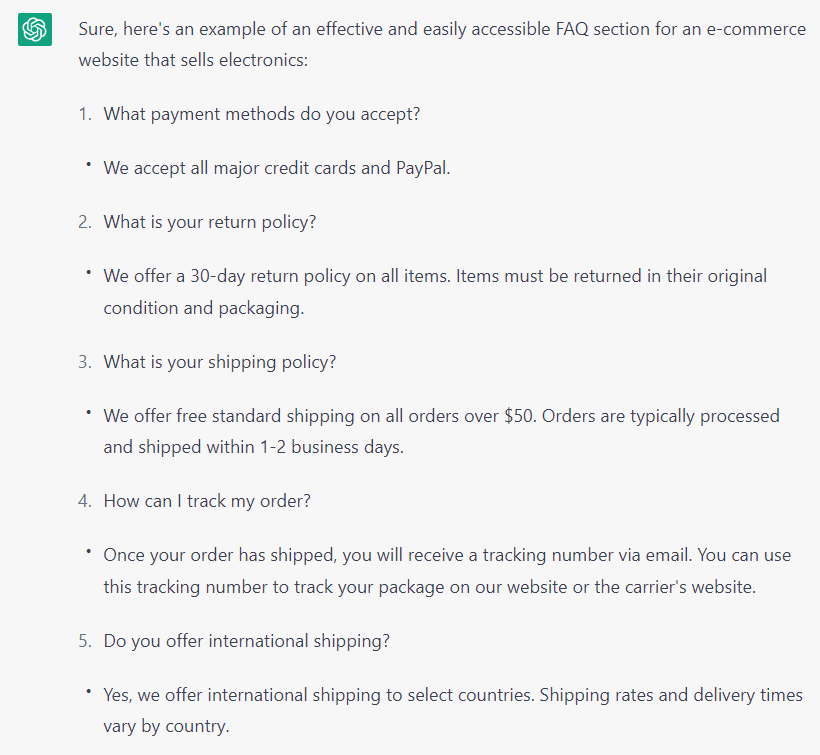
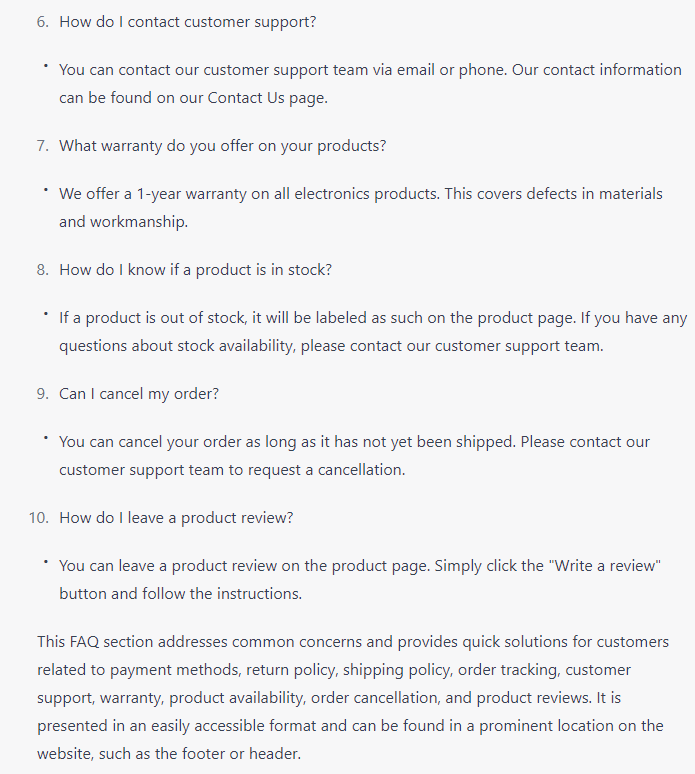
Read Also: How to use ChatGPT for maintaining influencer relationships.
The Benefits of Using ChatGPT for FAQ Creation
1. Time and Cost Efficiency
With ChatGPT, you can save valuable time and resources. Instead of manually drafting each FAQ question and answer, you can leverage the power of AI to generate responses quickly and accurately. This allows you to focus on other important tasks while ChatGPT takes care of the repetitive work.
2. Consistency
ChatGPT ensures consistency in your FAQs. It generates responses based on the provided input, ensuring that the tone, style, and information are consistent across all answers. This helps to build trust and credibility among your audience, as they receive consistent and reliable information.
3. Scalability
As your business grows and evolves, so do your FAQs. With ChatGPT, you can easily scale your FAQ creation process. You can generate multiple variations of questions and answers, customize the responses to cater to specific customer needs, and update your FAQs as necessary. This scalability ensures that your FAQs remain relevant and up-to-date.
4. Improved Customer Experience
By leveraging ChatGPT for FAQ creation, you can enhance the overall customer experience. The generated FAQs provide quick and accurate responses to common queries, reducing customer wait times and improving satisfaction. Customers can find answers to their questions easily, leading to a positive interaction with your brand.
Final Words
Leveraging ChatGPT for FAQ creation can significantly enhance your customer support capabilities. By following the steps outlined in this blog post, you can create an informative and user-friendly FAQ that addresses your customers’ most common queries. Remember to continuously update and improve your FAQ based on user feedback to provide the best possible support experience.
For more such information come to our array of prompts for enhancement of your work.








