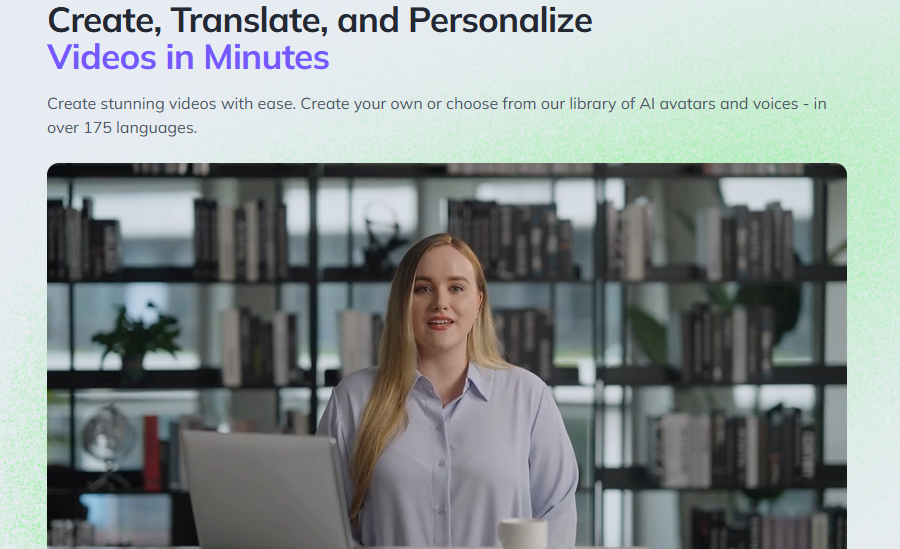The Ultimate Guide to Getting Started with Pictory AI

Pictory AI is Video Create and Video editing tool that creators used to produce high-quality content quickly and efficiently. With its advanced AI and extensive range of features, Pictory AI transforms written content into engaging , professional looking videos in just minutes. Whether you’re a content creator, marketer, or educator, this guide will help you get started with Pictory AI and make the most out of its powerful capabilities.
- Pictory AI offers advanced AI-powered video creation tools that simplify the video production process.
- The platform supports text-to-video conversion, making it easy to turn written content into engaging videos.
- Automatic captioning features enhance video accessibility and viewer engagement.
- Pictory AI is suitable for various users, including content creators, marketers, and educators.
- The platform provides excellent customer support and community resources to help users maximize their experience.
Pictory AI’s Core Features
Pictory AI offers a wide range of features and capabilities that can help you create professional-looking videos in minutes. Here are some of the core features of Pictory AI:
How to Set Up Your Pictory AI Account
Creating a Pictory AI account is simple and straightforward. To get started, visit the website and sign up for a free account using your email address. Once you’ve set up your account, you’ll have access to Pictory AI’s powerful video editing tools and features, including the AI video creator.
Creating an Account
Before you can start using Pictory AI, you need to create an account. The process is straightforward and only takes a few minutes. Go to pictory.ai and click on the “Sign Up” button in the top right corner. You can sign up using your Google or Facebook account, or you can create a new account using your email address.
Navigating the Dashboard
Once you have created your account, you will be taken to the dashboard. Here, you can access all of your projects, create new ones, and manage your account settings. The Pictory AI user interface is intuitive and easy to navigate. When you first log in, you will see the dashboard. From here, you can create a new project or access existing ones.
Customizing Your Profile
After setting up your account, you can customize your profile to better suit your needs. This includes adding a profile picture, updating your contact information, and setting your preferences for notifications and privacy. Customizing your profile helps personalize your experience and makes it easier for others to connect with you within the Pictory AI community.
Creating a Pictory AI account is simple and straightforward. To get started, visit the website and sign up for a free account using your email address. Once you’ve set up your account, you’ll have access to Pictory AI’s powerful video editing tools and features, including the AI video creator.
Creating Engaging Videos with Pictory AI
Creating engaging videos with Pictory AI is a seamless process that leverages advanced AI technology to transform your ideas into captivating visual stories. Pictory AI makes it easy to create videos, even if you don’t have any video editing experience. Simply upload your text and Pictory AI will do the rest.
Who Can Benefit from Pictory AI?
Content Creators
Content creators, including bloggers, vloggers, and social media influencers, can s benefit from Pictory AI. The platform allows them to quickly transform their written content into engaging videos, saving time and effort. Pictory AI’s advanced features make it easy to create high-quality videos that capture the attention of their audience.
Marketers
Marketers can leverage Pictory AI to create video content for their campaigns. The tool is ideal for agencies that want to produce video content for their clients without investing heavily in video production resources. Pictory AI helps marketers create high quality videos that can scale their marketing strategies drive more engagement.
Educators
Educators can use Pictory AI to create educational videos that are both informative and engaging. The platform is design to makes it easy for teachers and trainers to convert their lesson plans and educational materials into videos. This can be useful for online courses and remote learning .
Pictory AI is a powerful cloud-based tool that uses cutting-edge AI technology to generate videos from text and URLs. It automatically creates short, highly-sharable branded videos from long-form content and can quickly edit videos with text. All of this is done in minutes, saving users time and effort in video production.
Integration and Compatibility with Other Tools
Pictory AI is designed to be user-friendly and compatible with a wide range of third-party software and platforms. Here are some of the key integration and compatibility features of Pictory AI.
Optimizing Video Length
When creating videos with Pictory AI, it’s essential to keep your audience’s attention span in mind. Shorter videos tend to perform better on social media platforms. Aim for a length of 1-2 minutes for most content. For educational or in-depth content, you can extend this to 5-10 minutes. Always monitor your analytics to see what length works best for your audience.
Enhancing Visual Appeal
To make your videos more engaging, employ strategies like using synonyms and altering sentence structure. Express the same ideas in fresh, unique ways, making sure you stick to your required word count. Additionally, use high-quality images and consistent branding elements like logos and color schemes. Pictory AI offers various templates that can help you maintain a professional look.
Leveraging Analytics
Pictory AI provides robust analytics tools that can help you understand how your videos are performing. Pay attention to metrics like watch time, engagement rate, and click-through rate. These insights can guide you in making data-driven decisions to improve your content. Regularly reviewing your analytics will help you identify what works and what doesn’t, allowing you to refine your strategy over time.
Remember, the key to maximizing Pictory AI is to continually experiment and adapt based on your audience’s preferences and feedback.
Customer Support and Community Resources
Pictory AI provides excellent customer service, ensuring users have access to a comprehensive knowledge base that contains detailed guides on how to use the platform. Additionally, the platform offers email and chat support, so you can get help whenever you need it.
Knowledge Base
The knowledge base is a treasure trove of information, featuring detailed guides and tutorials on every aspect of Pictory AI. Whether you’re a beginner or an advanced user, you’ll find the resources you need to make the most of the platform.
Email and Chat Support
In terms of support, Pictory AI provides excellent customer service. The support team is knowledgeable and responsive, available to answer questions and resolve issues quickly. You can reach out via email or chat for prompt assistance.
User Community
Pictory AI has a strong community of users who share tips, tricks, and best practices on social media and forums. Joining the community can be incredibly beneficial, as you can learn from other users’ experiences and get advice on how to improve your video creation skills.
Join our supportive community to empower your teams, users, and leaders with easy-to-use video tools that allow them to create videos in minutes!
Our Customer Support and Community Resources are here to help you every step of the way. Whether you’re a seasoned content creator or just starting out, our extensive resources and dedicated support team are designed to ensure your success. Join our supportive community and take advantage of our comprehensive help center to get the most out of your video creation journey. Visit our website to get started for free and see Pictory in action!
Conclusion
In conclusion, Pictory AI stands out as a reliable and user-friendly tool for video creators aiming to produce high-quality videos swiftly. Its advanced AI algorithms and a wide array of features enable users to transform written content into engaging and professional-looking videos effortlessly. As AI technology continues to evolve, Pictory AI is poised to become even more advanced, incorporating new features and capabilities. Whether you’re a beginner or a seasoned professional, Pictory AI offers a powerful, efficient, and affordable solution for your video creation needs. Don’t hesitate to explore its free trial and see how it can revolutionize your video production process.
Frequently Asked Questions
What is Pictory AI?
Pictory AI is an online video generator and editor that helps you create high-quality videos quickly and easily using advanced AI algorithms. It can transform your written content into engaging and professional-looking videos.
How do I create an account on Pictory AI?
Creating a Pictory AI account is simple and straightforward. Visit the Pictory AI website, click on the ‘Sign Up’ button, and follow the instructions to set up your account.
Can I use Pictory AI to create videos from a script?
Yes, Pictory AI allows you to create videos from a script in just a few minutes. Simply input your script, and the AI will generate a video based on the content.
Does Pictory AI offer customer support?
Yes, Pictory AI provides excellent customer support, including a comprehensive knowledge base, email support, and chat support to help you whenever you need assistance.
What platforms are compatible with Pictory AI?
Pictory AI is compatible with various platforms and offers third-party integrations. You can easily export your videos to different social media platforms and other tools.
Who can benefit from using Pictory AI?
Pictory AI is beneficial for content creators, marketers, educators, and anyone looking to create engaging and visually stunning videos quickly and efficiently.